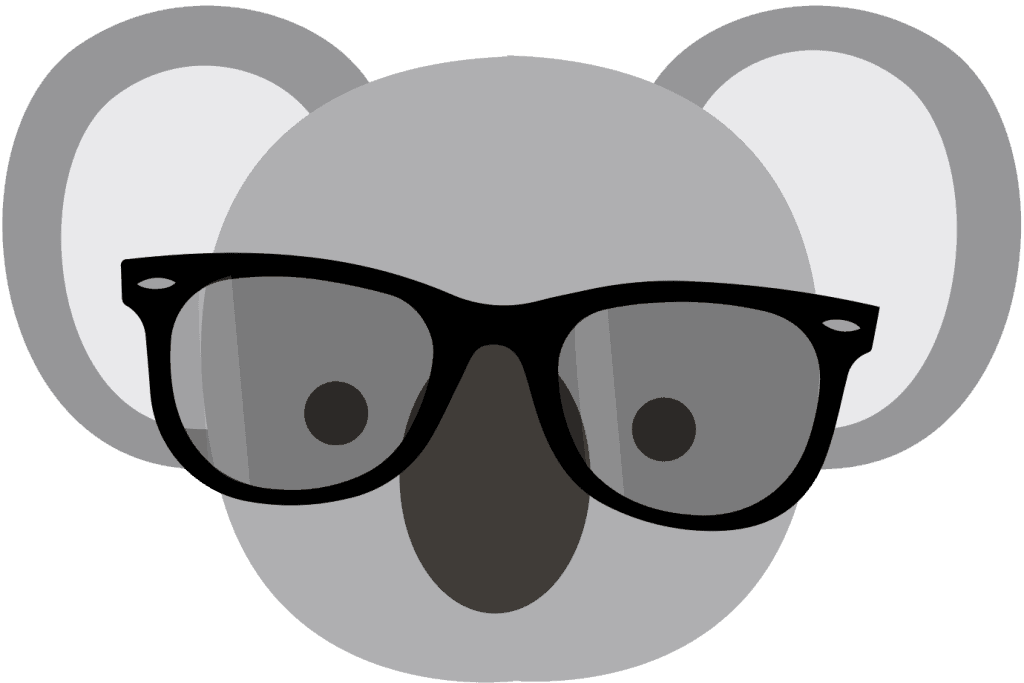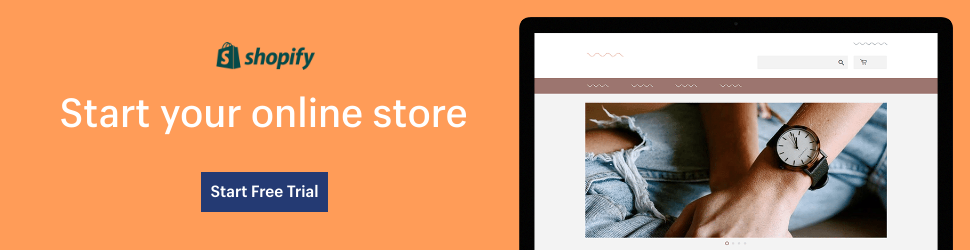Over the last few years, more and more people accept Bitcoin on Shopify. Customer needs are rapidly evolving in the current economy, and different currencies are starting to gain mass popularity and adoption. Recently, countries like El Salvador have started to accept Bitcoin as a valid national currency, inviting many reactions and commentaries across the world. Regardless of what one might think of legalizing Bitcoin as an official tender and currency, its impact on our world today cannot be denied.
As e-Commerce business owners, it’s important to stay ahead of the curve and not lag behind the competition, especially when it comes to catering to exceeding customer expectations. There are reportedly around 106 million people worldwide who now use cryptocurrency, and that number’s likely to keep increasing as information about it becomes more widespread.
With Bitcoin’s growing popularity and widespread adoption, customers will start seeking out merchants who allow transactions via Bitcoin. Start offering your customers the flexibility to pay with whatever payment method fits their needs best. Here’s how you can start accepting Bitcoin payments on your Shopify store – with enough understanding, it’s a relatively simple and intuitive process that can instantly elevate the customer journey and user experience.
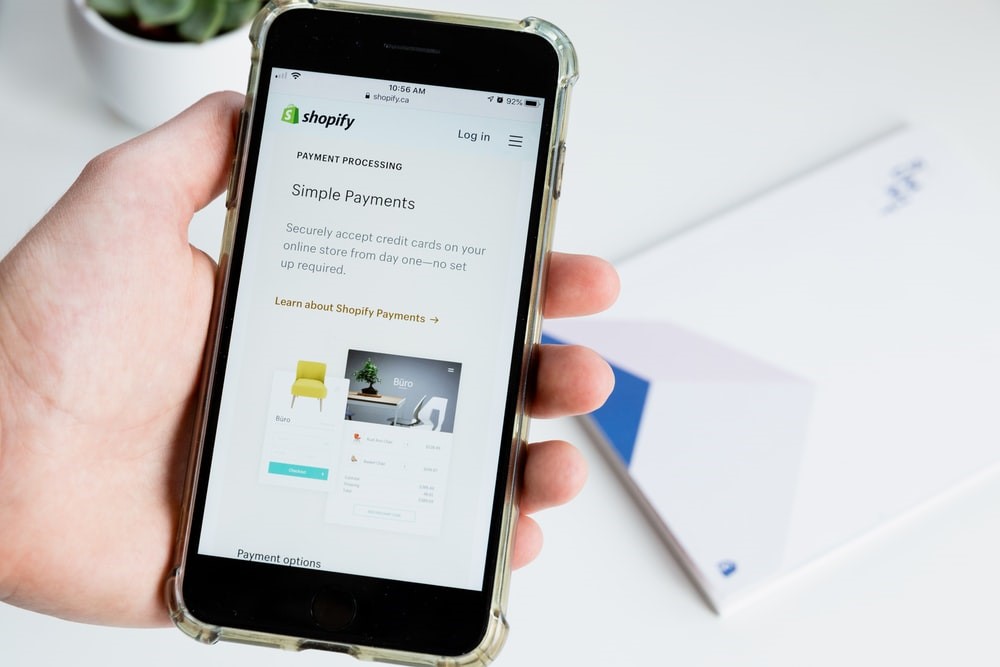
I. Benefits of accepting Bitcoin on Shopify
There are many benefits to accepting Bitcoin as a payment mode on Shopify, in addition to the other forms of payment that you may already offer on your e-Commerce site. In summary, transaction rates tend to be lower and transactions are much more secure than bank transfers, banks and governments cannot interfere with Bitcoin transactions and you can easily protect your identity using this payment method.
Here’s how your online store can benefit from accepting Bitcoin for your online sales.
-
Low transaction fees
Wire transfers internationally tend to incur exorbitant fees, which tend to eat into your share of profits for every product or service sold via your Shopify store. With Bitcoin, transaction fees tend to be lower than bank transfers, which allows you to accept payments at the lowest possible cost to your business.
-
External agencies cannot interfere with or reverse transactions
While governments and financial institutions can reverse bank transactions, the same cannot be done for Bitcoin as it is sent on a peer-to-peer basis. Control is fully in the hands of the users in the transaction.
-
Security from hacking
Because Bitcoin is a digital currency, it is protected from hacking and attacks and these transactions tend to be more secure than typical wire transfers. If you’re looking for a secure option, accepting Bitcoin as a payment mode on Shopify is the way to go.
-
Identity protection
Transactions are tied to your blockchain address and your IP address is not a required piece of information when you pay or accept payments via Bitcoin.
-
Improved user experience with more payment options
By offering more payment methods, your customers get to choose exactly how they want to pay, giving them greater flexibility. This leads to happier and more satisfied customers who feel that they have control over how they get to shop – an excellent way to get them coming back, especially if they prefer paying using Bitcoin.
II. Payment providers – Accept Bitcoin on Shopify
Onboard with the idea to start accepting Bitcoin as a payment method on Shopify? Great! You’re now a step closer to providing a more diverse selection of payment modes for your customers. The next immediate step is to find out which payment provider is right for you.
We know it’s not easy to pick the right payment provider for your complex business needs. Thankfully, there are many providers for you to choose from, and in this article, we’ll take you through Coinbase Commerce, Bitpay, and Blockonomics.
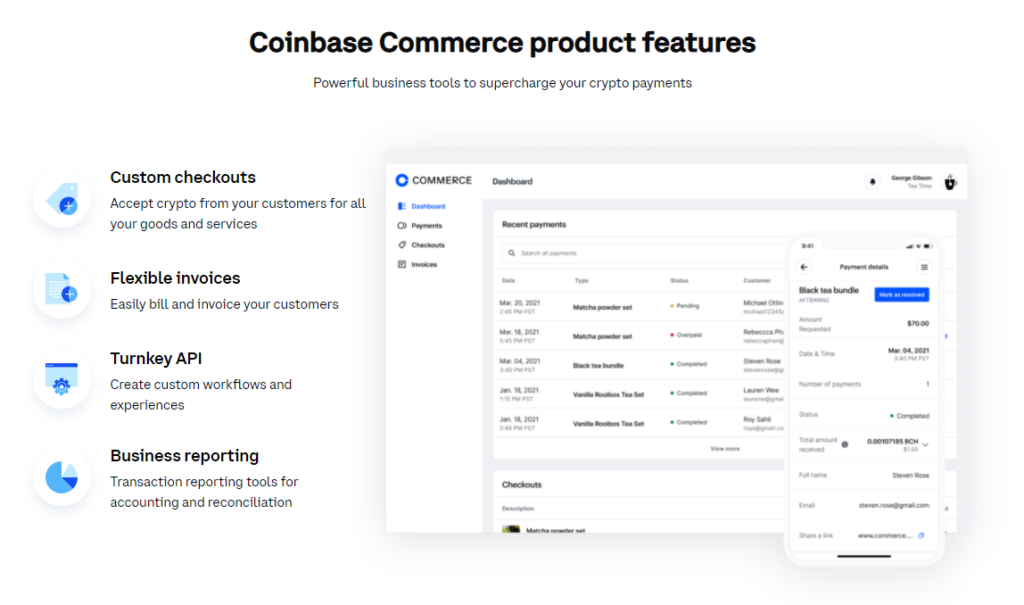
-
Coinbase Commerce – Accept Bitcoin on Shopify
Coinbase Commerce touts itself as a fast payment provider, letting you accept Bitcoin payments within minutes. The signup process is simple and a 5-step process that is easy to follow.
All you need to do is verify your email, enter a 2-step verification process using Google Authenticator, set up your crypto wallet with a seed phrase, back up your wallet, and finally, start accepting crypto payments.
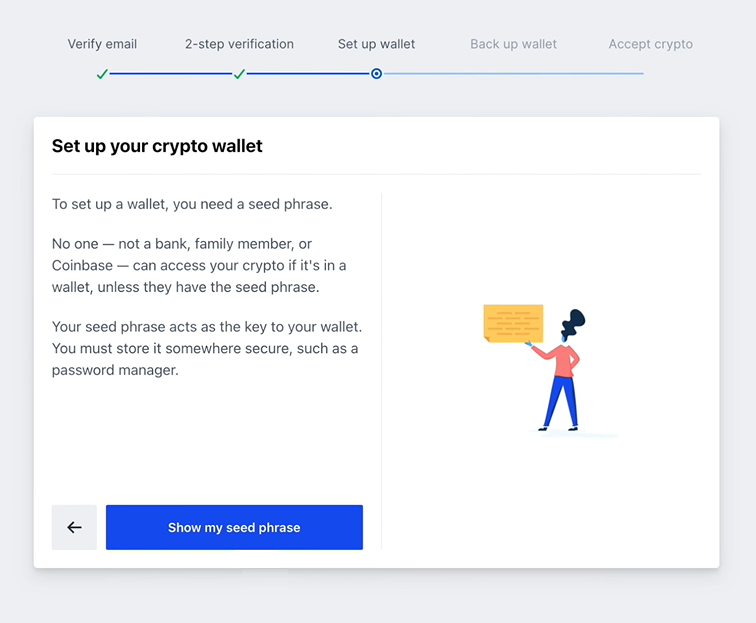
After you’ve successfully registered with Coinbase Commerce, you can start creating a checkout, sending an invoice, or using their API to choose alternative payment on Shopify (more on this later!).
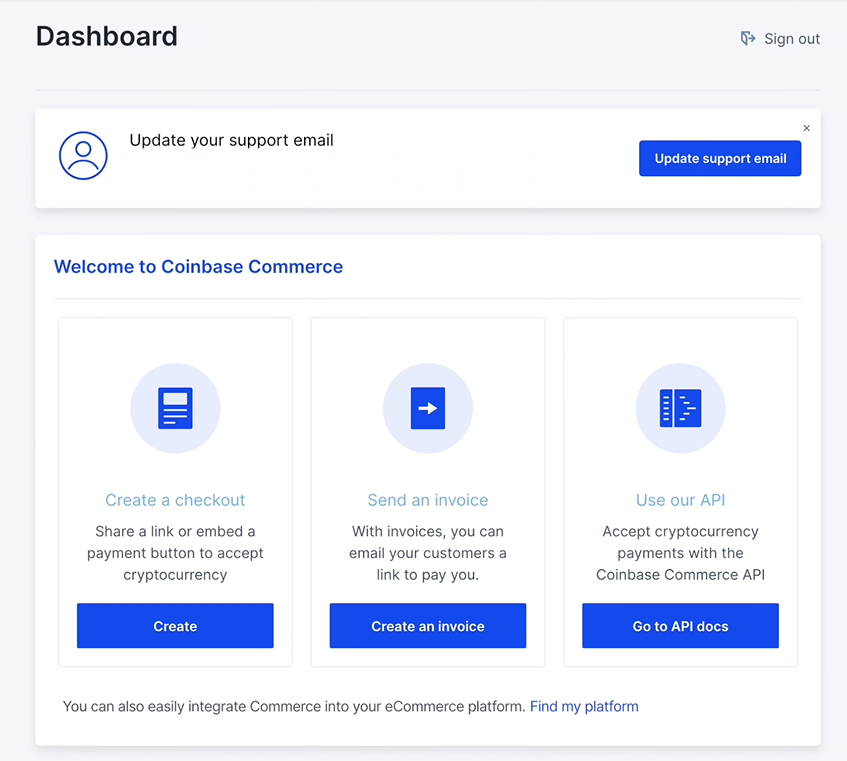
-
BitPay – Accept Bitcoin on Shopify
Another great way to start accepting Bitcoin payments on Shopify is through BitPay. BitPay enables you to accept these payments without ever having to touch cryptocurrency, giving you great flexibility in your payment options.
You need to go to Manage API Tokens in the Payment Tools menu to get your token in order to connect it with your Shopify store. Read on to find out how to do this on Shopify!
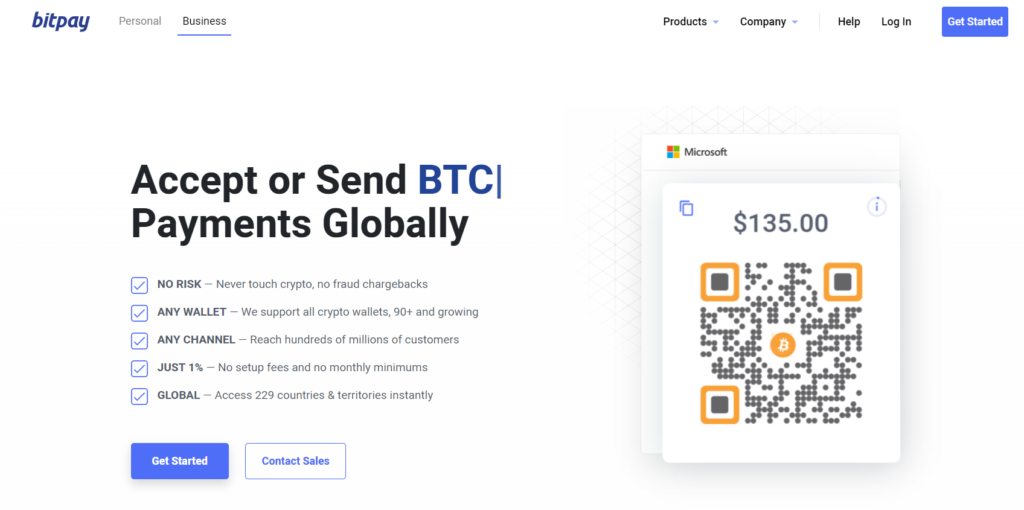
-
Blockonomics – Accept Bitcoin on Shopify
Blockonomics empowers e-Commerce store owners to start accepting Bitcoin payments easily and intuitively. They only need your email address during the setup process and set no limits on how much BTC you can receive!
Currently, Blockonomics accepts only Bitcoin (BTC) and Bitcoin Cash (BCH), so do take note of these limitations when you pick your payment provider.
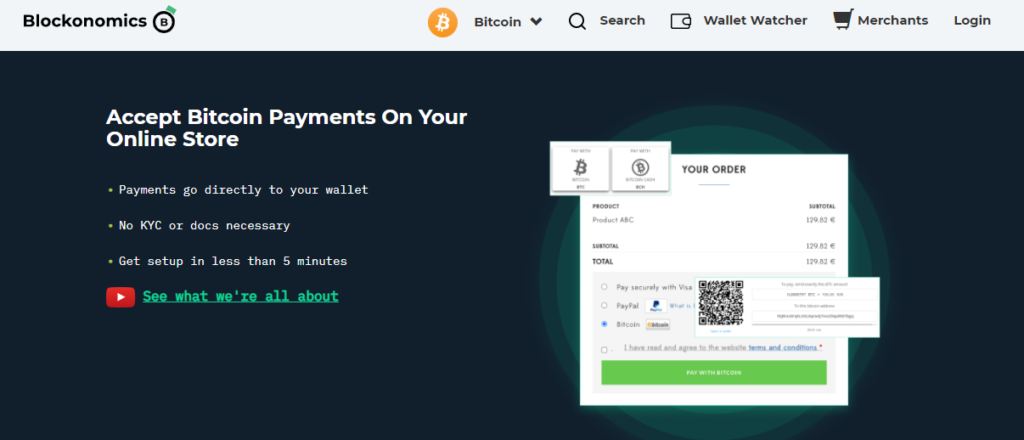
III. Adding Bitcoin as a payment provider on your Shopify store
Now that you’ve picked out the payment provider that best fits your business needs, you’re ready to start adding Bitcoin as an option for customers to pay with on your Shopify store. This simple process starts from your Settings page, which you should probably already be familiar with when configuring your store.
On the Settings page, you’ll see many options like “General”, “Notifications”, “Store languages” and “Payments”. Go ahead to click on “Payments” to enable and manage your store’s payment providers.
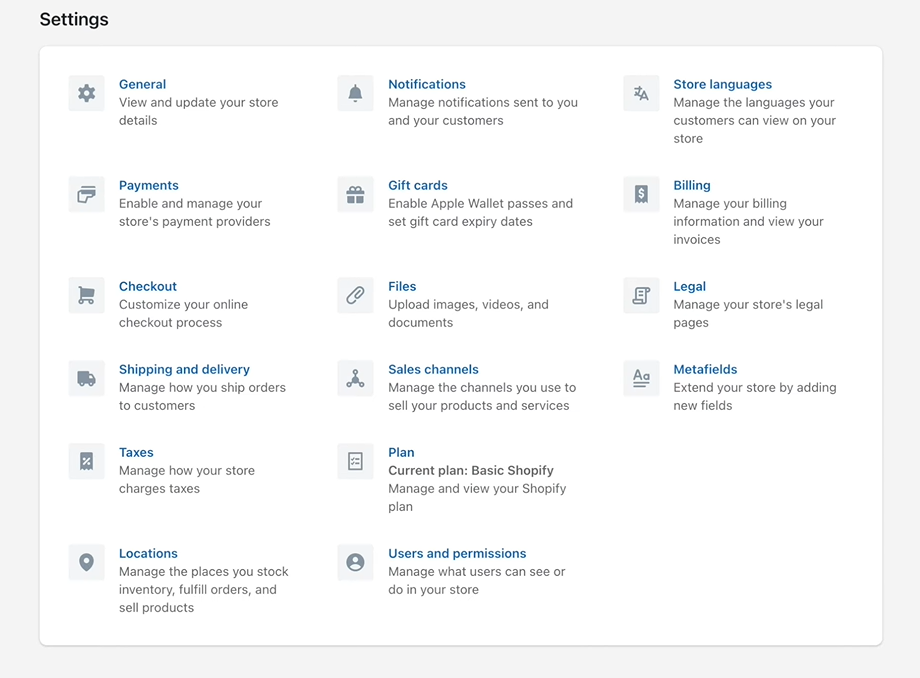
-
Adding Alternative Payment Methods
Once you’ve clicked on the Payments option, you’ll be greeted with the screen below, which will give you plenty of options to choose from – Amazon Pay, third-party providers, or alternative payment methods.
Choose alternative payment methods and search for your desired provider – for example, “Coinbase Commerce”. You can then key in the API Key in order to successfully connect your Shopify account with the payment provider, and start accepting Bitcoin payments.
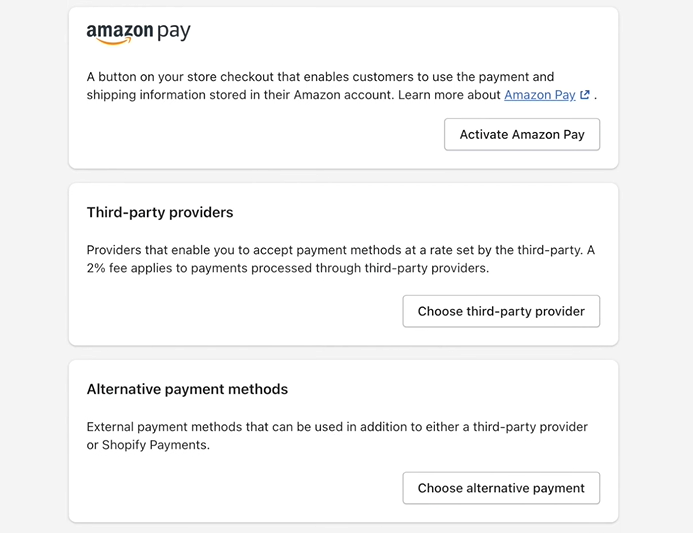
IV. Take your Shopify store to the next level
Business success in the e-Commerce space doesn’t stop at offering more payment methods like accepting Bitcoin. To have sustained, long-term success, you’ll need a reliable and data-driven tool to provide you with the insights you need to start converting more sales and build a winning business.
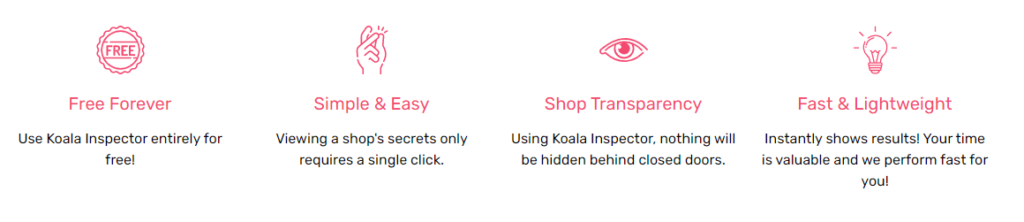
That’s where Koala Inspector and Koala Theme Detector come in. We’ll help you peek into what your competition’s doing to get customers to buy – whether it’s marketing campaign data, understanding their metrics, or seeing how their stores are performing. Get started by downloading it now and integrating it with your Shopify workflow!