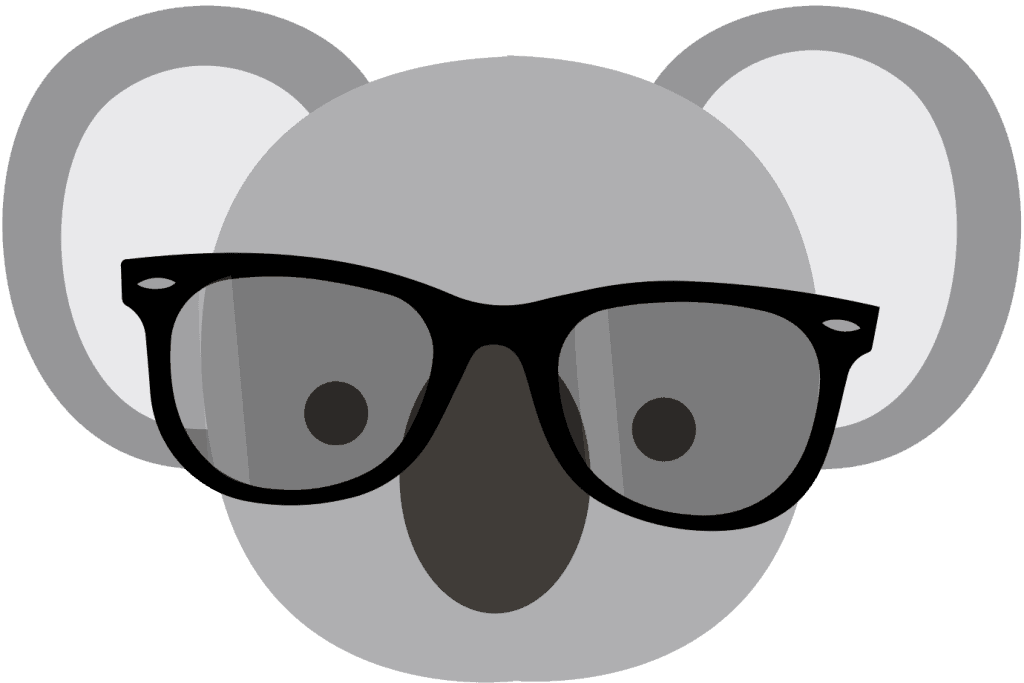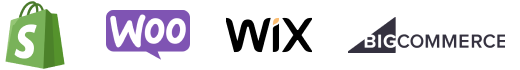


“The absolute best online BI tool for any
e-commerce trader. 10/10”
Shopify Inspector-For Competitor Analysis
Koala Inspector chrome extension is the best Ecommerce competitor analysis tool on the market – A must-have for every Shopify store owner & dropshipper. Free Forever!
Unparalleled Access to Competitor Insights
Gain a competitive edge with exclusive insights into competitors’ strategies, best-selling products, and performance metrics. In one click you can reveal every strategy the store owner uses, their Shopify themes, the best-selling products, and pricing.
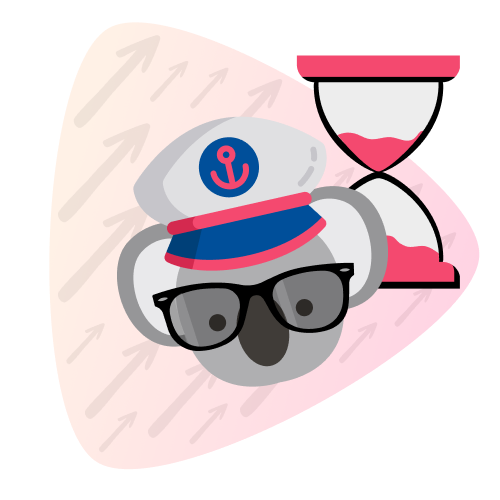
Time-Saving Efficiency
New & growing businesses streamline their shopify setup and inventory optimization, saving valuable time with koala inspector.
Optimized Marketing Campaigns
Enhance your marketing effectiveness with data-driven insights, tailoring campaigns for maximum customer engagement and ROI.

with koala inspector you can easily see your competitors top selling products in descending order along with the prices. visit your competitors’ websites to get a better feel for the landscape.
490K Subscribers

you can actually find out from Koala Inspector how much sales that store is doing and that can give you a great idea of if the product’s doing well or not, then just re-engineer it
7.6K Subscribers

using a Chrome extension called Koala inspector to see what are their best selling products then make a list of their best selling product suppliers
65.4K Subscribers

let’s go into koala inspector this is gonna be great one for dropshippers as this many times when you’re looking into different shopify stores spying on them to see how well they’re doing.
7.37K Subscribers

koala inspector really one thing i want you to think about is that they have a constellation of the features modules and themes that allow you to know exactly what your competitors are up to
54.5K Subscribers

koala inspector and yeah this is one of those tools that lets you spy on your competitors
17.5K Subscribers
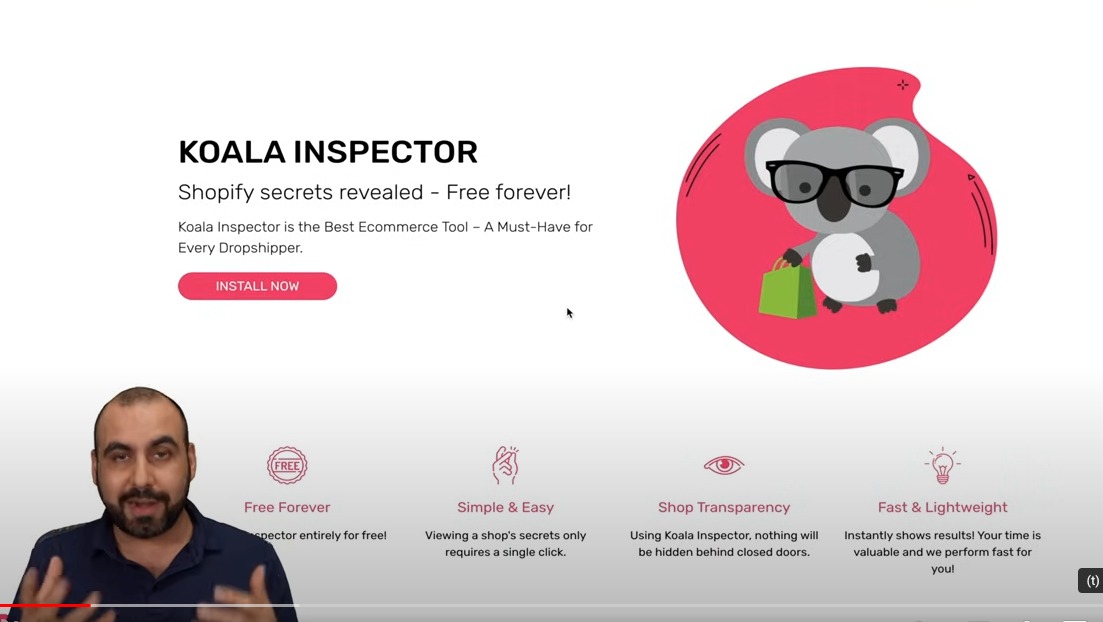
it’s crazy good it’s called koala inspector and what it’s going to do it’s going to analyze everything practically for you it’ll show you their traffic the apps that they have installed
24.1K Subscribers

koala inspector really really cool and powerful tool this is what i use this is what i highly recommend when it comes to dropshipping on shopify
40.2K Subscribers
Koala Inspector FAQ
Perhaps some other copy here that can balance this out. Not imperative, but would be nice.
Why we developed the Koala Inspector?
How do you make sure your eCommerce store has the most profitable products?
How Koala Inspector help your daily work?
How fast will you receive your added value?
How earn money using Koala Inspector?

Recommended Articles

How to Find Out If a Shopify Store Is Legitimate?
Shopify rewrote the rules of retail. It now allows anyone to create an online store,

Shopify Store Speed Score: Everything You Need To Know
Your Shopify store’s speed score is more than a number; it’s a reflection of your

Reverse Dropshipping Complete Guide & Market Analysis
There’s a misconception that dropshipping is all about selling cheap goods at a profit. Reverse

12 Best Free Shopify Themes 2024
As Will Rogers said, you never get a second chance to make a good first

What Is Shopify 2.0: Everything You Need To Know and Why You Should Upgrade
What is Shopify 2.0 is a comprehensive upgrade designed to enhance both merchant and customer

Dropshipping Product Research: Tips & 7 Best Tools For 2024
What makes a dropshipping business successful or unsuccessful depends on many factors. Some of them