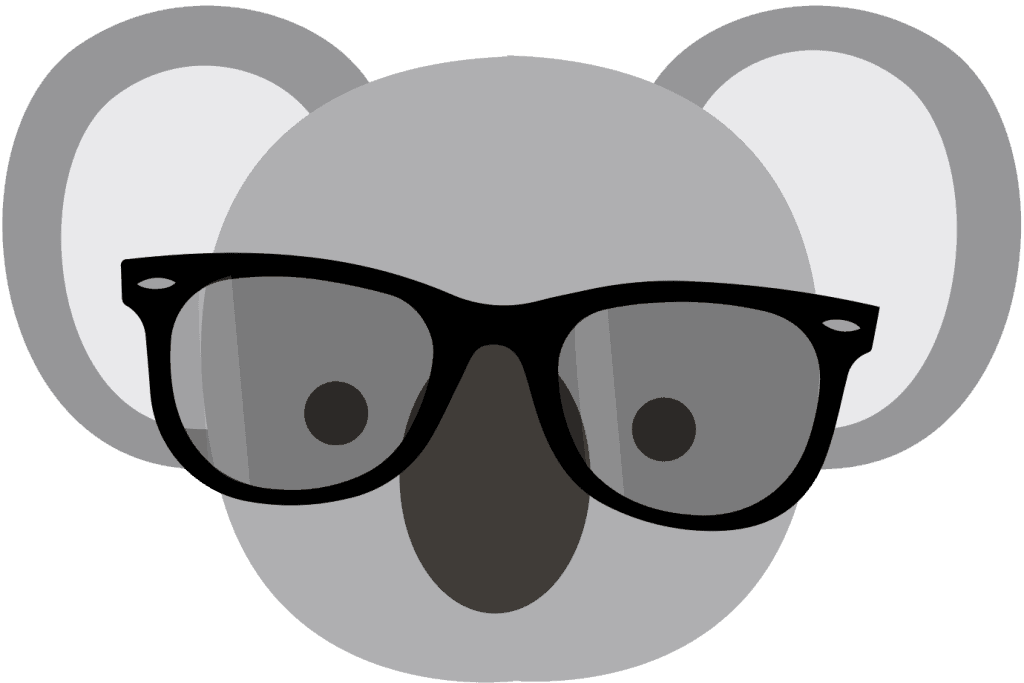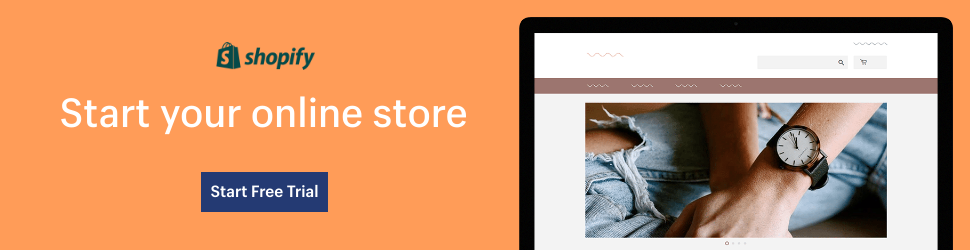What is Shopify 2.0 is a comprehensive upgrade designed to enhance both merchant and customer experiences significantly on the Shopify platform.
This guide looks at the Shopify 2.0 benefits, highlighting its features, improvements over version 1.0, and how to upgrade to the Shopify 2.0 online store.
What Is Shopify 2.0?
Shopify 2.0 is an updated version of the Shopify e-commerce platform. It represents a significant shift in how merchants can build and manage an online store, introducing a range of features that aim to simplify the user experience while providing more powerful tools for customization and efficiency.
This upgrade is not just an incremental update but a reimagining of the platform’s architecture to better meet the needs of modern online businesses.
When Was Shopify 2.0 Launched?
The platform was officially launched in June 2021 during the Shopify Unite 2021 developer conference. This event marked a milestone for Shopify, introducing several new technologies and an update designed to empower developers and merchants alike.
Is Shopify 2.0 Faster?
Yes, Shopify 2.0 is designed to be faster than version 1.0. One of the key enhancements in Shopify 2.0 is its performance.
The platform has been optimized to be faster than version 1.0, especially in handling mobile traffic, which is very important given the growing number of mobile e-commerce users.
Faster load times lead to better user experiences and significantly improve sales conversions.
Shopify 2.0 vs Shopify 1.0
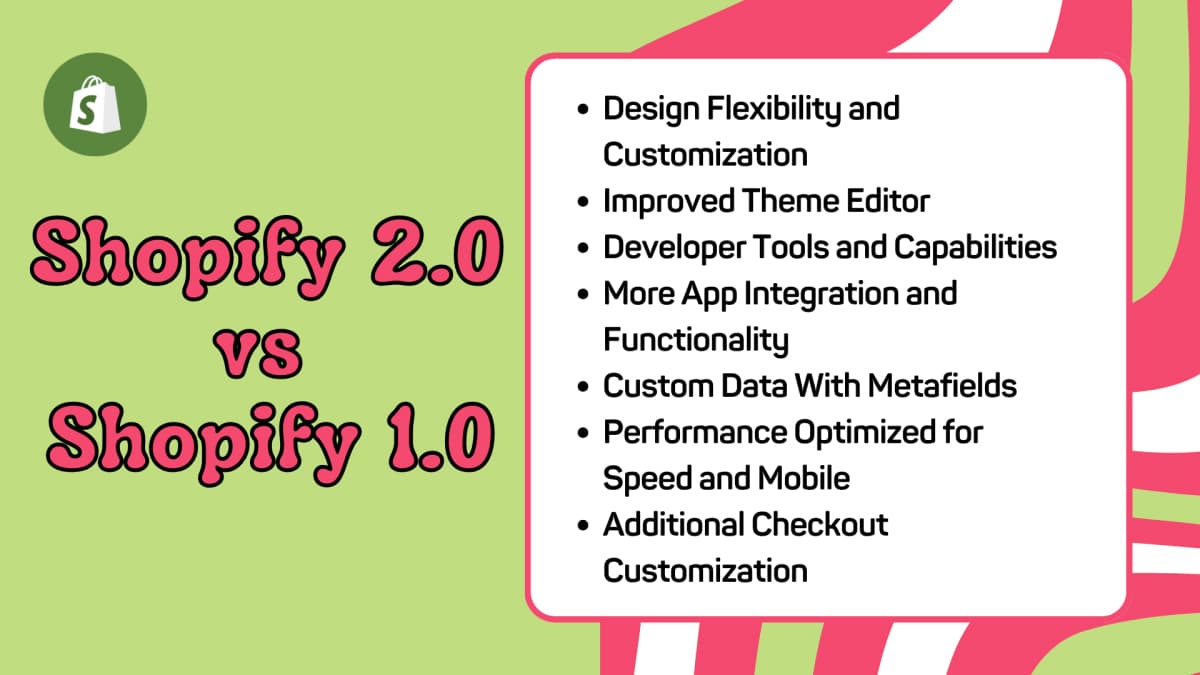
When comparing Shopify 2.0 vs 1.0, it’s clear that 2.0 substantially enhances multiple key areas of store management and design capability, as well as overall performance improvements.
| Feature | Shopify 1.0 | Shopify 2.0 |
|---|---|---|
| Theme Architecture | Page-based | Section-based |
| Sections | Homepage only | All pages |
| Content Block Types | Limited (text, basic image) | Diverse (text, image, video, product grids, testimonials, etc.) |
| Theme Editor | Code-heavy editing | Intuitive drag-and-drop |
| App Sections | Cannot embed apps within content | Apps integrate directly within sections |
| Metafields | Basic support | Robust system, supports metafields on pages, collections, etc. |
| Mobile Optimization | Varies by theme | Prioritized in 2.0 themes |
| Development Workflow | Requires more coding | Streamlined with pre-built sections, less coding needed |
Design Flexibility and Customization
- Shopify 2.0: Enhanced Customization
With Shopify 2.0, customization capabilities have significantly expanded. “Sections” and “blocks” are now universally available across all pages, allowing for a unified and consistent design throughout the site. This upgrade empowers merchants to develop engaging and detailed page designs and simplifies the store‘s aesthetics management by minimizing the reliance on custom code and third-party solutions. Introducing these features means users can maintain a high level of branding and design consistency, which is crucial for customer engagement and brand recognition.
- Shopify 1.0: Limited Flexibility
Initially, Shopify 1.0’s customization capabilities were primarily limited to the homepage, using tools like “sections” and “blocks,” which were not extendable to other site pages. This limitation meant merchants could only apply sophisticated designs and layouts to the homepage. At the same time, other pages remained basic unless custom coding or third-party apps were employed, leading to inconsistencies in the customer experience and store aesthetics.
Improved Theme Editor
- Shopify 2.0: Advanced Theme Editing Capabilities
Shopify 2.0 has revolutionized its theme architecture, offering advanced capabilities that facilitate deep customization directly through an intuitive, user-friendly interface. This new editor includes features like drag-and-drop functionality and real-time previews, allowing users with minimal technical knowledge to create complex and visually appealing designs. The enhanced flexibility in editing also reduces the need for direct coding, making it easier to experiment with different aesthetics and functionalities, ensuring that changes can be applied instantly and reviewed in real-time.
- Shopify 1.0: Basic Theme Editor
The Shopify 1.0 theme editor was quite basic, offering only straightforward customization options like color changes or font adjustments. Users needed to manually edit the theme’s Liquid code for more complex customizations. This required a technical skill set, which was a significant barrier for users without coding knowledge, often necessitating the hiring of developers to implement more intricate customizations.
Developer Tools and Capabilities
- Shopify 2.0: GitHub Integration and Flexible APIs
Shopify 2.0 addresses these limitations by integrating with GitHub, which supports better version control and collaborative development processes. This feature is particularly beneficial for development teams, allowing them to work on projects in a more organized and efficient manner. Additionally, introducing more flexible and comprehensive APIs enables developers to create custom functionalities and integrate external systems more seamlessly. These APIs facilitate a wider range of capabilities, from enhancing product functionality to integrating complex third-party services, broadening the potential for creating a tailored e-commerce experience.
- Shopify 1.0: Restrictive Development Environment
The original Shopify platform provided limited tools for developers, which restricted the scope of custom functionalities and integrations. The available APIs were not as expansive, which made it difficult to build sophisticated or highly customized applications and integrations. This limitation often led to a reliance on available apps that might not fully meet the unique needs of every merchant.
More App Integration and Functionality
- Shopify 2.0: Extended App Ecosystem
The app ecosystem in Shopify 2.0 is vastly improved, offering deeper and more seamless integration capabilities. This evolution allows apps to function as integral parts of the Shopify experience, interacting flawlessly with the core platform and other apps. Enhanced API support and better development tools also mean that apps can offer more sophisticated services and functionalities, improving the overall utility and efficiency of the Shopify store.
- Shopify 1.0: Basic App Integration
In Shopify 1.0, app integrations were functional but basic and required additional configuration to ensure they functioned seamlessly with the store. This often resulted in a less integrated experience, where apps felt like add-ons rather than core components of the store.
Custom Data With Metafields
- Shopify 2.0: Native Metafields Support
Shopify 2.0 significantly enhances the usability of metafields by incorporating native support within the Shopify admin interface. This improvement allows merchants to easily add, manage, and utilize custom data across their stores without needing external tools. Enhanced metafields capabilities enable more detailed product descriptions, customized marketing campaigns, and personalized customer interactions. All these contribute to a more sophisticated and engaging shopping experience.
- Shopify 1.0: Limited Metafields Support
Metafields in Shopify 1.0 were challenging to manage and typically required additional plugins or custom development to utilize effectively. This complexity made it difficult for merchants to leverage custom data to enhance product listings, customer profiles, or tailored shopping experiences.
Performance Optimized for Speed and Mobile
- Shopify 2.0: Enhanced Performance Optimizations
With a core focus on improving site speed and mobile responsiveness, Shopify 2.0 introduces optimizations that ensure faster loading times and a smoother experience on mobile devices. These enhancements are crucial for improving search engine rankings and user satisfaction, especially given the increasing prevalence of mobile e-commerce. Faster site performance and optimized mobile responsiveness enhance the user experience and contribute to better conversion rates and customer retention.
- Shopify 1.0: General Performance
While generally adequate, the performance of mobile optimization in Shopify 1.0 often varied depending on the chosen theme and installed third-party apps. Mobile responsiveness was particularly vulnerable to being compromised by heavy themes or multiple apps, which could slow down load times and affect user engagement negatively.
Additional Checkout Customization
- Shopify 2.0: Enhanced Checkout Customization
Shopify 2.0 greatly expands the customization options available during the checkout process. Merchants can now alter the layout, add custom fields, and integrate unique functionalities that align with their brand identity and meet specific customer needs. These enhancements help maintain a consistent brand presence and allow for the implementation of optimized checkout strategies tailored to improve conversion rates and minimize cart abandonment.
- Shopify 1.0: Basic Checkout Customization
Shopify’s checkout process offered limited customization options. This could hinder merchants‘ ability to maintain brand consistency through the final and critical phase of the shopping journey. Limited customization could also impact the effectiveness of conversion optimization strategies, as the checkout process could not be easily tailored to reduce cart abandonment.
Migrating to Shopify 2.0: What You Need To Know
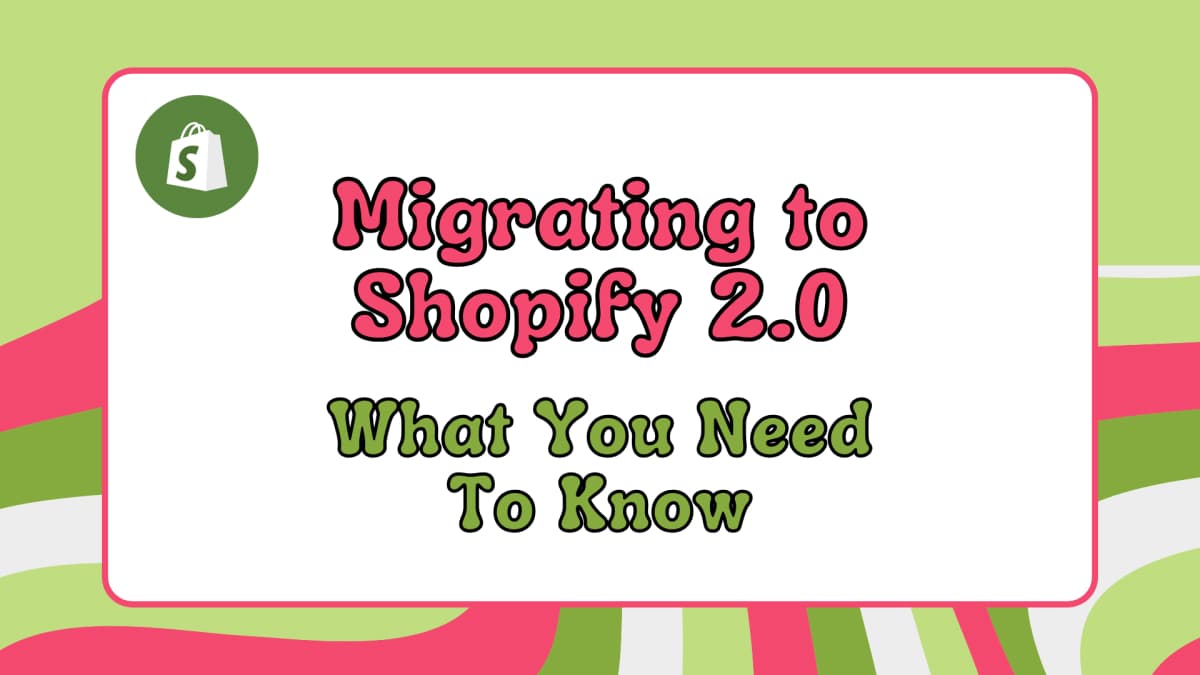
Preparing To Upgrade
Migrating to Shopify 2.0 involves a series of important steps to ensure that your online store continues to operate smoothly during and after the transition.
When preparing for the upgrade here’s what you need to do in 4 simple steps:
1. Back up your existing Shopify store: Think of a backup like an “undo” button. Shopify makes backups easy, or use a third-party app such as Rewind.
2. Check theme compatibility (and finding replacements if necessary): Check whether your current theme is compatible with Shopify 2.0. Check your theme developer’s website. They’ll tell you if it works with 2.0. No luck? No worries! Shopify’s Theme Store has tons of great 2.0 options.
3. Auditing third-party apps for compatibility: Just like themes, some apps might need an update for Shopify 2.0. Check the app developer’s site or contact them before migrating to be absolutely sure.
4. Creating a development store for testing (optional, but recommended): Setting up a development store allows you to test the new theme and apps without affecting your live store, minimizing downtime and potential issues.
Migration/Upgrade Methods
There are 3 main methods you can choose from to migrate to Shopify 2.0:
- Method 1: Installing a New Shopify 2.0 Theme
- Finding the right theme: Research and choose a theme that suits your brand’s aesthetics and needs.
- You can check out the top Shopify stores to see what themes they use.
- Install the new theme and customize it to match your brand’s look and feel.
- Method 2: Updating Your Current Theme (if available)
- Check your theme developer’s website for instructions.
- Follow their steps to install the updated theme.
- Method 3: Manual Migration (for advanced users)
- This gives you total control, if you’re comfortable with Shopify theme code.
- Heads up: This involves moving files and code yourself. It’s best if you know what you’re doing!
- Pay close attention to details such as theme settings, custom code, and third-party integrations to ensure everything functions correctly.
Post-Upgrade Checklist
After upgrading to Shopify 2.0, perform these final 5 checks to ensure everything is running smoothly:
1. Thoroughly testing on all devices and browsers: Check your store on desktops, phones, tablets, and different browsers.
2. Fine-tuning customizations and design: Shopify 2.0 might let you customize more than before – explore new options!
Got customer feedback on your old store? Now’s the time to fix those issues.
3. Updating any metafields: Do you use metafields to store extra product data? Make sure they moved over with the upgrade.
4. Re-enabling apps and integrations: Re-enable any apps you had before. Double-check each app’s settings – some might need a quick update.
5. Redirecting links: If your URL structure has changed, set up redirects to maintain SEO ranking and user experience.
Is Shopify 2.0 Free?

What is Shopify 2.0 in terms of cost? While Shopify 2.0 itself does not cost extra on top of the usual Shopify subscription fees, there are extra costs associated with:
- Upgrading themes
- Purchasing new themes compatible with Shopify 2.0
- Custom development work required during the migration process
Is Shopify 2.0 Worth It?
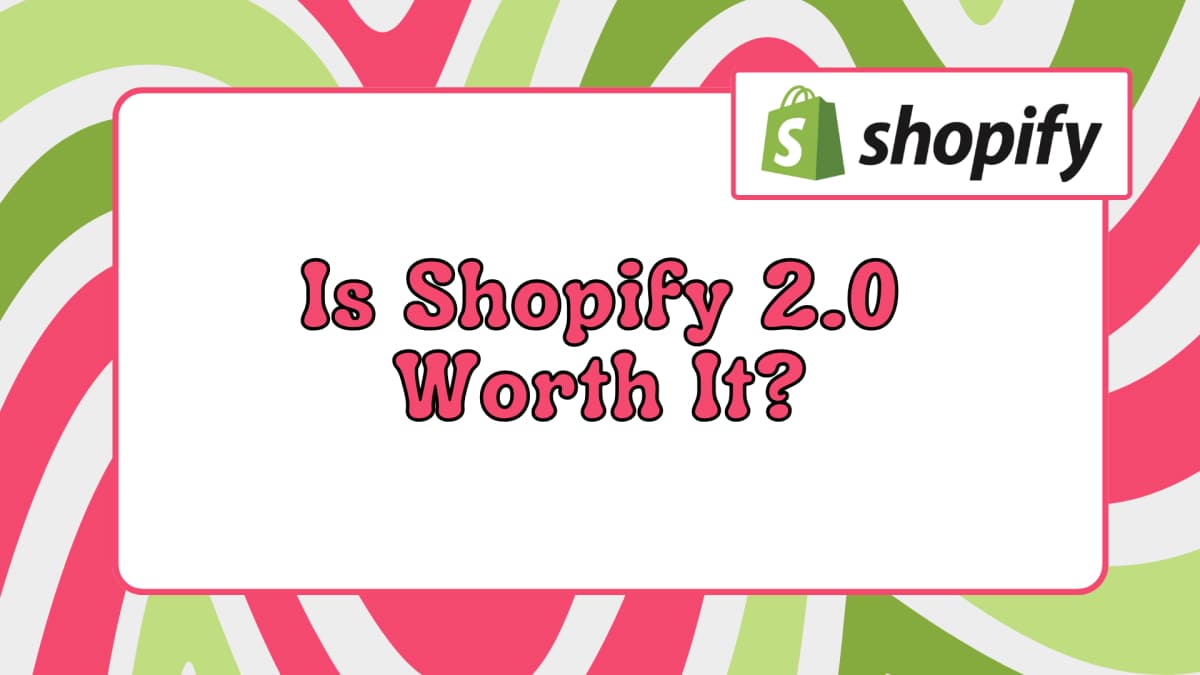
For most merchants, the answer is a resounding yes. Improved performance, enhanced customization capabilities, and better overall user experience make Shopify 2.0 a worthwhile investment for any serious online business. Upgrading to Shopify 2.0 enhances the ability to meet current customer expectations and prepares businesses for future growth and changes in the e-commerce landscape.
Upgrading to Shopify 2.0 represents a significant opportunity for businesses to enhance their online presence and capabilities, making it an essential consideration for any Shopify online store looking to thrive in the competitive online market.