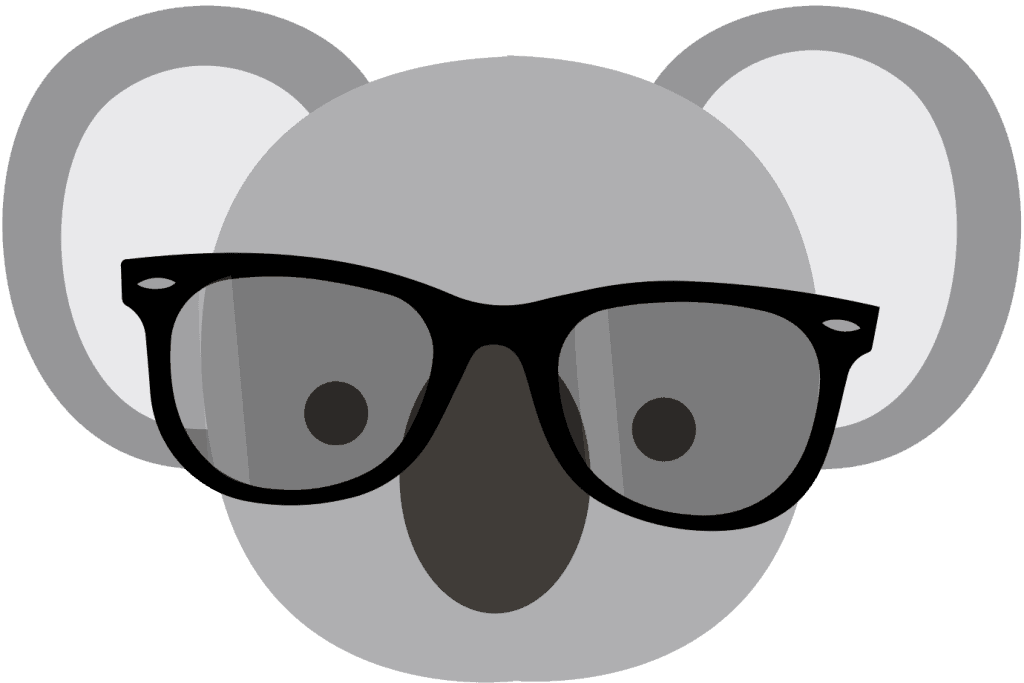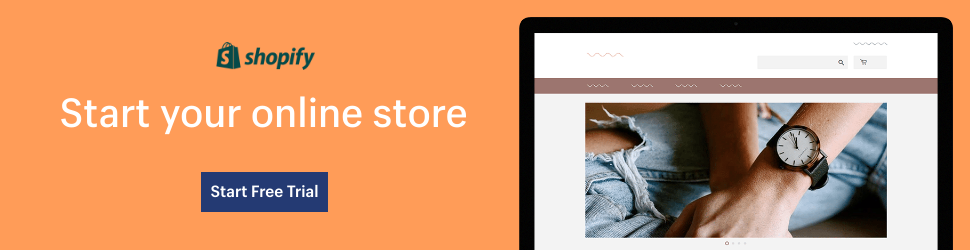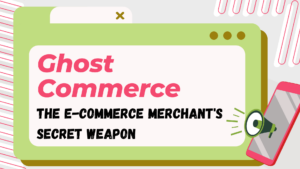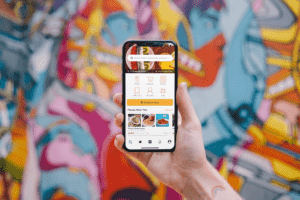Your Shopify store’s speed score is more than a number; it’s a reflection of your user’s experience.
Imagine your dream customer lands on your Shopify store… and then clicks away because it’s too slow. That’s lost revenue walking out the door!
The average page load across the web is 3.21 seconds. So, if you want to challenge your competitors, you need to perform better and faster than them.
Your Shopify Store Speed Score is a crucial metric that directly impacts your bottom line. In this article, we’ll look at what it means, how it’s calculated, and most importantly, how to improve it.
What Is a Good Shopify Store Speed Score
So, what is a good Shopify speed score that will give your users the best possible experience?
We can use Google Lighthouse, which Shopify uses to calculate speed scores. According to their metrics, any score above 90 as excellent, between 50-89 as satisfactory, and below 50 as poor.
The average Shopify store speed score however hovers around 25 to 30, an evaluation viewed as poor by Google’s measurement standard.
Let’s use some of the top Shopify stores as reference points.
Stores like Beardbrand demonstrate exceptional speed scores. For instance, Beardbrand, a men’s grooming products store, has a speed score of 92, considerably higher than the average Shopify speed score. It’s within the realm of possibility to achieve above-average scores on Shopify’s platform.
Please Note:
Striving for a perfect speed score isn’t the ultimate goal because different factors can influence it. Factors such as third-party apps, themes, the customer’s device, internet connection, and location can impact the score. It’s about striking a balance between speed, functionality, and aesthetics.
How Shopify Calculates the Score
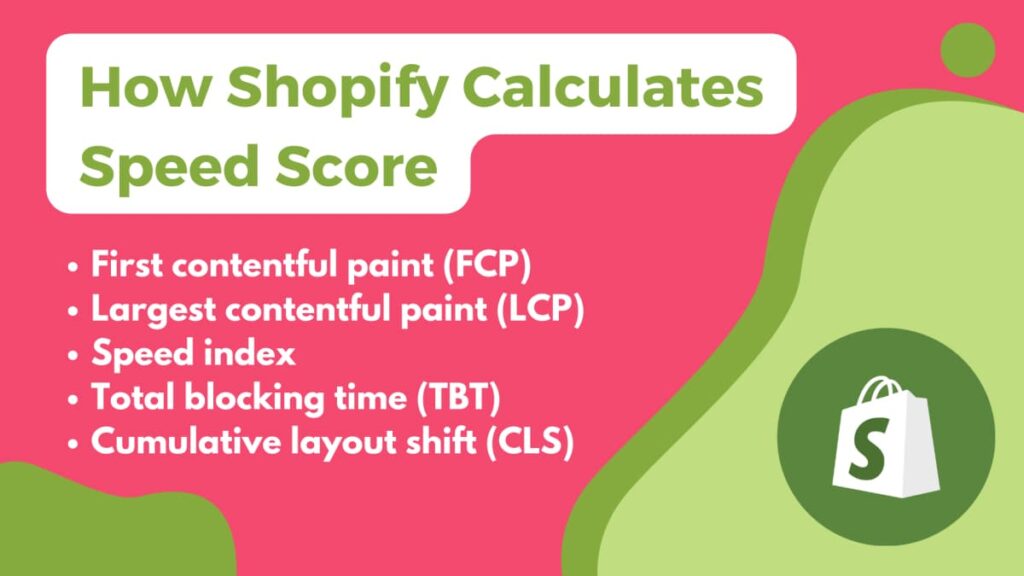
As we mentioned, your Shopify speed score is based on a weighted average of Google Lighthouse performance scores for your store‘s homepage, the product page with the most traffic (over the previous seven days), and the collection page with the most traffic.
Here are the five key metrics Shopify use to give you an overall score:
Key Performance Metrics
- First contentful paint (FCP): FCP measures the time the screen appears to load the content for your users to see. It is the first thing users see on the screen, so every piece of content on your page is loaded and ready to use. FCP leaves the first impression, which is why it needs to be as fast as possible.
- Largest contentful paint (LCP): It’s the time the site takes to load the largest element, or main content, for your users. It’s a user experience metric. A fast LCP will reassure your customers that the site is ready to use.
- Speed index: The speed index measures how fast your content loads and is displayed to your users. Lighthouse captures a video of the loading pages, then measures the speed index and displays it in seconds.
- Total blocking time (TBT): Long tasks that take over 50 milliseconds can block the main thread and make your page unusable for a moment. TBT tests your page’s unresponsiveness during that time and before it starts responding again.
- Cumulative layout shift (CLS): Sometimes, when users view your page, your content can change or shift the layout of other content on that page. CLS measures the time of that unexpected layout shift.
Where to Find Your Speed Score on Shopify Dashboard
Shopify’s online store speed report gives you the most recent calculated performance score and gives tips on improvement. Here is how to find it on your dashboard:
- Open your Shopify Admin
- Go to Analytics, then Reports
- Click on Behaviour, then select Show All
- Open Online Store Speed
Why Does Your Shopify Store Speed Score Matter?

Think of the speed score as a key to the overall success of your website, something that will help your chance of having the best Shopify store possible.
Ultimately, your Shopify Store Speed Score significantly influences your store’s customer experience, SEO, and conversion rate.
Impact on Conversions and User Experience
It’s as simple as it sounds – speedy page loads indicate efficient customer service – customers truly appreciate accessing products within a matter of seconds. Keeping them interested will affect the conversion of your website:
- How much time they spend in your store
- How much do they scroll
- How many links do they open
- How many videos do they watch
- How they interact with your content
Potential customers expect to access your store quickly, with the pages loading with little to no delay. Research shows that sites that load in 3 seconds have an 11% bounce rate.
If customers aren’t satisfied with their user experience, there is less chance they will browse your website, sign up for your newsletter, or purchase your products.
Search Engine Optimization (SEO) Boost
Speed is a fundamental factor in search engine optimization. Fast-loading shops catch Google’s attention as it’s committed to delivering quality user experience.
Notably, Google uses speed score, among other factors, for mobile-first indexing. So, if your store is not quick enough, you simply miss out on wider audience reach.
Google recommends that your page loading time take less than 3 seconds. Anything more than that increases the bounce rate.
For optimal SEO, focus on constantly improving the speed of the mobile version of your store. It’s the version that people access daily and the one that they expect faster access to.
Global Audience Considerations
If you want your brand to succeed globally, put international customers on your priority list. The first thing on your mind might be the ability of your website to translate into a foreign language some of the users speak, but you should prioritize connection speed first. Slow loading times due to large image files or unoptimized code can significantly impact the user experience for visitors with slower internet connections.
Connection speed varies depending on geographical location, but making an effort for your international users will be worth it. Ideally, the connection speed score should be over 90 PSI or under 2.5 seconds. If needed, invest in tools that will work with your Shopify store to provide the best user experience for your global audience.
How Do I Test My Shopify Store Speed?

Test On Shopify
You can do a Shopify store speed test using Shopify’s Online Store Speed Report on your desktop or mobile app with these steps:
- Open your Shopify Admin
- Go to Analytics, then Reports
- Click on Behaviour, then select Show All
- Open Online Store Speed
- See your Speed Score on the animated icon and click on view report for more information.
Use Third Party Tools
You can also use other tools to test speed and overall performance. We recommend:
However, the speed score of the desktop and mobile versions may vary depending on your optimization. The reason for this is mobile sites have device-specific rules and slower processors.
So, improving the mobile speed score should be the main focus for online shopping. Google researchers found that decreasing the mobile site’s load times by one-tenth of a second increased conversion rates up to 8.4% in retail.
Strategies to Improve Your Speed Score

Firstly, do a Shopify store speed test using Shopify’s tools or any other app or tool you prefer.
Using the tool you chose, do a deep analysis and inspect what’s making your pages load slower and perform poorly. If you have optimization problems and don’t know where to start, follow our Shopify store speed optimization advice below.
Optimizing Images and Media for Faster Loading
Choosing the correct format is important for your site’s loading speed when it comes to images. Pick the format most compatible with your needs: We recommend using JPEG or WebP format for your images. You also need to compress the files using image compressing tools or any digital design software. You can also use Squoosh, a free online image optimization tool.
Minifying Code and Scripts
The extra comments and spaces in your JS, CSS, and HTML files might take up too much space. Minimizing your code and scripts will significantly boost speed, performance, and load times. This process is called minification and is one of the main methods developers use to improve a website’s performance, offering a better user experience to customers. You can use the swift app to optimize code and scripts.
Leveraging Browser Caching
The static files on your site (images, HTML, and CSS) might be overloading your server, so it’s important to enable caching. When caching is enabled, your server directs users’ browsers to save some of your website’s resources in their cache for a certain period, making the files load faster.
Choosing a Lightweight Theme and Apps
Keep your Shopify store minimalistic, accessible, and reliable. Don’t overload it with a heavy theme with countless features and added apps. This will heavily affect its performance. Choose themes that are small in size, have neat code, offer great loading speed, and depend on few to no plugins.
Considering a Content Delivery Network (CDN)
A CDN is a group of worldwide servers that enables fast delivery of web content such as files, images, and videos by minimizing the distance between origin serves and website visitors. All Shopify stores have access to a CDN by default, but we recommend checking the CDN is active and working.
The Theme’s Role in Your Speed Score

Your choice of theme highly affects your Shopify Speed Score, SEO, and site responsiveness. We already mentioned the importance of choosing fast and lightweight themes, but let’s explore the theme’s role in relation to speed score.
Code Quality
Choosing a theme with poorly written code will negatively impact every aspect of your site’s performance. When you look for a theme, opt for one with well-structured, clean code that doesn’t include unnecessary elements and comments. Well-adjusted and optimized code will ensure that your store works properly without lagging and slow-loading elements.
Themes Offer Built-In Image Optimization Features
Some themes have useful image optimization features that can reduce load time, help you save space and bandwidth, and improve your store’s performance. These features are useful built-in tools for compressing, resizing, and optimizing images. Compress your images to make sure they are reliable and load instantly. This is a game-changer for user experience and contributes to your speed score.
App Integrations
Integrating apps into your theme and using their specific features can help you manage your store more efficiently. However, too many apps will weaken your server and slow down your site.
Reevaluate and hand-pick apps that are useful to you, and delete the others. After deleting apps, you can rerun the speed test, compare, and check if there are score improvements.
Avoid Excessive Or Unnecessary Features
While a theme might look amazing in a demo, you need to think whether or not you need the features being showcased. Themes with excessive features or complex animations can add weight and slow down your store. Each feature = more code.
Keeping your site interesting and eye-catching is important to attract customers. But should it be prioritized if it can slow down the loading speed and reduce your SEO? Your store shouldn’t be distracting with slow-loading images and animations. Keep it reliable, accessible, and running smoothly. Avoid this situation by limiting animations and optimizing your images for a better user experience.
Which Is the Fastest Shopify Theme?

According to our own data, here are the top 3 fastest Shopify themes to boost your site’s overall score:
- Booster: With an average desktop loading speed of 2.6 seconds and 2.9 seconds for the mobile version, Booster is a Shopify favorite and runs well on all devices. It also has great built-in features such as a mega menu, image optimizer, predictive search, etc.
- Plak: With an average desktop loading speed of 2.7 and 2.6 for the mobile version, this theme is the safest option for chasing decent scores. Its features, such as responsive blog templates, breadcrumb navigation, and a responsive FAQ template, are sure to attract your attention.
- Turbo: With an average desktop loading speed of 2.9 seconds and 3.1 seconds for the mobile version, Turbo is one of our top three themes. This theme is the most unique because it comes with two performance settings: Sport and Ludicrous.
Finding Inspiration: Analyzing Themes of High-Speed Stores
Look up to the big brands currently leading the game to help you build a successful e-commerce business on Shopify. If you’re constantly wondering how they get their stores to look aesthetically pleasing and run smoothly, you’re in luck. There are special tools to subscribe to that can help you find out how your competitors run their sites.
As the saying goes, if you can’t beat them, join them. Get inspired by your competitors and take insight into their strategies. You can use the Koala Inspector Shopify spy tool to see the theme of any Shopify store for free today.