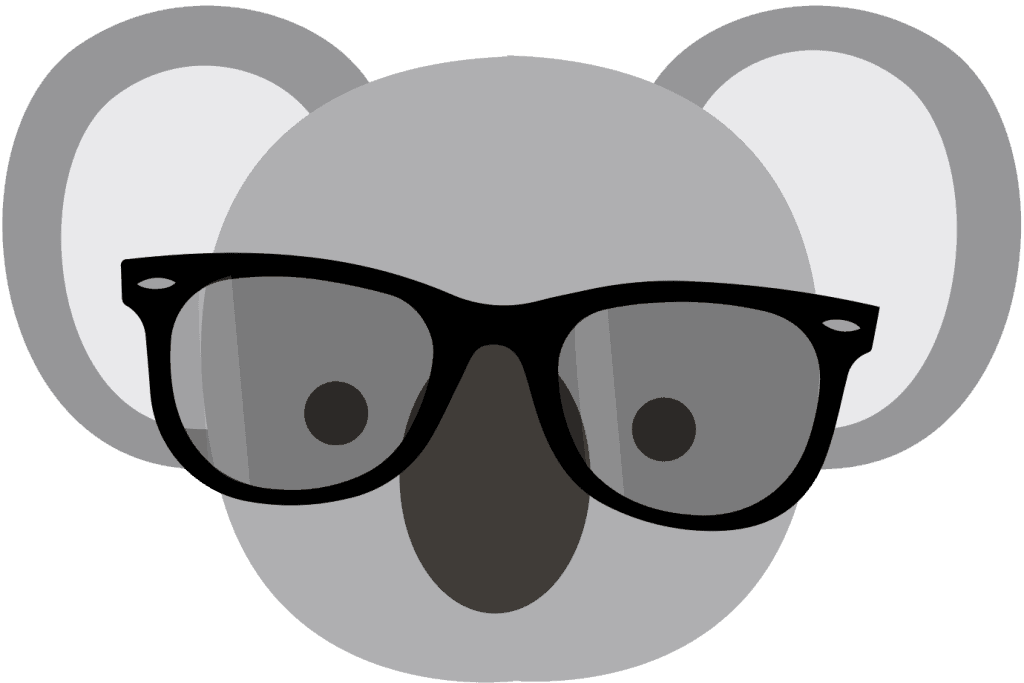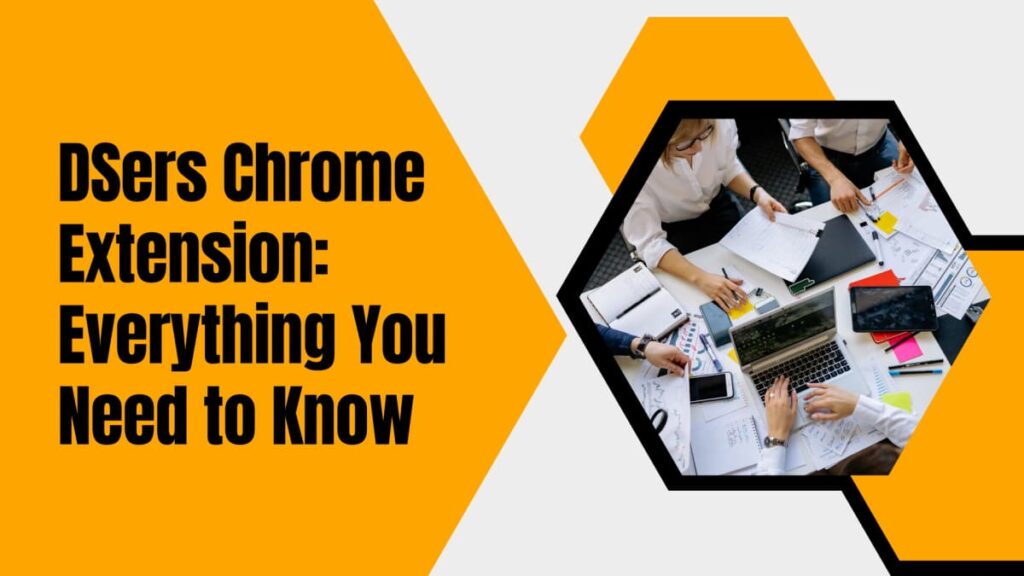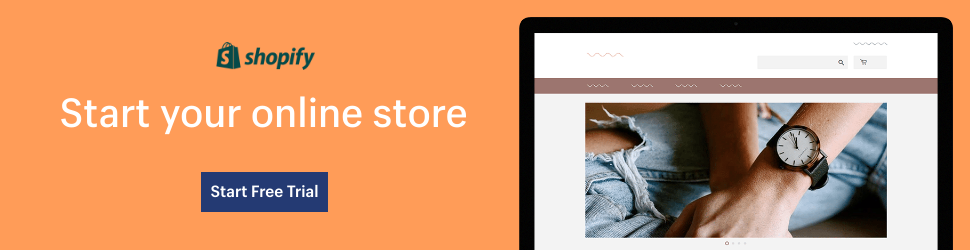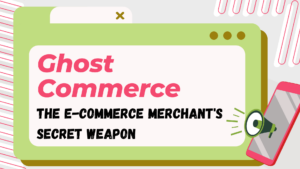Most people are wondering if dropshipping is dead or not. It was the most recent advancement in e-commerce and got quite a lot of attention. So, how’s the industry looking in 2024, and how can the DSers Chrome Extension help you?
Let’s look at the global dropshipping market size to find out. Recent forecasts show that it can go up to $476 billion by 2026. This means that dropshipping is very much alive. There’s a lot of competition out there, and businesses are making money.
The question is, how are they finding suppliers and products?
They’re using DSers. The DSers Chrome extension, to be more specific. This Chrome extension can make our lives much easier. It has lots of great features that can help us find the right products for our dropshipping business.
In this article, we’ll focus on learning about the DSers Chrome extension. We’ll talk about how to use this Chrome extension to import items from AliExpress and add them to your Shopify store. We’ll cover everything from benefits to drawbacks and even alternatives.
So, let’s get started.
I. What is the DSers Chrome Extension?
The DSers Chrome extension is a dropshipping tool. It is used to find best-selling products on AliExpress. We can then add those products to our Shopify stores. We can even use the Chrome extension to automate a dropshipping business.
When we use the DSers Chrome extension, we can find cheap suppliers. Then, we can import items they are selling to our stores. But that’s not everything it offers. The Chrome extension also allows us to update our stocks and prices.
The Dsers Chrome extension also allows us to place bulk orders. We can place hundreds of orders within seconds. We can even track orders from AliExpress and manage multiple stores. This can help us stay ahead of the 4.4 million websites using Shopify.
But you haven’t heard the best part. The DSers Chrome extension comes with a free version. It is also very easy to install. The free version of the Chrome extension is perfect for beginners to get their dropshipping business up and running.
This means that you’ll be making profits in no time at all. Let’s look at how to use the Dsers Chrome extension for your dropshipping business.
II. How to Use DSers Chrome Extension?
The DSers Chrome extension can be used with a Shopify store. To do this, we first need to download and install the app.
We can not use the Chrome extension without the app. We can follow the steps below to install and connect the app to our Shopify stores.
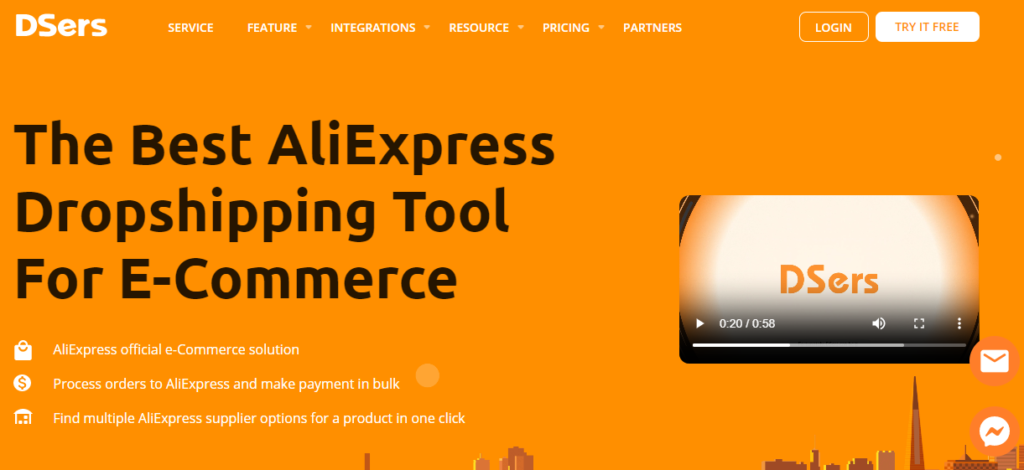
-
Installing The DSers App
Before we install and connect the DSers app, we need to go to their official website. Here, we will be able to create an account. Once that part of the process is complete, we can install the app to our Shopify stores and add items from AliExpress. To do this:
-
- Log in to your Shopify account.
- Now go to the search bar and then type “DSers.”
- After finding the app in your Shopify store, click “Add app.”
- Once you have been redirected to the installation page, click “Install app.”
- Now enter your store’s URL and click “Install DSers.”
Once the app is installed in your Shopify store, you can connect the DSers Chrome extension to your account. This will help you find items on AliExpress in no time.
-
Connecting The DSers Chrome Extension
Connecting the DSers Chrome extension is quite simple. Follow these steps, and you’ll be good to go.
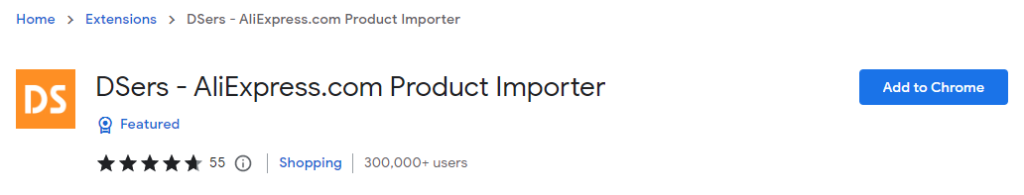
-
- Log in to your DSers account.
- Now go to the DSers’ official website.
- Here, you will need to go to the “Resources” tab and click on the “Chrome Extension” option.
- Once you have been redirected to the DSers Chrome extension page, click on the “Install Now” button. It will take you to the Chrome web store.
- Here, you will have to click on the “Add to Chrome” option to connect the DSers Chrome extension.
You can also add the DSers Chrome extension directly from the Chrome web store. Now, we know how to install and connect the DSers Chrome extension. Let’s look at how we can use it to find products for our dropshipping business.
-
Finding Product Using The DSers Chrome Extension
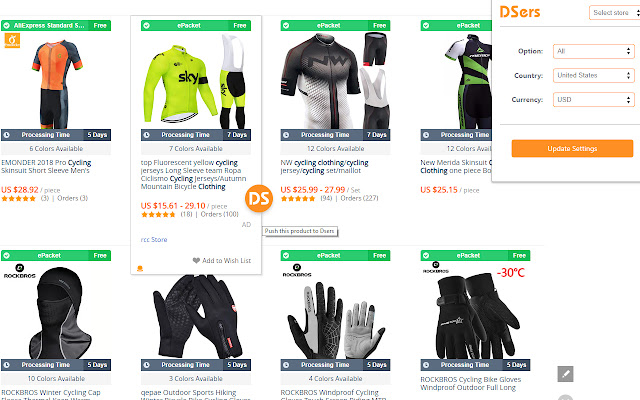
To use the DSers Chrome extension, we must be logged into your DSers account. There are two ways we can look for products using the DSers Chrome extension. They are:
-
- Using the product’s link.
- Using keywords for the product.
First, let’s look at how we can find items with the DSers Chrome extension using a link. You don’t have to leave the page you’re on. This is the quickest way to find products using the DSers Chrome extension. Just follow the steps below:
-
- Copy the URL of a product you want to sell.
- Now paste it in the DSers Chrome extension search bar.
Now, the DSers Chrome extension will automatically collect the product’s information. This includes the title, pricing, image, and description.
-
- When the Chrome extension has collected the information, you can edit the product information.
- After that, add the product to your DSers account.
But you might not have the product URL with you all the time. Also, finding URLs for products can take time. You don’t need to worry about not having the URLs of the products you want to sell. You can use option number two for adding products. All you have to do is:
-
- Go to the DSers Chrome extension search bar.
- Then, look for the item you want to add using keywords.
When you enter a keyword for a product, the Chrome extension will show you a list of items you can choose from. Now you should:
-
- Find the product you want to sell.
- Edit its information.
- Then, add it to your DSers account.
That’s all we need to do to add a product to your dropshipping store. Now, let’s look at how we can import products to our dropshipping store in bulk.
-
Importing Products In Bulk
Adding products in bulk is a great feature that will save you lots of time. We can use the DSers Chrome extension to import items in bulk to our Shopify store within a few clicks. Isn’t that amazing?
Before we look at how to do this, we need to know that when we add products using the DSers Chrome extension, they are added to our import list. We can bulk import these products to our Shopify store by following the steps below:
-
- First, click the “Import List” option in the DSers Chrome extension menu.
- Here, you will be able to see all the items you want to add to your Shopify store. You can edit, manage, and delete the item as well.
- Now, click the “Push to Shopify” checkbox to bulk import the items to your Shopify store.
That’s all we need to do. Now, the thing is, keywords can get a bit tricky. We might have the keywords for products we want to add to our store. These products could be money-makers for our dropshipping business. Also, you can check this video about how to fulfill bulk orders on Shopify while dropshipping:
What can we do in such cases? Well, the DSers chrome extension comes with another great feature called the “Supplier Optimizer.” This feature allows us to find products for our Shopify dropshipping business using pictures.
Let’s look at how we can do that.
-
Using Pictures To Find Products with DSers Chrome Extension
Let’s say that you are scrolling through the internet on your phone. You see a product you really like. You take a screenshot because you want to add the product to your Shopify store. You think that it’ll be a money maker for your dropshipping business. But you don’t know if the product is on AliExpress or not.
What do you do now?
To find this product on AliExpress and add it to your Shopify store:
-
- Click on the “Supplier Optimizer” in the menu of your DSers Chrome extension.
- Now, click on the “camera icon.”
- Then, upload the image of a product you want to sell on your Shopify store.
The Chrome extension will now show you a list of items similar to AliExpress. These products will be similar to the image you uploaded.
-
- Now, select the product you want to sell on your Shopify store.
- Edit the product information.
- Then, just add it to your store.
Finding products from AliExpress and adding them to your Shopify store could be easier. The DSers Chrome extension also has another great way for you to find products on AliExpress and then add them to your online store.
It’s the “Add to DSers” button. Let’s see how that works.
-
Using The “Add to DSers” Button
When we run a dropshipping business, we’re always looking for products to add to our Shopify store. This includes surfing the web to kill time. The DSers chrome extension makes it easy for us to add items to our Shopify store even when we do this.
When you’re scrolling through AliExpress and find products you want to sell on Shopify, all you have to do is:
-
- Click the product and access the product page.
- Here, click on the “Add to DSers” button.
The Chrome extension will now collect the product information and add it to your DSers account. From here, you can edit the information as you want. Then, you can import the product to your Shopify store.
By now, you know that the DSers Chrome extension is pretty useful for your dropshipping business. But everything we’ve covered up till now is just the peak of the iceberg. Let’s dive into all the other benefits you have when you use the DSers Chrome extension for your dropshipping business.
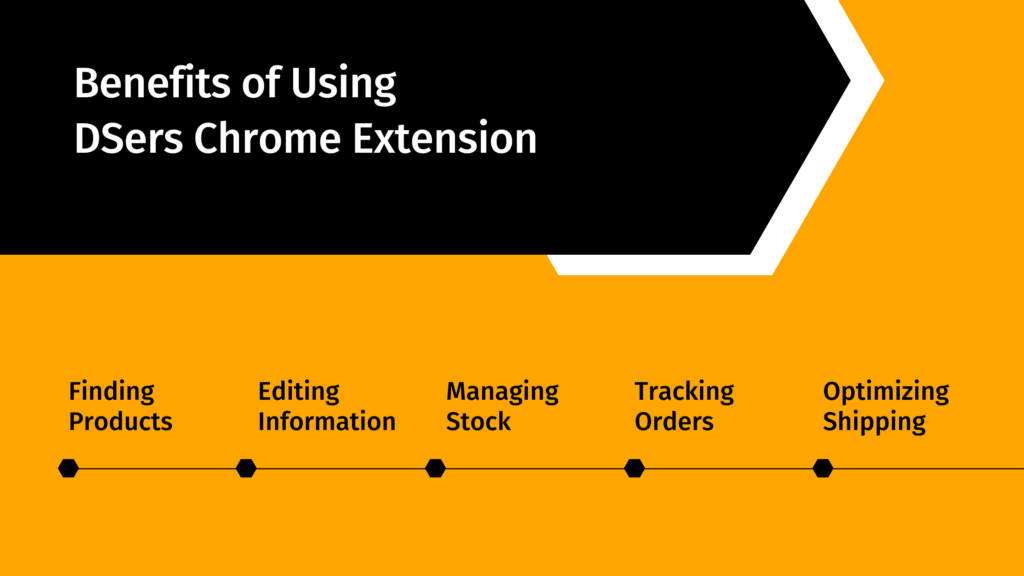
III. Benefits of Using DSers Chrome Extension
Using Shopify for dropshipping in 2024 is a bit challenging because there’s a lot of competition. But this Chrome extension provides us with many benefits and helps make the challenge easier. Some of these benefits include:
-
Finding Products with DSers Chrome Extension
When it comes to running a dropshipping business, products, and suppliers are the key. This Chrome extension helps us find products in numerous ways. We can search for what we want to sell using keywords. We can look for it using links.
We can even upload images and find what we’re looking for. This makes finding money-making items much easier. We don’t have to waste time scrolling through tons of pages. We just add what we want to sell within a couple of clicks.
-
Editing Information
When we sell items online, it’s important to have popular keywords in their description. So, we do have to do keyword research. But we don’t have to spend too much adding those keywords. We can simply do it as we add products to our DSers account.
We can even verify the keywords and make changes before importing those items to our online stores. This saves us lots of time and can help our products gain more views.
-
Managing Stock
Having an order but not the stock is the worst thing that can happen. This Chrome extension helps make sure that we don’t have to go through such problems. It provides us with real-time updates on and helps us manage the inventory we have.
To benefit from this, all we need to do is go to the “Settings” section of the Chrome extension. From here, we can turn the stock alerts on or off with just a single click. Quite handy, isn’t it?
-
Tracking Orders with DSers Chrome Extension
Customers wish to know where their orders are, and this information can also help us manage our dropshipping business. There was a time when we had to use different apps to track our orders. That is something that took too much time.
This Chrome extension allows us to track AliExpress orders right from the moment we place them. It even lets us know when our customers receive the orders. We can track the order using the order number or tracking number and can even use emails.
-
Optimizing Shipping
The Chrome extension allows you to pre-set your shipping methods ahead of time. You can control your delivery methods using filters like country, price, delivery time, and more. This is important and can help us earn more than the average store revenue.
If we get an order in our store and can not find it on AliExpress quickly, we will lose our customers. But using this Chrome extension helps make sure we don’t have to go through something like this.
IV. DSers Chrome extension – Pros and Cons
By now, we’ve covered almost everything we need to know about this Chrome extension. Now, let’s look at some pros and cons of DSers and see if it’s really as good as it seems. We’ll start with the positives first.
Pros of the DSers Chrome Extension
There’s no secret that the DSers are a must-have for a dropshipping business. It comes with great features, has a free version, and makes life easier. Some of the many positive things about Chrome extension include:
- We can install it from the Chrome web store within minutes.
- It allows us to import items within a few clicks.
- Items can be imported at their cost in the destination country.
- We can sync data between AliExpress and our DSers account.
- Items can be imported at their cost in the destination country.
- We can manage many items at a single time.
- It’s very easy to use because every feature comes with guidelines.
- We can use its multilingual feature to expand our customer base.
- It comes with a free version that’s quite handy.
- We can use the Chrome extension to find profitable items in many ways.
These features and benefits are great. They make the DSers Chrome extension a must-have for dropshipping businesses. But, it does have some drawbacks that we need to consider. Let’s look at what they are.
Cons of the DSers Chrome Extension
The drawback of the DSers Chrome extension might be limited. But, these drawbacks can be a deal breaker for some of us. They include:
- The free version has limited features.
- It can only be used to place or manage orders.
- Yearly costs for the enterprise version might cross $4700.
- Stock management features are limited when using the free version.
- We can’t manage our account from the Chrome extension if we’re using the free version.
The DSers Chrome extension has a few drawbacks. But it’s still worth a shot. We can install the app and then use the tool for free when starting out. If we find it useful, we opt for the paid versions. This will reduce pretty much all the drawbacks one by one.
One or more of these drawbacks could be a dealbreaker for you. But there are a few handy alternatives that you can use. Let’s look at these options in a bit more detail.
V. Alternatives For The DSers Chrome Extension
When we think about product finders for Shopify, Oberlo is the first name that comes to mind. But the sad reality is that Oberlo is no longer available. It used to be the most trusted and most used method to find items from AliExpress.
Shopify acquired Oberlo back in 2017. Since then, it has been the go-to option for many users. But Shopify decided to drop Oberlo in 2022. After that, DSers became the go-to option for finding items on AliExpress. In fact, the DSers Chrome extension has had over 300,000 downloads from the Chrome web store.
Oberlo Chrome extension had lots of similarities with DSers. But, Oberlo was more focused on sourcing items from AliExpress. DSers offer features along with product sourcing. Some of its drawbacks may be a deal breaker for you. So, take a look at the alternative options and how you can use them below:
-
AliDropship
AliDropship is a great option that’s quite like Oberlo and DSers. It allows users to find items to sell from AliExpress. It has some great features that you can use to manage your dropshipping business. Some of them include:
-
- Built-in themes.
- Product import.
- Automatic order placing.
-
HyperSKU
HyperSKU is another dropshipping tool that can be integrated with your Shopify store. It might not be like Oberlo or DSers. HyperSKU is connected to over 2000 vetted factories. This means you can source white-label products easily. Some of its top features include:
-
- Order fulfillment.
- Customized labeling and branding.
- Express international shipping.
-
AliScraper
This dropshipping tool allows you to source items with the United States (US) and the European Union (EU) in two to five days. It’s a great alternative for those who use Oberlo. AliScraper comes with many features. Some of them include:
-
- Product sourcing.
- Automated fulfillment.
- Customized pricing.
So, now we know all there is to know about using the DSers Chrome extensions for your dropshipping business. We’ve covered everything from installing the tool, finding items to sell, and using alternatives. Now, you’re all set to make your dropshipping business profitable.
VI. Conclusion
The dropshipping industry is becoming more and more competitive. There are lots of apps and tools we can use to make our Shopify store better. The DSers Chrome extension is one such example. It gained lots of popularity after Oberlo was shut down. To use this tool, we need to create a DSers account.
Afterward, we can download the tool from the Chrome web store and connect it to our store. Using DSers, allows us to easily find items to sell from AliExpress. This can help us save lots of time and can help our dropshipping business grow. Using the DSers Chrome extension and the Koala Inspector is the best way to make your dropshipping store profitable.
We can use the extension to find items on AliExpress and import them to our stores and use the Koala Inspector for market research. It even allows us to look behind the curtain and see what our competitors are doing. With both these tools on your side, you will never be left behind.
Frequently Asked Questions:
-
Does the DSers extension work with WooCommerce?
Yes, DSers comes with support for WooCommerce, and using it can help you find money-making items for your online store.
-
Do I need to pay to use the extension?
No, the tool comes for free, but you might need to upgrade your DSers account to unlock premium features.
-
Can I use the extension on other browsers?
No, the DSers Chrome extension is only available for Chrome, so you can not use it on other browsers.