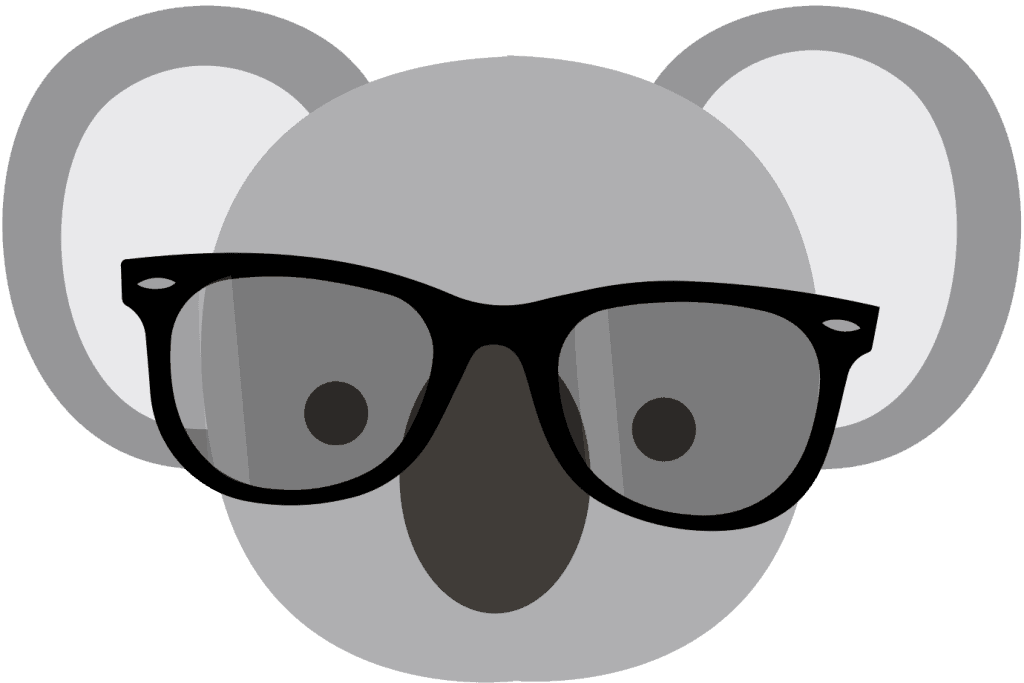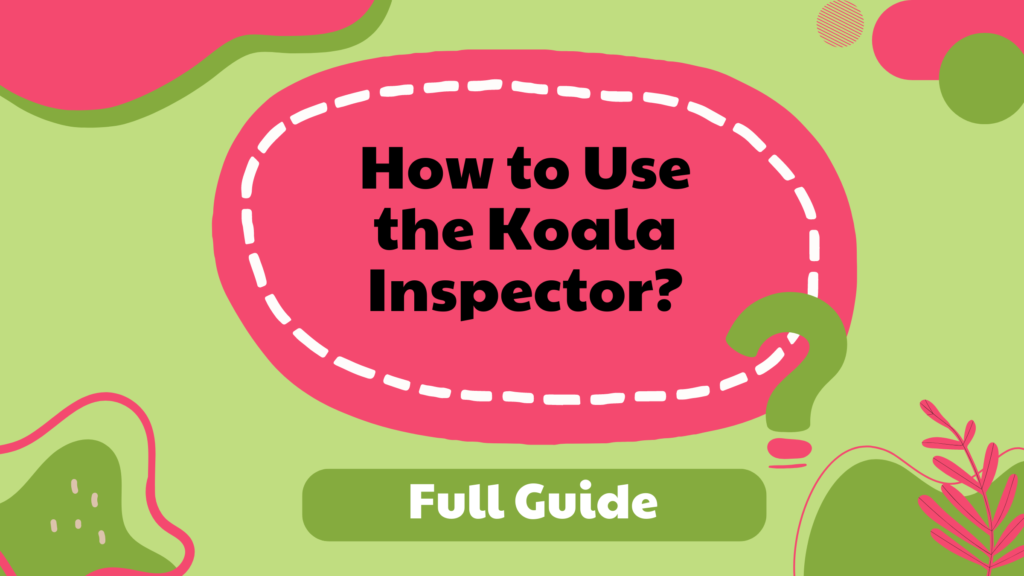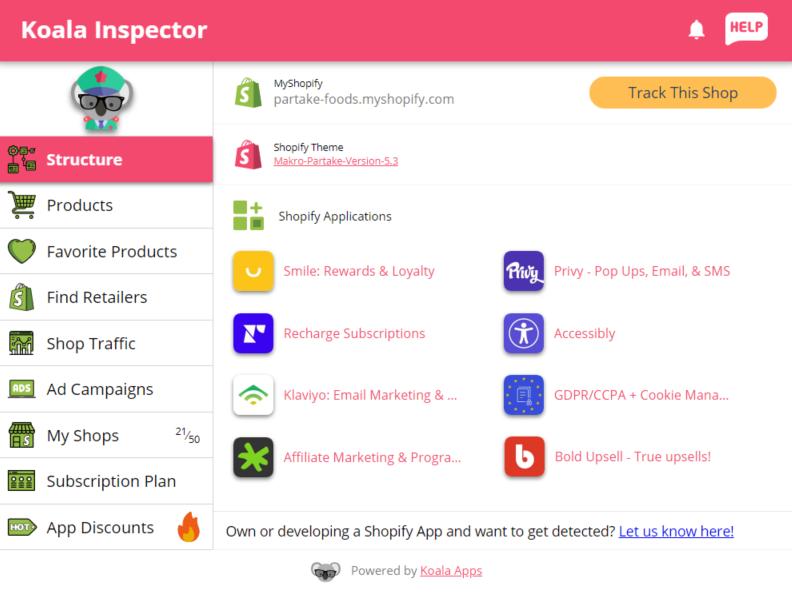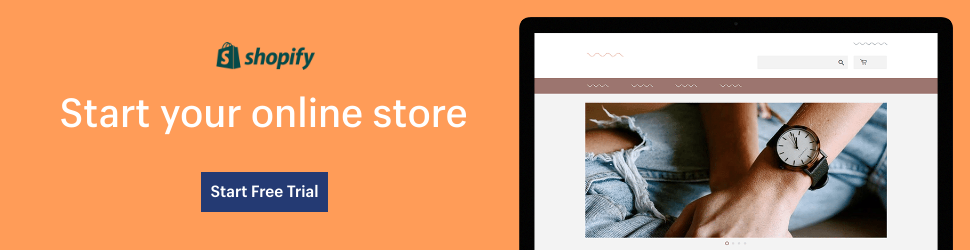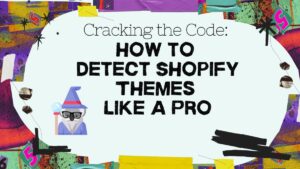How to use the Koala Inspector?
If your eCommerce business plans have stalled, it’s natural to feel anxious and concerned over whether you’re doing things correctly. It’s important to start your dropshipping journey on the right foot to set yourself up for success that is sustainable and profitable. That’s why we created a powerful Chrome extension called Koala Inspector, which comes with a Shopify theme detector and a Shopify app detector that can help you with your competitor research. Read on and find out how to use the Koala Inspector.
Picture this: You’ve started your own eCommerce business on Shopify, and you’ve diligently watched video tutorials on how to attract customers and get sales quickly. Your friends and online gurus tell you dropshipping is a great way to make extra income online – some even say it’s a life-changing side hustle.
Then comes the not-so-good news. You find that it’s not all that easy. You’re taking a long time to make your first couple of dollars, buyers are not coming to your store, sales are slow and your Shopify eCommerce journey isn’t as smooth-sailing as you initially pictured it to be. But why?
In the face of such challenges, what can you do?
Luckily, here at Koala Apps, we have developed just the solution to solve your pain points: The Koala Inspector. Koala Inspector is a tool that is free to download and use and is very clickable – almost all items that show up within the extension can be clicked on and will lead you to its direct source.
This is a tool every dropshipping store owner and Shopify eCommerce business must have in their arsenal of secret hacks to get ahead of the competition and monitor competitor website traffic. Embedded within the tool are a Shopify theme detector and Shopify app detector that easily reveal the secrets behind competitors’ stores, so you can start taking notes and modify your own strategy accordingly to succeed.
With access to actionable insights and data that power sales, you can reignite your business plans and set your eCommerce store back into motion with ease! No more stalling, slow sales periods, and feeling like there’s just no way to find out how other stores are performing or what themes they use. Koala Inspector’s many features allow you to get the data you need to change your strategy, pivot to selling a different product, and enjoy the wonders of selling products online.
Read on to find out more about how you can use the Koala Inspector for your own eCommerce business journey and how it can help skyrocket sales.
What is the Koala Inspector, and Why Use the Koala Inspector?
To put it simply, Koala Inspector is a product by Koala Apps which makes life easier for Shopify eCommerce business owners. This is achieved by making data on competitors’ stores easily accessible through a Google Chrome extension, which reveals key metrics to bridge gaps in understanding a competitor’s business model.
Ever looked at an eCommerce shop and wondered, what theme is this? Using this extension, you can reveal what theme is being used in a store, what products are sold and when they were listed, the average selling price of products, and more. Koala Apps empowers sellers by making such insights transparent, leveling the playing field in the dropshipping and eCommerce space.
Using the Koala Inspector, for new and experienced sellers alike, can massively transform your business into an enviable online success if you’re able to take the insights and use them to inform your business strategy. Now more so than ever, there’s a need to use data to your advantage, and we’re making that possible with this tool that’s available starting at zero cost.
Use the Koala Inspector – All Features:
1. Structure
What makes a Shopify store successful? Ultimately, a store that generates profit and keeps buyers interested is one that has ensured the basics are done right, and that there is a firm structure in place to get the business going. When you expand the Koala Inspector extension on your browser and click on the “Structure” tab, you can instantly reveal the Shopify theme and applications used on that store. This allows you to detect the many apps which your Shopify competitors are using, such as Smile: Rewards & Loyalty and Privy – Pop-Ups, Email & SMS in the screenshot above.
Picking the right Shopify theme can be a daunting task, but with the Koala Inspector, you get to see what your Shopify competitors deem to be the best fit for their own eCommerce stores. Knowing what themes other sellers are using can save a lot of time – they’ve done the hard (and time-consuming) part of researching and picking a well-optimized theme for you!
Now, all you’ve got to do is decide if the same theme is the right one for your business needs. And if it doesn’t quite fit the bill, you can go on to analyze even more stores until you meet your match. No more asking yourself “What theme is this?” – find out with just a click using Koala Inspector!
2. Use the Koala Inspector and check the Products in competitor stores
Once you’ve installed your preferred theme and the basics are securely in place, you’ll want to start jumping right into analyzing the products in the store.
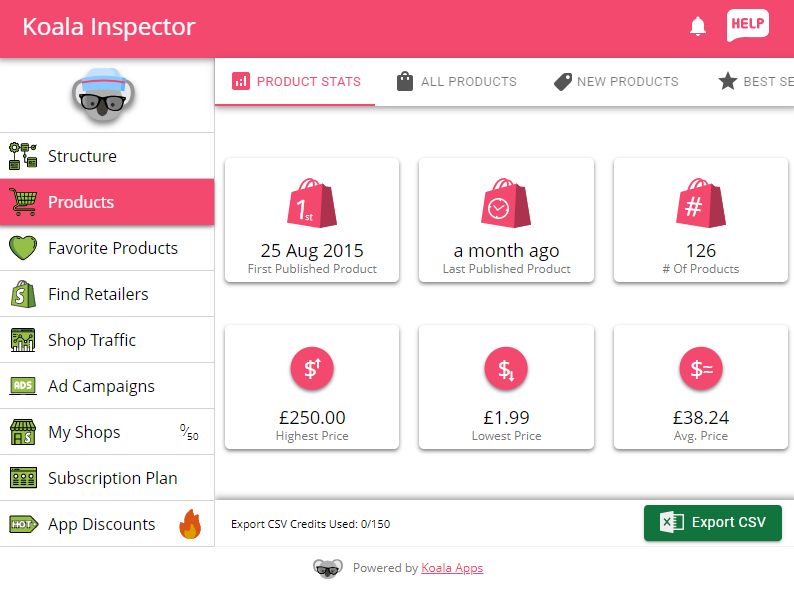
Tab 1: Product Stats
The first tab in the Products section is Product Stats. Here, you can see when your Shopify competitors first and last published a product, how many products are listed, the highest-priced and lowest-priced items, and the average selling price.
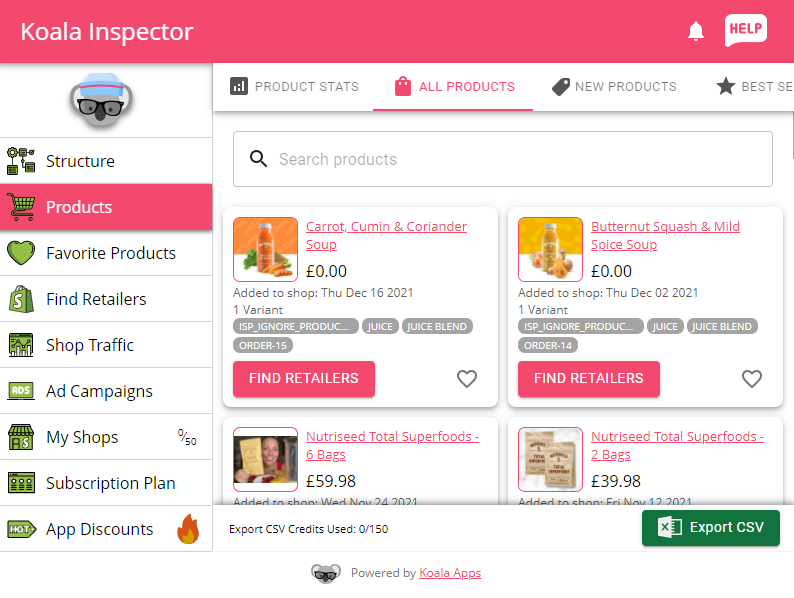
Tab 2: All Products
If you want a comprehensive overview of all the products that are being sold on the Shopify store, you can go to the All Products tab to get a list of the products. You can also Export CSV and import these products to your own store easily, with just the click of a button.
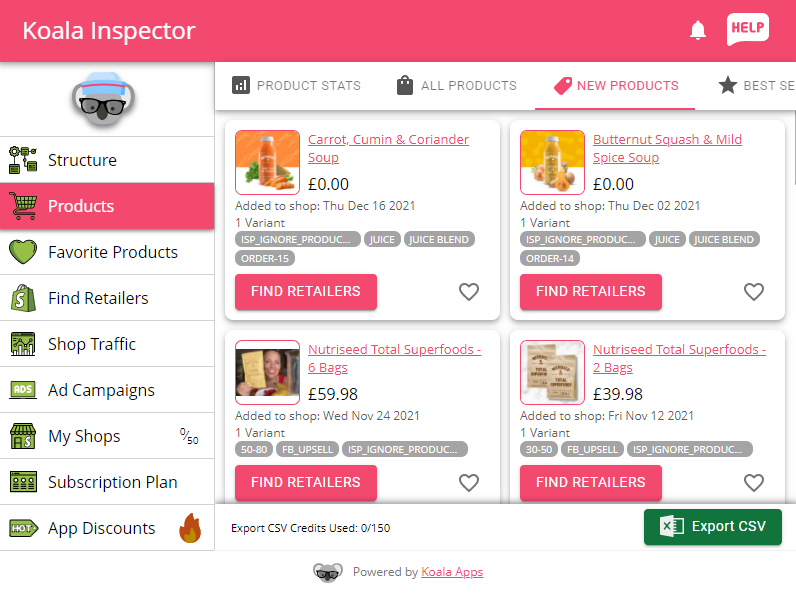
Tab 3: Use the Koala Inspector to find New Products
What’s trending? Check out your Shopify competitors’ New Products using Koala Inspector to find out what products they have just recently added, to stay ahead of trends and beat out the competition.
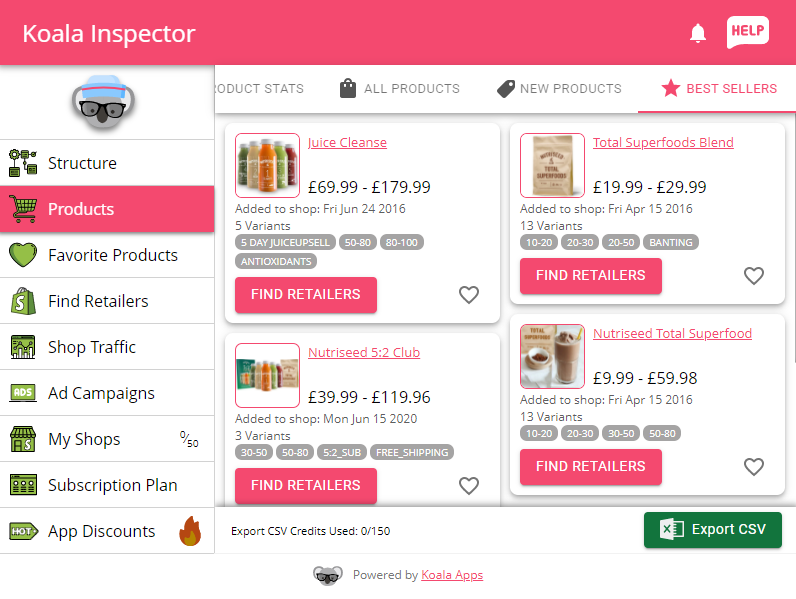
Tab 4: Best Sellers
The final feature which is useful for deciding your Shopify store’s strategy is the Best Sellers tab, which you can click on to reveal which products sell best and are most popular with customers.
Having insight into these key pieces of information, which would otherwise be inaccessible to casual visitors of the store or its competitors, will give you a much-needed boost to deeply understand and assess competitors’ business models. By knowing their average selling price, you can also get a good gauge of how much profit they are making and how much their customers are willing to spend on a given product.
If you happen to operate in the same business niche as your competitor, you can price your products according to the pricing data revealed by this Products tab. The best part? All links are clickable, as with every part of the Koala Inspector, so you can use your time and resources more efficiently.
3. Export CSV
Generating your own product list can be needlessly troublesome and a waste of time, especially if there are ways to automate the process for greater efficiency. That’s where Koala Inspector’s handy Export CSV function comes in! With just one click of the button, you can export CSV on the following pages: Product Stats, All Products, New Products, Best Sellers, and Favorite Products.
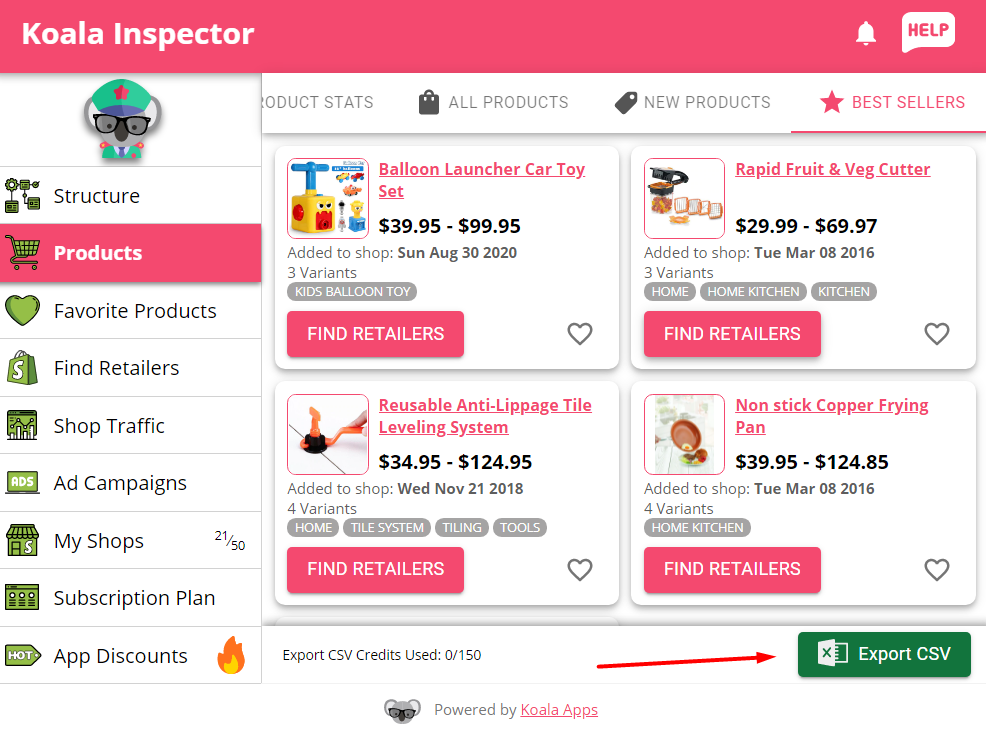
For example, if you wish to replicate a Shopify competitor’s bestsellers, all you have to do is reveal their Best Sellers on Koala Inspector, click Export CSV, and generate the file. Then, you can import the file as-is to your own Shopify store and get your very own product page, complete with product descriptions and prices! Koala Inspector makes that process super easy for sellers so you can focus on what matters most: building a profitable store in the least amount of time possible.
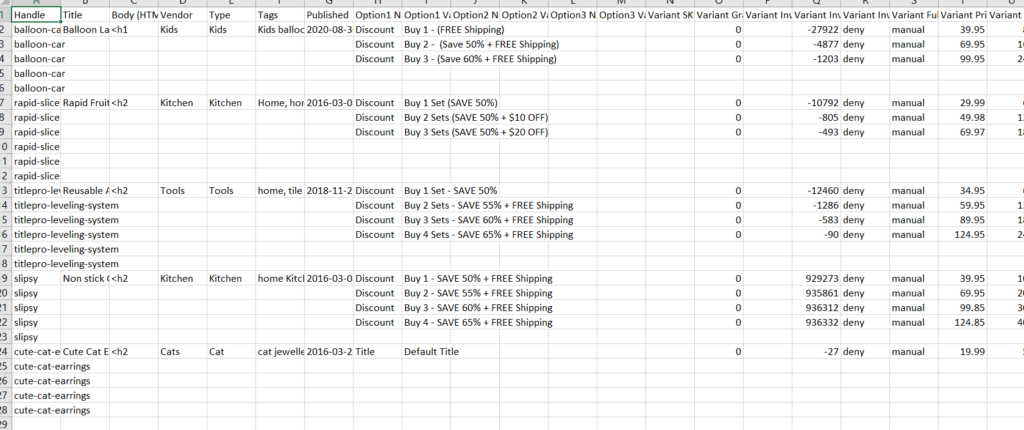
4. Use the Koala Inspector to find your Favorite Products
Want to keep tabs on items you’re interested in your competitors’ stores? Keep a close eye on the products you love with Koala Inspector. The extension comes with such a function that allows you to stay organized and ready for success.
Whether you fancy an item or want to keep track of items that you can also sell on your website, you can easily and intuitively add your favorite products. Simply start by clicking the heart-shaped icon next to items in the Products tab.
This feature not only serves as a great bookmarking function, but also helps you stay on track by compiling lists of what other stores are selling. Plus, you get to add as many products as you wish, and can easily remove products you no longer need within this list by clicking on the red heart.
Our Export CSV function works well here too. Once you’ve compiled your own list of favorite products, you can proceed to export it as a CSV file and import it to your own Shopify store with just a few clicks.
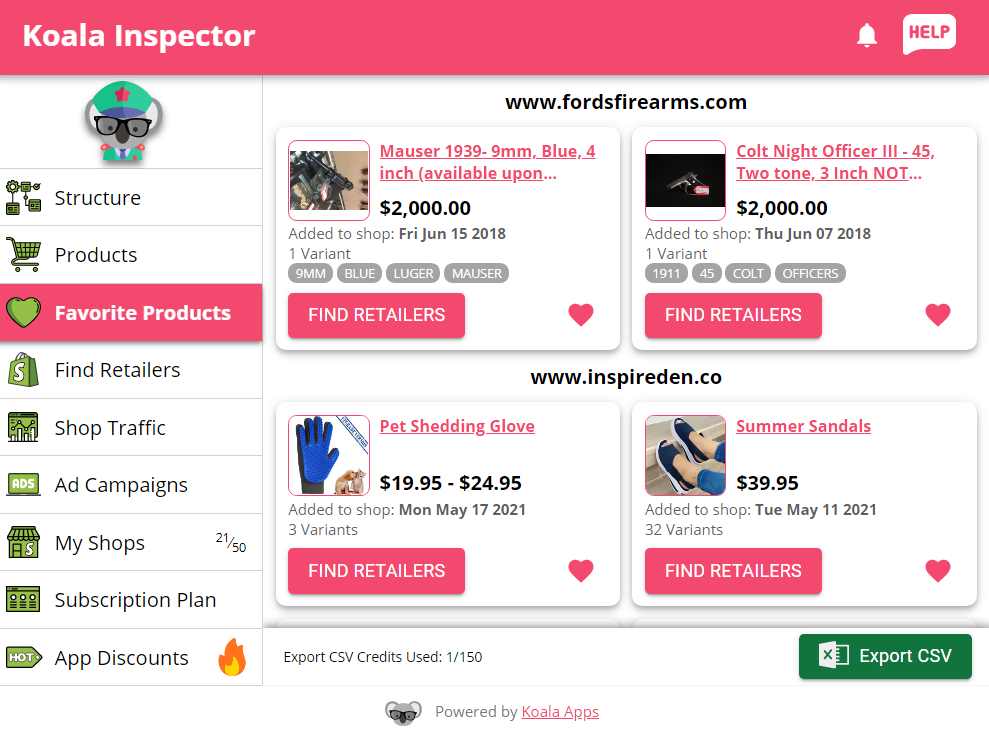
5. Find Retailers
When it comes to getting ahead in eCommerce and dropshipping on platforms like Amazon, AliExpress, or your own Shopify store, it’s simply not enough to know the competition, especially as the industry becomes increasingly saturated over time. In order to succeed, you need to have visibility over specific retailers from which you can get your inventory from!
Using the Products tab or visiting any Shopify product page will reveal retailers of products like the ones you see on eCommerce pages so that you can reach out to check how to contact them, or simply track their products as well. All this is made possible by our unique Machine-Learning Algorithm which combs through the web across popular suppliers, finding the best matches for products you need.
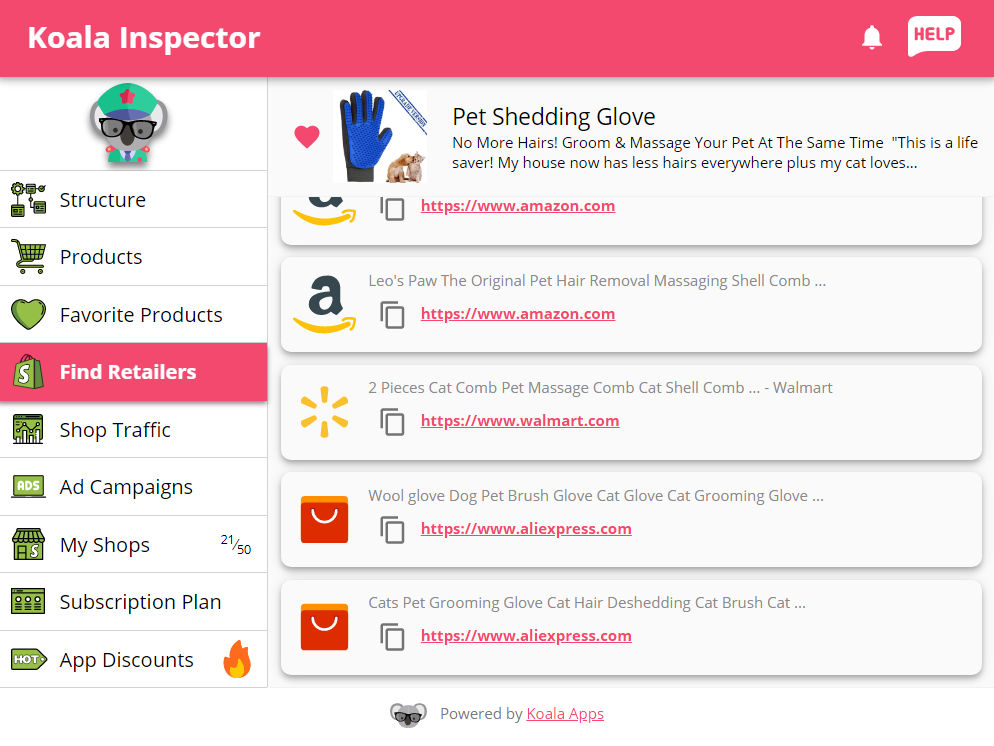
6. Use the Koala Inspector to analyze Shop Traffic
If you’re a marketer or business owner, you know how crucial data is when it comes to making insight-driven decisions on pricing, ad campaigns, and running the business. With Koala Inspector’s Shop Traffic tab, you can monitor competitor website traffic, traffic sources, countries from which visitors are arriving at the site, and specific search keywords that are leading them to the page.
You can easily hover over these statistics, which are clickable, to reveal the specific numbers as shown in the above screenshots. Knowing these insights for your own Shopify store can be empowering and help you to make the right decisions – just imagine if you had access to your competitors’ data, too, and how that can benefit your business!
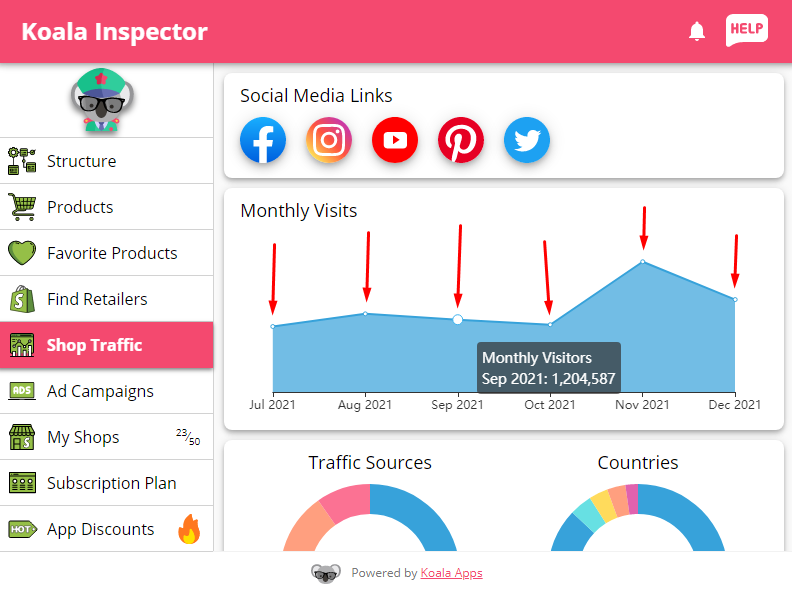
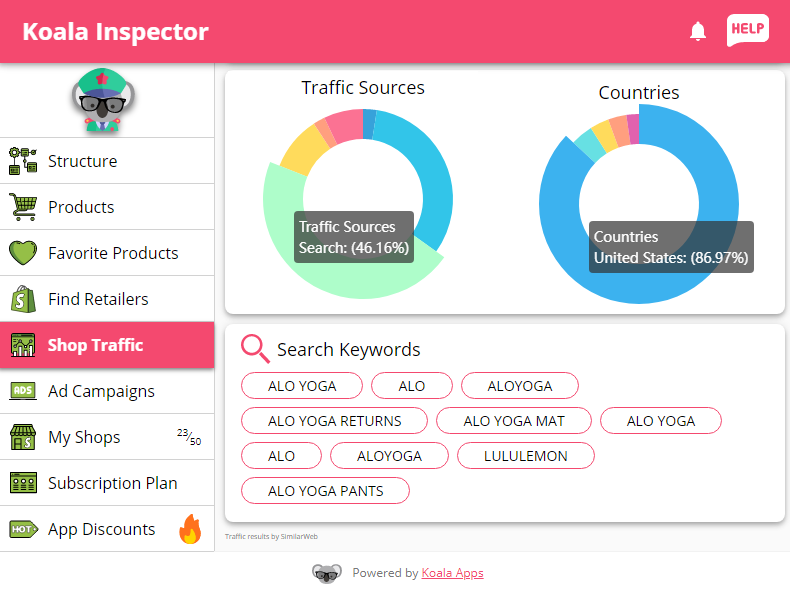
7. Ad Campaigns
Unsure how you should go about putting together your first ad campaign? It’s no secret that ads are the key to gaining traffic and attracting visitors, but what’s the best way to go about doing so?
While there are no surefire tactics to launch a winning ad campaign or a specific set budget you should follow, what you can do is take a look at your competitor’s Google ad campaigns and see the keywords that are being searched for and the copy that’s written.
All the ad campaigns can be clicked when you hover your mouse over the link text (as shown in the above screenshot). Clicking the links will direct you to the relevant pages where your Shopify competitors are running their ad campaigns and promotions.
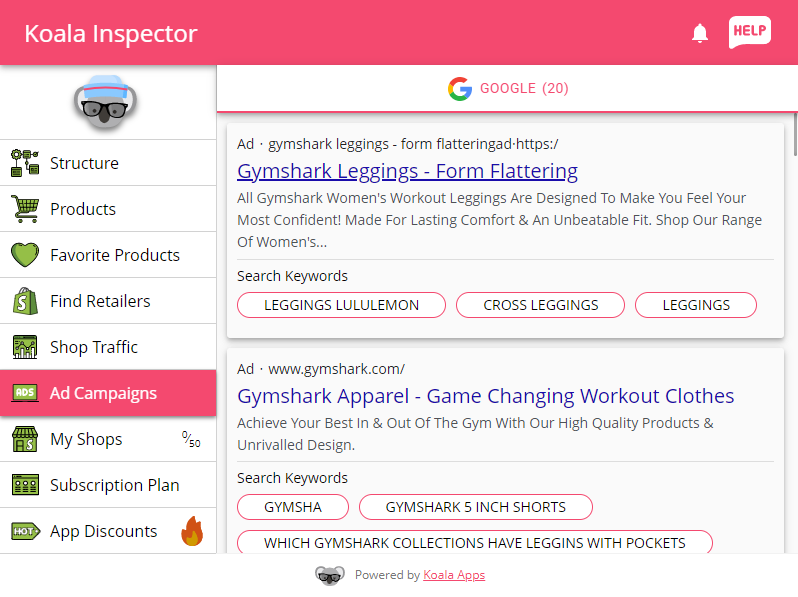
8. Use the Koala Inspector and monitor Live Sales
The Live Sales feature offered by Koala Inspector provides an estimated time of the store’s sales and the time it was made. This new feature will help you monitor and check the latest deals in your favorite Shopify store or your competitor, and you can check the exact product by clicking on the link.
Cross-referencing the data with other features like “Shop Traffic” and “Ad Campaigns” lets you get a comprehensive picture of the store’s success.
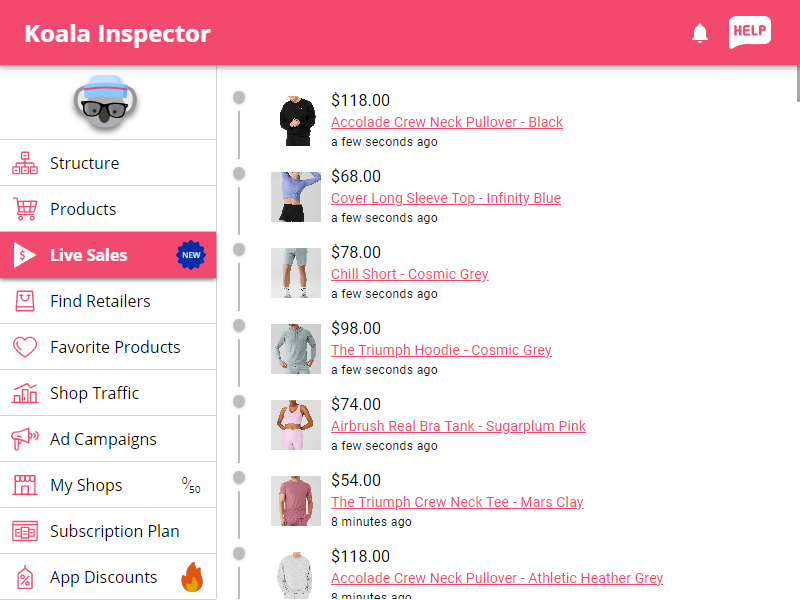
We aim to present the most accurate results, and although Koala Inspector is a robust business intelligence tool, we advise you to estimate our suggestions when making crucial decisions personally.
9. My Shops
With Koala Inspector’s My Shops tab, you can check your Shopify competitors’ shop changes, which include:
- Add or removed apps
- Add or removed the product
- Reduce or increase the product price
- Added or removed product variant
- Changed product name
With the Ultimate Plan (covered in the section on Choosing the right plan below), you get to track up to 50 stores at any given time. To start adding a new store so that it appears in your My Shop tab, simply click the “Track This Shop” button on the Structure tab.
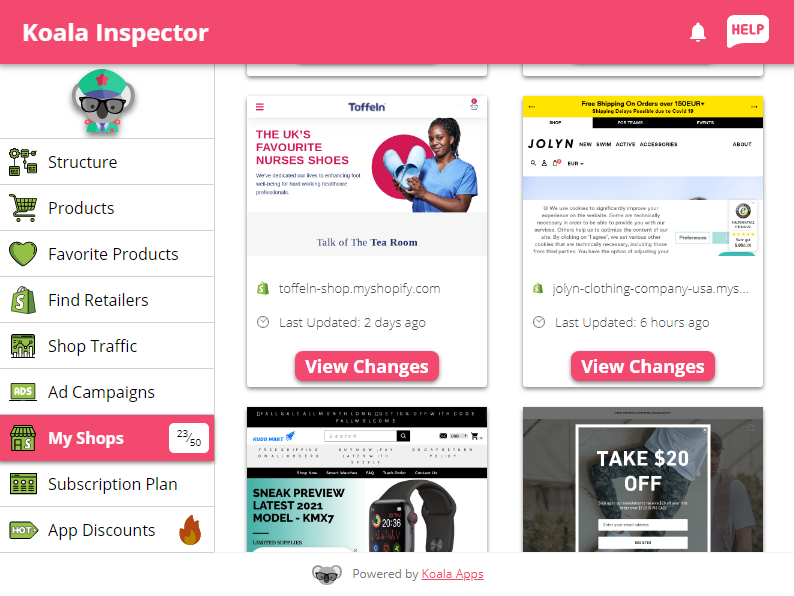
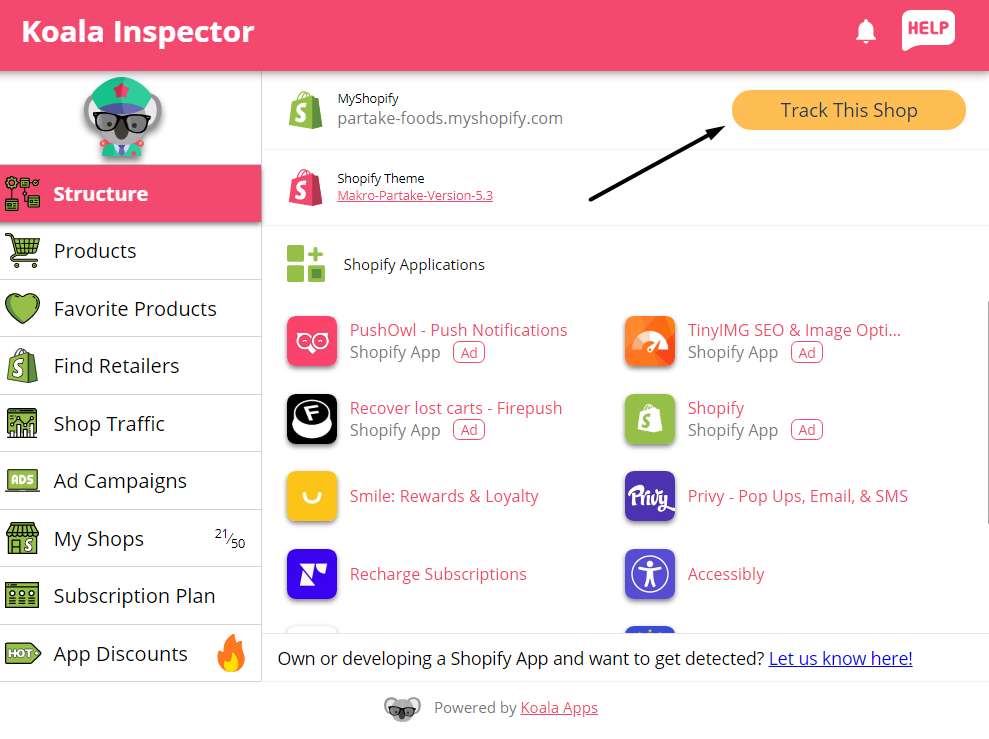
You can get daily updates on shop changes when you select the option “Send Email Notification on changes” so that you can receive the most up-to-date information on competitors’ stores. And if you want to unfollow a shop, you can do so at any point in time by simply clicking the “Unfollow Shop” option. This will allow you to keep within the limited number of stores you can follow (between 3 and 50, depending on the user plan you bought).
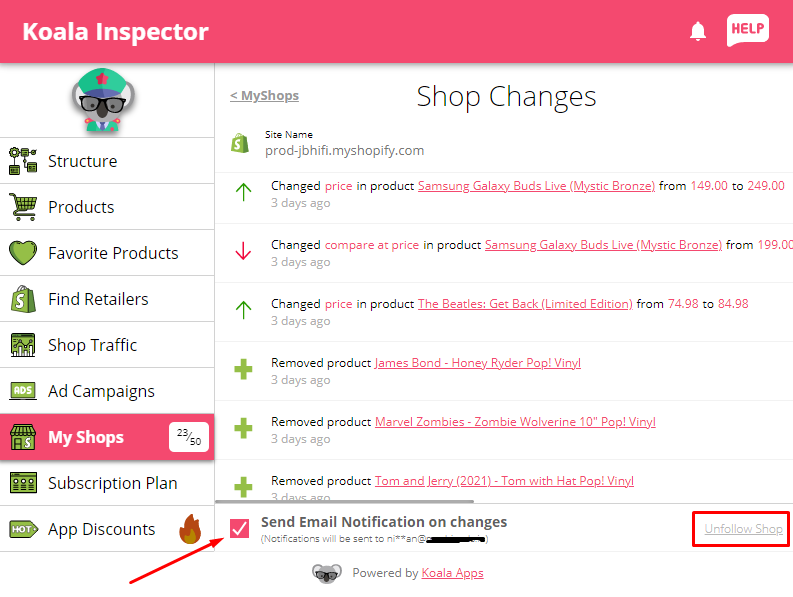
The most important feature of the Shop Changes functionality is that every change is not only trackable but clickable as well! By clicking any of the links (underlined above), you will be led to the corresponding page on which changes were made. All of these changes and links are shown on a single page, which saves you time and resources on research.
10. App Discounts
As a Koala Inspector user, you’re also entitled to attractive discounts across our partners, who have generously given attractive discounts and free trials to try their services out. By opting for these services, you’ll be able to build a full-suite and end-to-end eCommerce business management solution, perfectly tailored to your individual needs.
Check out the discounts that are available to you and be sure to check back periodically for updates and new free trials! Koala Inspector gives you incredible tools at your disposal, which you can use any and everywhere to optimize your eCommerce business success.
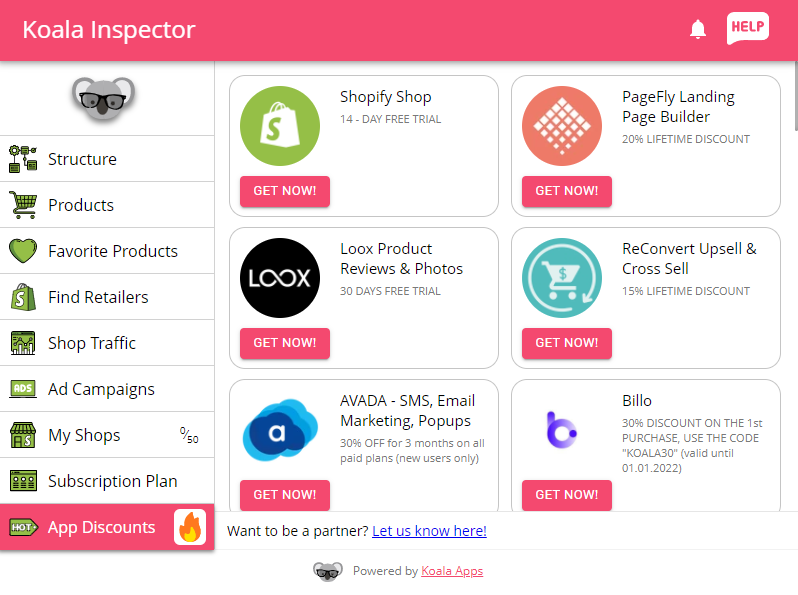
11. Use the Koala Inspector and check the Shopify Detection screen
If you click on the Koala Inspector and are greeted by the above screen, that means it’s not a Shopify shop. However, if you’re certain that the store you visit is indeed a Shopify store, you can try the following:
- Refresh the page on Google Chrome and click on the Koala Inspector again
- If the above step doesn’t work, reach out to our support team for help
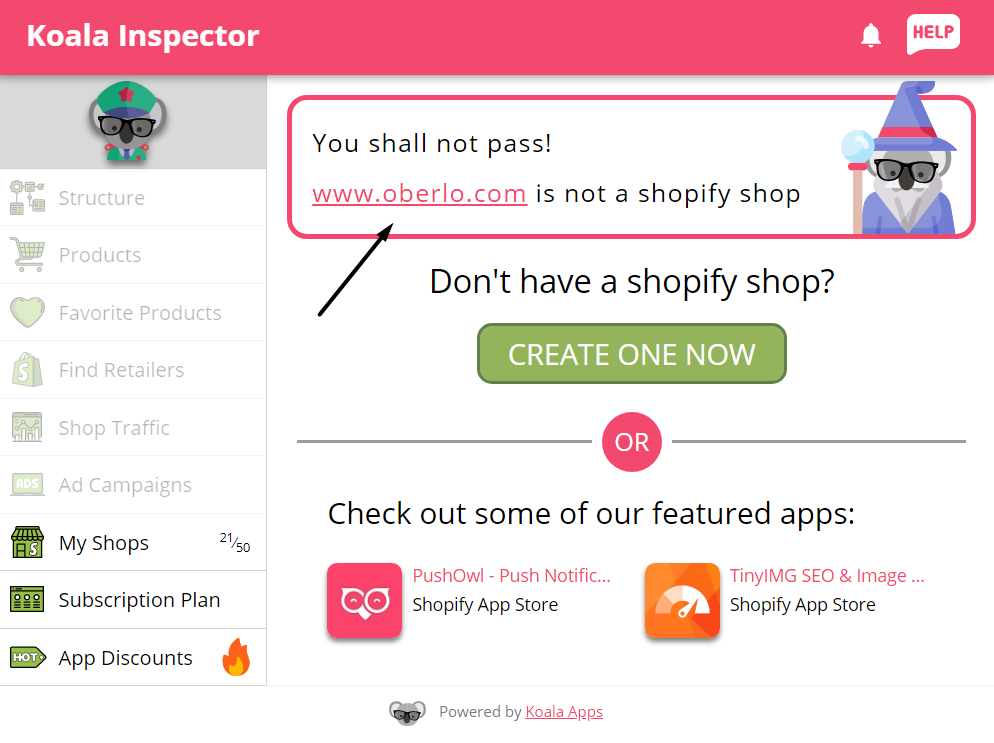
12. Choose the right plan and Use the Koala Inspector
The Koala Inspector can be enjoyed and used completely free of charge. If you want to take your business to the next level and are willing to invest in your future success, we recommend going for the Professional or Ultimate plan instead. These plans are better able to help you maximize the Koala Inspector’s added value and to stretch your dollar along the way.
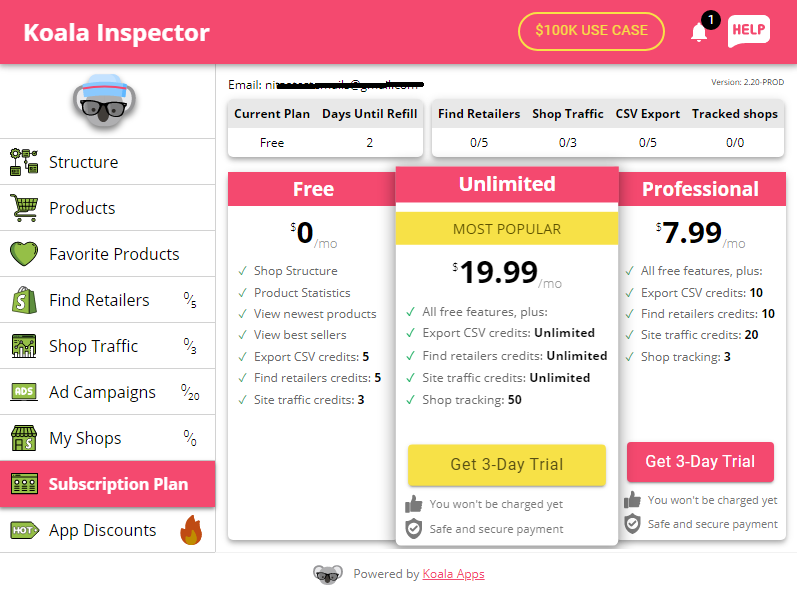
With each of these priced tiers, you gain access to additional features that will benefit your store by offering useful functionality. You’ll get all the basics that come with the Free plan – viewing Shop Structure, Product Statistics, Newest Product, the Best Sellers – and get additional credits for several features.
The main differences that differentiate the Free plan and the paid plans are additional Export CSV, Find Retailers, Site Traffic, and Shop Tracking credits. With the Ultimate plan, you get Unlimited credits for the first three tabs and get to track up to 50 shops at once. That’s an incredible value for the $19.99 you pay each month – the ability to actively keep tabs on up to 50 of your competitors, gaining deep and useful insight into how they run their stores.
13. Gamification
Rise through the ranks to fully master the tools of Koala Inspector! Using our Chrome extension is a fun, gamified experience that awards you points with every use. You can also track your progress by clicking on the Koala icon on the left column, which will reveal your user level and achievements.
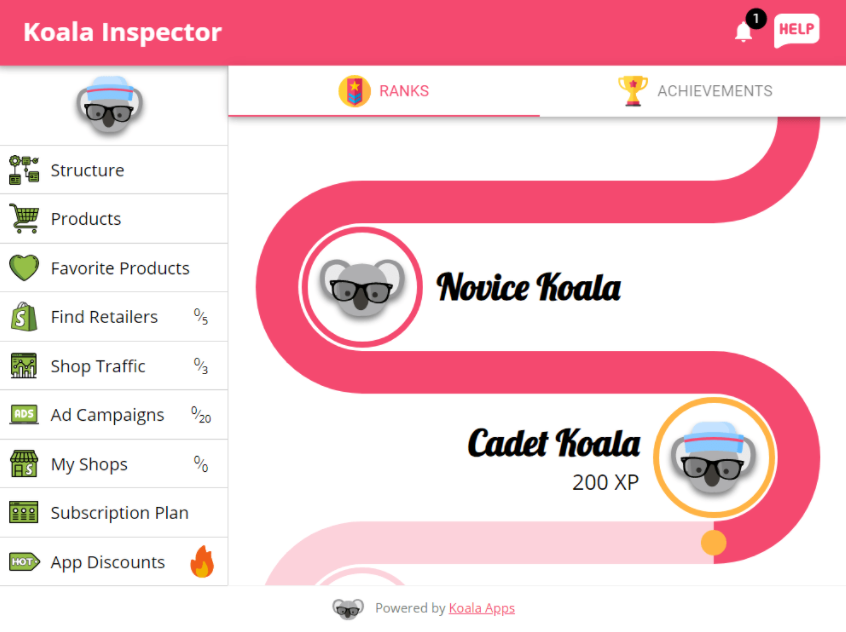

Now you can have fun while you monitor competitor website traffic!
14. Use the Koala Inspector and Stay updated with Notifications
Don’t miss out on the latest Koala Inspector updates! Stay updated by clicking the bell icon on the top right corner (next to the Help button) to view all the latest notifications.
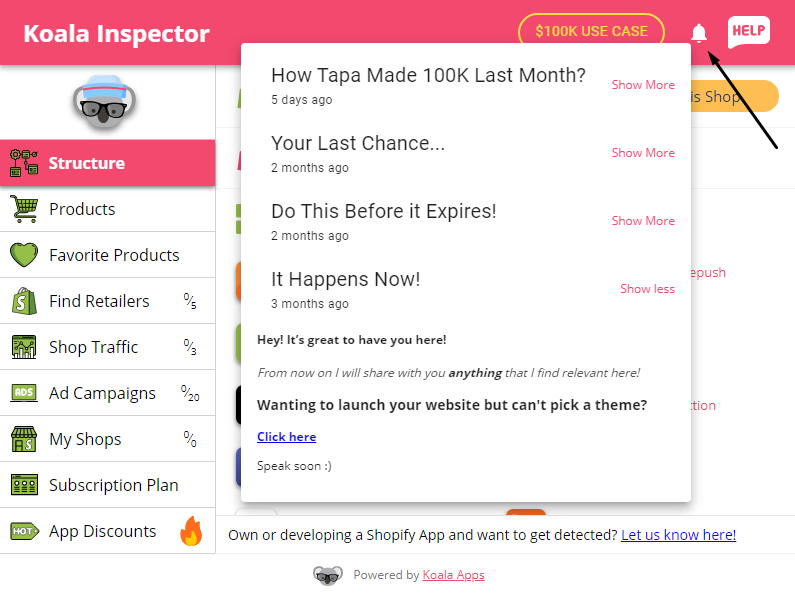
15. Commitment to helping our customers
The Koala Inspector comes inbuilt with Help features for users to reach out directly for help. As eCommerce sellers ourselves, we know how the eCommerce industry never sleeps. Whether you’re wondering “What theme is this?” or need a reliable Shopify app detector or Shopify app detector, our tool will meet all your needs.
Shops run 24/7 across the world, and so business owners need round-the-clock support to make sure tools remain operable and that their stores can run smoothly. With these challenges in mind, we’ve made it easy for you to reach out to us via live chat or email to communicate your problems and address your needs.
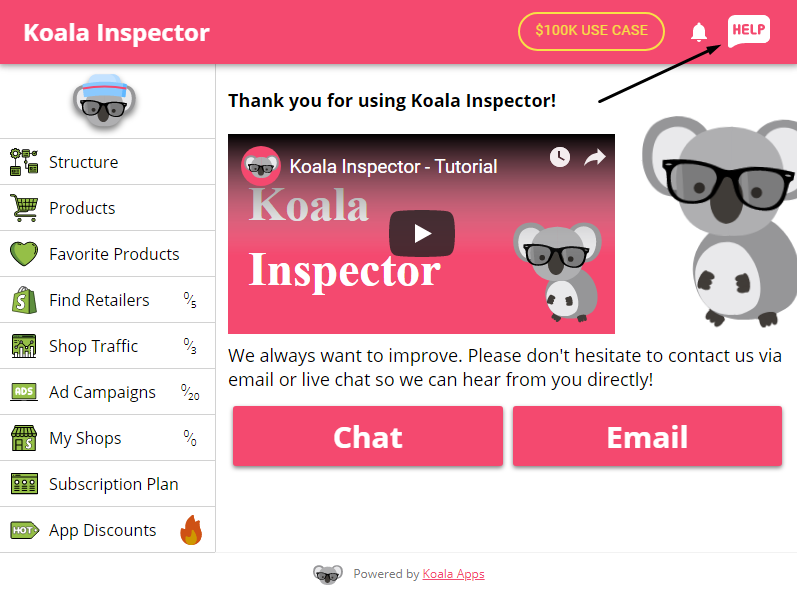
If you ever encounter problems with the Koala Inspector, we’re easily reachable and readily available to help with your unique Shopify & eCommerce challenges! We’re here to help. Reach out to find out more or speak to us about your product, so we can devise the right solution for you.
Use the Koala Inspector – Get Started Today
Ready to transform your Shopify eCommerce business? We have just the tool to help. Launch right into the next phase of your online selling journey with Koala Inspector, which you can download here.
With over 100,000 active users who are inspecting Shopify eCommerce shops and gaining an advantage, you won’t want to miss out. Leverage our extension to captivate audiences, draw traffic and start converting visitors into loyal customers, one feature at a time.