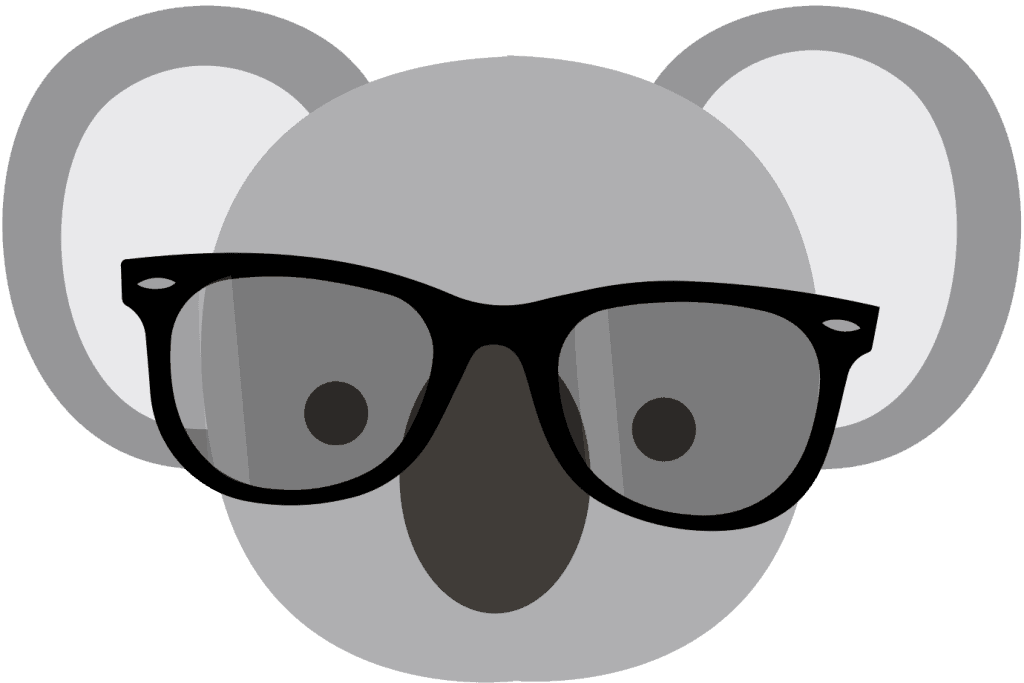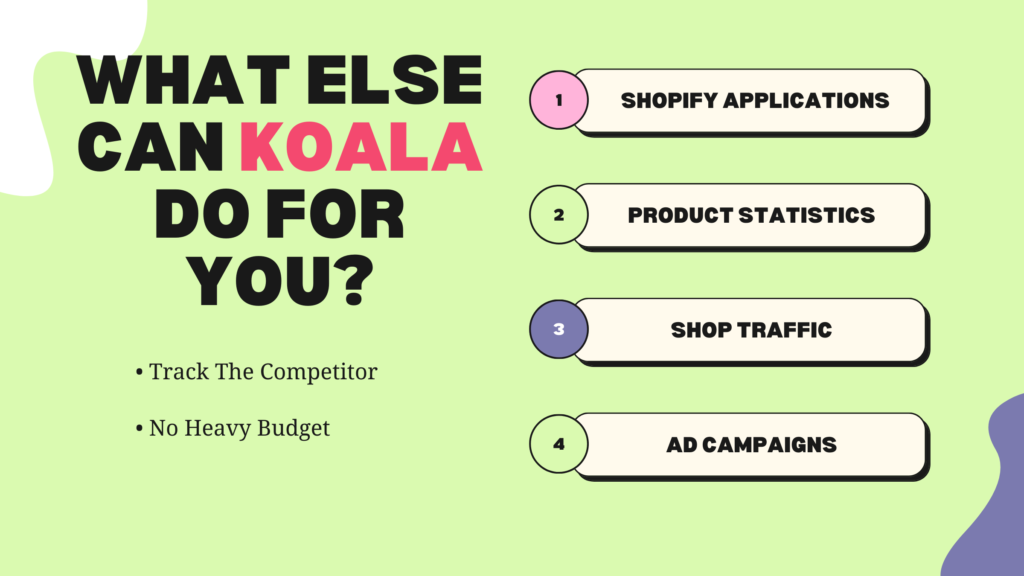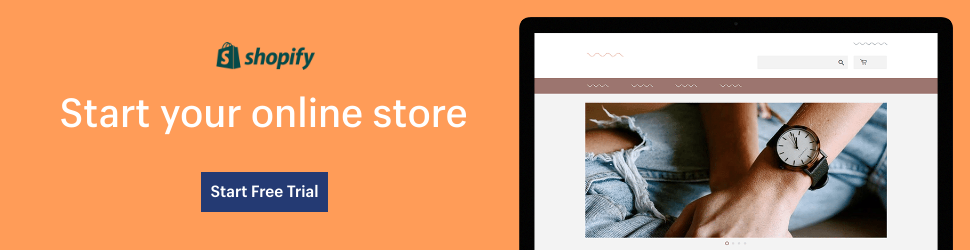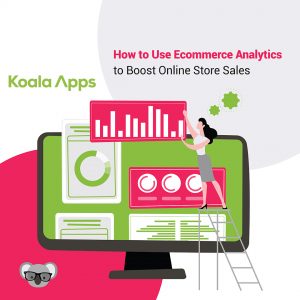Shopify Theme Detector – Try For Free
The foundation of an exceptional website often lies in its theme and this means staying one step ahead of the competition. That’s why the ability to recognize and dissect these themes is not just a neat trick – it’s an invaluable skill.
In this comprehensive guide, we will dive into the significance of detecting Shopify themes, introduce you to the powerful Koala Shopify Theme Detector Chrome Extension, and offer practical insights into how you can leverage this knowledge for a competitive edge.
Understanding Shopify Themes
Shopify themes are pre-designed templates that shape a website’s visual aesthetics and layout. They are the unsung heroes of web design, silently dictating the user experience and overall look and feel of the site. Whether it’s an e-commerce platform, a blog, or an online store, the theme sets the stage for the user’s interaction with the website. But why should you care about understanding Shopify themes?
- Controlling the Look, Feel, and Functionality: The design elements, layout, and overall aesthetic are meticulously crafted within the confines of a theme. This means that, from the color scheme to the arrangement of product displays, the theme shapes the user’s experience.
- Building a Consistent Brand: Your brand extends to the entire look and feel of your online store. Consistency in design and functionality across your online store is vital in building brand recognition and customer trust. By knowing what themes work well for others, you can align your brand’s aesthetics and messaging accordingly.
- Focused Marketing Efforts: The theme impacts how your marketing strategies are perceived. It influences the tone, style, and overall appeal of your promotions, making it a potent tool in your marketing arsenal.
- Targeting Specific Customer Segments: The right theme can significantly impact your store’s ability to appeal to and retain your target audience. Detect and recognize themes that align with your niche to gain insights into what aesthetics and functionalities attract your desired customer segments.
Why Detect Shopify Themes?
Shopify is by far and away the largest e-commerce platform out there. Shopify merchants run over 1 million businesses in 175 different countries. That’s pretty impressive!
It’s no wonder, then, that for most of us, it’s the e-commerce platform of choice.
However, where to start with setting up your store is another matter entirely.
We understand the frustration of starting a new Shopify store or having a store set up that is arguably underperforming. It is especially galling when you see your competitors doing so well with a beautiful store and great functionality.
We know you start to wonder – how did they get their store to look like that? How to tell what Shopify theme a website is using? What Shopify theme did they use?
The good news is, that it’s easy to find out by using a Shopify store detector tool.
The ability to find a Shopify theme is a valuable skill in itself with a myriad of benefits. From igniting your creative spark to staying competitive in the digital marketplace, theme detection offers a wealth of advantages that can shape your eCommerce journey.
The Benefits of Recognizing Themes on Shopify Sites
The quest for a successful online store begins with a visually captivating and functional design. Here’s where recognizing Shopify themes comes into play. These themes offer product-focused, stylish designs that instantly capture visitors’ attention. The result? A visually appealing, user-friendly storefront that lures potential customers.
Then, on the other hand, the quick and hassle-free setup of Shopify themes is a time-saving boon. It allows you to get your store up and running swiftly, focusing on what truly matters – your products and services. For those not well-versed in coding, Shopify themes provide customizable layouts that require no coding knowledge. This accessibility empowers users of all skills and experience to fine-tune your store’s appearance with ease, giving you control over your digital identity.
Use Cases: A Glimpse into Theme Detection’s Versatility
Detecting Shopify themes used by top sites and competitors allows you to refine your online store’s aesthetics and streamline customization based on your competition. You can keep a close eye on competitors in your industry and even stay attuned to the ever-evolving world of SEO.
Discover Appealing Shopify Theme Designs
One of the most compelling use cases is the ability to discover and appreciate stylish Shopify theme designs. If you come across a Shopify website with a captivating design, theme detection tools like Koala Theme Detector can help find the Shopify theme in use. You can replicate aspects of this design on your own Shopify store or gather inspiration for future projects.
Identify the Best Themes for Customization
A strong basic theme serves as the foundation for customizing your Shopify store. Theme detection tools let you explore the themes your competitors or other successful Shopify stores use. As well as understanding the theme in use, you can also see what apps or page builders are powering up the theme so you can customize your own store in the same style.
Find Themes from High-Ranking Websites
To stand out in a sea of online stores, a high ranking on search engines is imperative. By identifying themes used by well-ranked websites, you gain insights into design choices that align with SEO best practices, from everything to page speed to UX. This can help you boost your store’s visibility on the web.
How To Detect Shopify Themes
There are over 70 official Shopify themes and well over 10,000 themes that have been created by third-party designers, so where do you even start.
Knowing what themes the big Shopify stores are using gives you a great advantage. It means you can also use these themes for your own shop to ensure your site has the best workflow, are one visitors will enjoy using, and generates the most traffic.
So how do you find out what Shopify theme your favorite stores are using?
You can Detect Shopify Themes Manually
You can detect Shopify theme manually by viewing a Shopify stores page source.
Go to the Shopify store want to inspect, right click the page then click “View Page Source” or press CTRL+U to open a new tab that contains all the websites source code. You can search the code by pressing CTRL+F and search for ‘shopify.theme’.
You are then going to see a piece of code that looks something like this: Shopify.theme = {“name”:”Motion Theme – Classic,”theme_store_id”:null,”role”:”main”};
This code indicated the theme name is called Motion Theme Classic. So, then you can head over to the Shopify theme store and search for that theme.
But, there’s a much easier way to find themes than digging through Shopify Code.
Use a Shopify Theme Detector!
We have designed a simple-to-use, but incredibly powerful, Shopify inspector chrome extension that lets you go behind the scenes of your favorite Shopify stores to see what theme they use and more. Koala Inspector is designed to be the most accurate and best Shopify Theme Detector, and you can keep it in your Chrome extension bar so you can find any theme in just 1 click whenever you find a great new design.
What is a Shopify theme detector?
First, let’s just clarify exactly what a Shopify theme detector is and does. Simply put, a Shopify theme detector lets you find out which Shopify theme was used on any Shopify store online. The detector will let you know what the theme is and whether it has been customized or not.
We can understand when you see any successful Shopify store, you want to know what makes that store really stand out so that you can replicate its unique features. That is where a Shopify Theme Detector comes in.
We make it more convenient for you with the Shopify theme detector Koala Inspector.
The Koala Theme Detector: A Powerful Tool
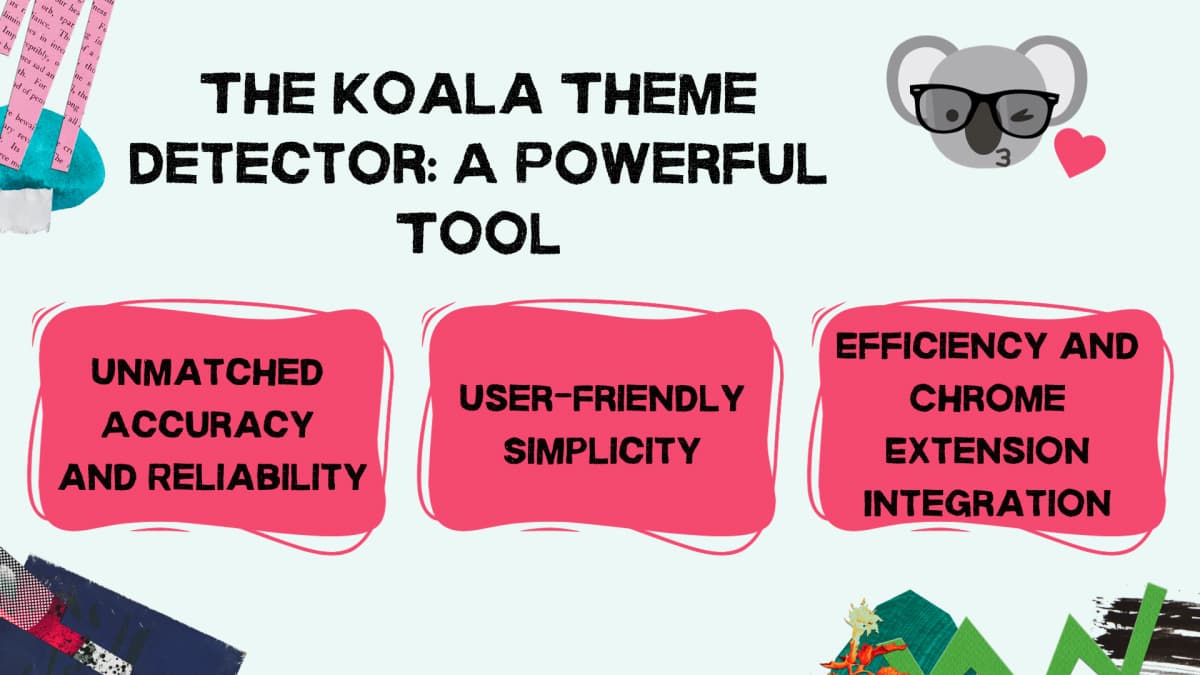
The Koala Theme Detector, a feature of Koala Apps, emerges as a pivotal tool that takes the guesswork out of the equation when you need to find a Shopify theme. This powerful and versatile tool is your secret weapon in the quest to unravel the design and functionality of Shopify themes, ensuring that your e-commerce endeavors stay at the forefront of innovation and efficiency.Unmatched Accuracy and Reliability
One of the defining features of the Koala Theme Detector is its unmatched accuracy. It can recognize even the most unique and uncommon Shopify themes, a feat that sets it apart from other Shopify theme detector options in the market.
It’s a dynamic resource continually updated to keep pace with the ever-evolving world of Shopify themes. This commitment to staying current ensures that its information is consistently reliable, eliminating the pitfalls of outdated or incomplete data that other detectors may produce.
User-Friendly Simplicity
What distinguishes the Koala Theme Detector is its exceptional simplicity. You don’t need to be a tech guru or coding wizard to unlock the vast potential of this tool. The process is straightforward – just input the URL of the Shopify website you want to examine, and the Koala Theme Detector takes it from there.
Its intuitive interface means you can swiftly and accurately uncover vital information without grappling with complex technicalities, making it an accessible resource for beginners and experts alike.
Efficiency and Chrome Extension Integration
The Koala Inspector’s Shopify Theme Detector is an integral component of the Chrome extension. This extension streamlines your competitive analysis by identifying the themes employed by your competitors.
Perhaps the most enticing feature of this tool is that it’s free to use and seamlessly integrated into your Chrome browser. It’s fuss-free and painless, with the Koala Theme Detector doing the heavy lifting. It meticulously crawls through complex code, freeing you from the intricacies of the process.
How to Use Koala Theme Detector
To understand the seamless Shopify theme finder Koala Theme Detector, we’ll walk you through the step-by-step process.
Step 1: Installation
Start by adding the Koala Inspector to your Google Chrome browser. You can find this handy tool on the Chrome Web Store. Simply search for “Koala Inspector” and click “Add to Chrome.” Once installed, it becomes your go-to Shopify theme checker.
Step 2: Visiting the Target Site
Fire up your Chrome browser and head over to any e-commerce store that runs on Shopify. The power of Koala Inspector is that it can be used on a wide array of e-commerce sites hosted on Shopify. Visit the Shopify store you choose, and you’re ready to roll.
Step 3: Theme Detection
You’ll spot the Koala Inspector icon in your Chrome browser. Click on it, and it will instantly embark on its mission to unveil what Shopify theme is that. In mere moments, the result will be revealed, and you’ll be privy to precisely what Shopify theme is this one in play.
You can see the theme in seconds just like the screenshot below, with a link to the theme in the Shopify theme store. As well as the list of apps powering up the Shopify theme also.
Check it out!
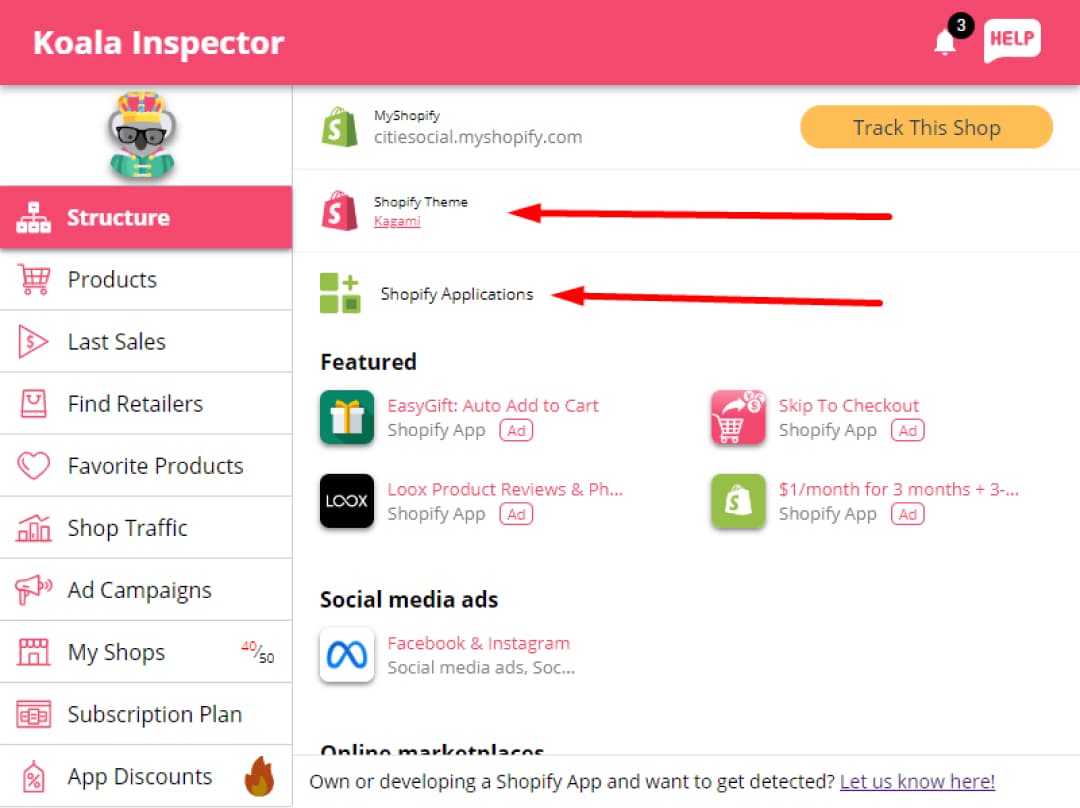
Step 4: Download and Installation of the Theme
With the theme detected, you now have the opportunity to take it for a spin on your own e-commerce endeavor. You can swiftly download the theme from the Shopify Theme Store or, in some cases, from the theme developer’s website directly. Once the theme is in your possession, it’s just a matter of installing it on your Shopify store.
Additional Tips and Features
Koala Inspector has been meticulously designed to cater to users of all backgrounds. It’s worth mentioning that the Koala Inspector’s Shopify Theme Detector operates with rapid precision. You won’t find yourself waiting for extended periods. Results are at your fingertips in seconds, streamlining your quest for the perfect theme and saving you precious time.
System Requirements
The only prerequisite is to have the Google Chrome web browser installed on your computer. Koala Inspector seamlessly integrates with Chrome, granting you access via the pinned shelf. Pin it to your browser’s shelf for quick and convenient access whenever inspiration strikes.
What else can Koala Inspector do for you?
Finding the right theme using Koala Inspector is only the first step. You can also do a deeper dive into any Shopify store to really find out how they work and what is driving their success.
Here are some of the other things Koala can do for you:
- Shopify Applications – we will also show you what extra Shopify applications are used on the site to help them manage and run their store.
- Product Statistics – We will show you in an instant how many products they have in their store, what their best-sellers are, what their average sales price is, and much much more.
- Shop Traffic – we will show you how much traffic their shop gets as well as what drives that traffic – from social media to web searches, we break down the source of the traffic, the countries the traffic comes from, etc. We will even show you the keywords used for that shop!
- Ad Campaigns – we also find their ad campaigns so you can see exactly what they are doing to promote themselves.
Identifying Popular Shopify Themes
Understanding the significance of recognizing popular themes is more than just keeping up with the virtual Joneses. It’s about leveraging the tools that successful brands employ to build their empires and tailor their marketing strategies. Here are 3 reasons why identifying popular themes is a strategic advantage for your online store:
- Strengthen Your Brand: By opting for a widely recognized theme, you’re taking a significant step toward enhancing your brand’s credibility and reliability. These themes have stood the test of time, reassuring customers that your store is a trustworthy choice.
- Laser-Sharp Marketing Focus: Understanding which themes are making waves within your niche allows you to fine-tune your marketing strategy. If a specific theme caters to your target audience’s preferences, you can craft your marketing messages to resonate with them better.
- Easier Customer Navigation: When customers recognize the theme your store uses, they immediately understand how your site operates. This familiarity streamlines their shopping experience, making it easier for them to navigate your store, find products effortlessly, and make purchases.
Characteristics of Commonly Used Shopify Themes
Among the plethora of themes in the Shopify universe, a few heavy hitters have gained notoriety for their practicality and design aesthetics. Here’s a glimpse of the characteristics commonly found in popular Shopify themes:
- Mobile Responsiveness: Popular themes excel in offering mobile-responsive layouts that cater to a diverse range of users.
- Streamlined Checkout: Dynamic checkout buttons are a hallmark feature of popular themes. They simplify the checkout process, reducing friction and potentially increasing conversion rates.
- Product Recommendations: Many popular themes come with built-in tools for showcasing product recommendations and enhancing upselling opportunities.
- User-Friendly Navigation: These themes are known for their intuitive navigation menus, making it a breeze for customers to explore your product offerings.
- Robust Customization: While these themes provide a solid foundation for your store’s design, they also offer a range of customization options, allowing you to tailor your site’s appearance to match your brand’s unique identity.
Analyzing Theme Customizations

When it comes to competitor research, the key to understanding your rival’s strategies lies in efficient theme detection. However, delving into a competitor’s store to check theme customization isn’t always a practical option.
This is where the Koala Inspector steps in as an invaluable ally. Koala specializes in detecting whether a theme is custom or not, offering an efficient way to gain insights into your competitor’s design choices. You can quickly decipher whether your competition is using off-the-shelf solutions or has gone the extra mile to craft a unique theme tailored to their brand.
Koala’s user-friendly interface and powerful detection capabilities simplify the theme analysis process. By highlighting it as a pivotal tool in your toolkit, you’ll be better equipped to stay ahead in the competitive eCommerce landscape
Moreover, it’s worth exploring how online stores can amplify their theme customization with various apps and page builders. These tools provide limitless opportunities for tailoring themes to specific needs, enhancing functionality, and creating unique online shopping experiences.
Whether it’s integrating custom sections, infusing dynamic content, or optimizing layout, these third-party apps and page builders can work in harmony with Koala to assist you with giving your Shopify store a significant edge.
Theme Customizations and Their Implications
Shopify provides numerous customization options through theme settings. These settings impact the overall user experience of an online store. Elements such as color schemes, logos, font styles, and layout are key aspects you can tailor to create a unique brand identity. Moreover, animations, borders, shadows, buttons, variant pills, and various other interactive elements are customizable to enhance user engagement.
Ultimately, understanding the depth of theme customizations not only provides valuable design insights but also helps in evaluating the meticulousness with which a website is curated. These observations can guide your own customization decisions as you aim to create a web presence that stands out in the digital landscape.
Using Theme Information for Your Advantage

Detecting Shopify themes isn’t just a nerdy pursuit — it’s a valuable skill with real-world applications. Here’s how recognizing the themes used on Shopify sites can work to your advantage.
Draw Inspiration for Your Web Design
Have you ever stumbled upon a website with a design that left you in awe? Perhaps it was the typography or the layout that caught your eye. Detecting themes used on other sites can help you identify those appealing features. By doing this, you can draw inspiration from different elements to craft a visually stunning web design.
Fuel Your E-Commerce Strategy
Competitor analysis is a crucial part of any e-commerce strategy. By uncovering the themes successful stores use in your niche, you can understand their design choices and how they structure their websites. This knowledge helps you fine-tune your e-commerce strategy, identify areas for improvement, and stay competitive in your market.
Dive into Theme Development
Are you thinking of creating a custom theme for your Shopify store? If so, detecting Shopify themes is like peering into the toolbox of skilled carpenters. You get to see common patterns, tricks, and design elements that work effectively. This can significantly streamline your theme development process. Plus, it allows you to leverage tried-and-true design elements that resonate with online shoppers.
Best Practices for Theme Detection
Identifying the Shopify themes that shape the digital landscape is a valuable skill, but it comes with its set of intricacies. To help you navigate this process seamlessly, let’s analyze how to see what Shopify theme a website is using and delve into the best practices for accurate and efficient theme detection with the assistance of Koala Inspector.
Utilize Koala Inspector for Design and Performance Insights
Koala Inspector is your ally in uncovering design and performance best practices. Instead of solely focusing on the theme itself, inspect the website’s design elements and performance metrics. Look for:
- Shopify 2.0 Compatibility: Verify if the website is running on the latest Shopify 2.0 framework, ensuring it’s up to date with the most advanced features and functionalities.
- Industry-Specific Themes: Tailored themes for specific industries can make a huge difference. For instance, a theme crafted for a clothing store might offer features and designs that cater specifically to fashion retail, while a theme designed for a food and drink store may have unique elements for that niche. Explore product and collection pages to ensure they align with your store’s needs.
- Speed Performance: A stunning theme is only as good as its loading speed. A great-looking website needs to be fast to load, so use Koala Inspector to check the website’s loading times.
- Unique Theme Elements: Some themes boast unique features or design elements that set them apart. Koala Inspector can help you identify these special attributes, ensuring you get the most out of your chosen theme.
Overcoming Theme Detection Challenges
While theme detection is a valuable process, it has potential challenges. Here are some common hurdles and strategies to overcome them:
- Identifying Customized Themes: Some websites may heavily customize their themes, making it difficult to recognize the underlying theme. In such cases, turn to dedicated theme detection tools or browser extensions like Koala Theme Detector, which are designed to reveal even the most heavily modified themes.
- Changing Themes: Websites may switch themes, making it tricky to keep up. To address this, regularly revisit the websites you’re monitoring. If you notice a change, use your theme detection tool to identify the new themes.
- Niche and Industry Variances: Some industries have specific themes tailored to their unique needs. These themes might not always be apparent through traditional theme detection methods. To tackle this, expand your search by browsing themes categorized under the relevant industry and consider using filters to fine-tune your results.
Legal and Ethical Considerations
Ethical use begins with one fundamental principle: respect for others’ intellectual property. It’s essential to recognize that Shopify themes are the result of hard work, creativity, and innovation by their creators. As such, copying these designs directly is neither ethical nor respectful.
Instead, detected theme information should be a wellspring of inspiration. It provides an opportunity to understand prevailing trends, innovative design elements, and the artistry behind successful e-commerce platforms. Think of it as a toolbox for your own creative journey. Leveraging this information to shape your unique vision and identity is the ethical approach.
Legal guidelines also come into play when dealing with detected theme information. Intellectual property rights must be respected, and copying designs directly is a clear violation of these rights.
Shopify, as a platform, has its own set of legal guidelines outlined in its Terms of Service. These terms provide a comprehensive overview of the rules and expectations within the Shopify ecosystem. Understanding and abiding by these terms is vital for ethical and legal compliance.
Conclusion
This guide highlighted the significance of understanding Shopify themes and introduced the Koala Theme Detector, a game-changing tool. Themes are the core of website aesthetics and functionality, impacting branding, marketing, and customer targeting. The Koala Theme Detector stands out for its unmatched accuracy and user-friendly simplicity.
By detecting and replicating successful themes, you can enhance your web design, streamline customization, and stay competitive in the digital marketplace. Whether you’re drawing inspiration or diving into theme development, this skill empowers you in eCommerce.