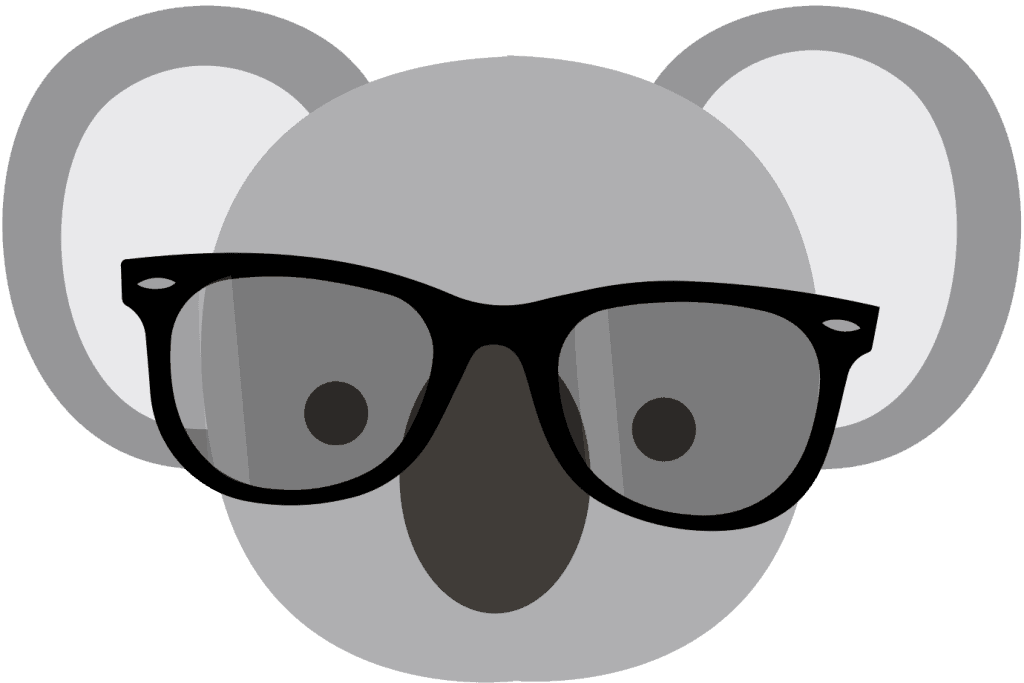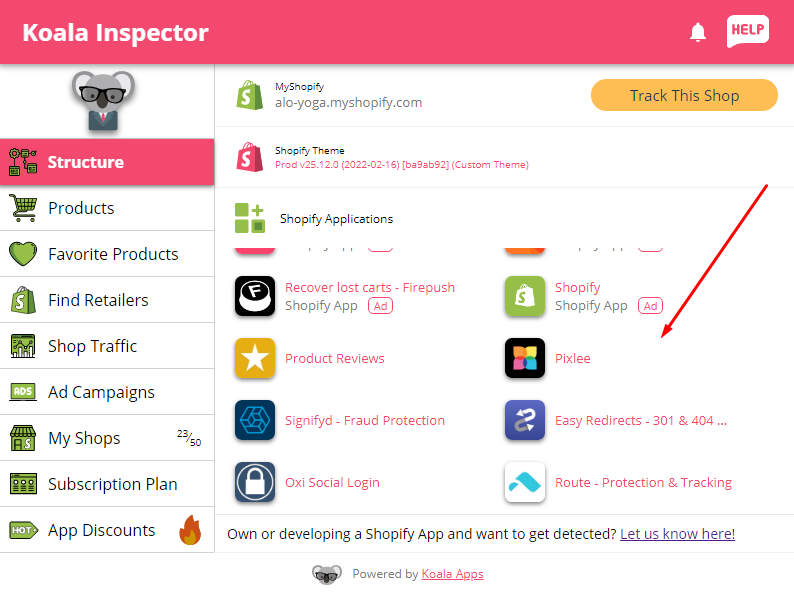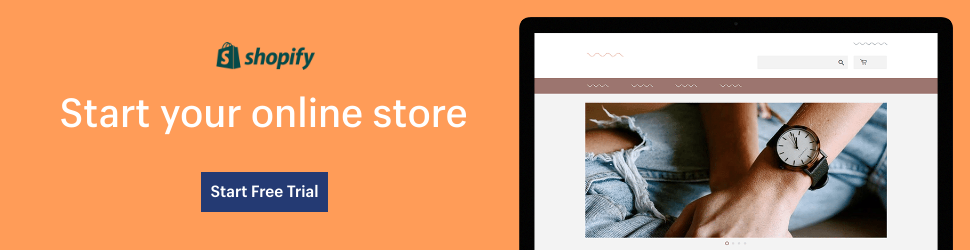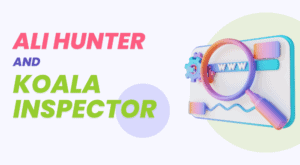A Shopify App Detector can be a valuable tool If you are looking for a way to discover any Shopify apps that are installed and powered by successful eCommerce stores.
Shopify plugins and apps offer great added functionality for your e-commerce business and with the right Shopify app detector you can uncover each one of them.
Whether your competitors use Shopify plugins or apps for sourcing and selling products, merchandising, increasing conversion rates, managing fulfillment, or integrating a useful customer service AI tool to manage customer queries, they are often the secret ingredient for success on Shopify.
Every time you see a successful Shopify store, you want to know what apps it is using so you can replicate the same success. Our Shopify App Detector can help with this. Ready to learn how? Just download our free Shopify spy tool and see what apps any Shopify store is using in just 1-click.
Try Our Shopify Detector Tool
Have you ever seen a Shopify store and wondered what shopify apps is this website using? If yes, you are not alone in this and a Shopify spy tool is exactly what you need. Hundreds of thousands of people are trying to detect apps daily on multiple types of website systems, and Shopify is one of the most common.
According to TechCrunch, there are over 6,000 apps on Shopify’s app store which you can find on the Shopify search app feature, which shows that there is a wide array of Shopify plugins for you to choose from for you to optimize website visits, sales, product listings and more. TechCrunch also reports that every e-commerce store owner uses an average of six Shopify apps on their store – don’t miss out on useful apps that can give your online Shopify business a much-needed boost, to take your operations to the next level and win customers over.
So, if you want to know what apps your competitors are using in their Shopify stores, you can use a Shopify Store Theme Detector. We include this feature on the Koala Inspector Chrome extension, you can find out what theme and Shopify apps a store uses. Your competitors’ apps of choice and their e-commerce business strategies will no longer be a secret – use our Shopify plugin detector or Shopify app detector to reveal what apps they are using, then find it on the Shopify search app function.
What is A Shopify App Detector?
For all kinds of Shopify e-commerce businesses, a Shopify app detection tool provides essential features to improve stores’ performance and usability, so customers are able to use the site intuitively and feel compelled to buy products. By using a trusted app detector or plugin detector, sellers can visit competitor stores and with the click of a button, easily find out what Shopify apps there are on that specific store. From there, you can go on the Shopify search app to find it and use it for your own store.
In simple words, our Shopify spy tool lets you discover which Shopify apps are running on a particular Shopify store, as well as which theme it is using.
On other platforms, apps can also be called “Plugins.” Shopify apps give you the added functionality that’s missing from your store, so you can readily add features as you discover the need for more while running your business and promoting your products.
When you scan a Shopify store for information or winning secrets, it can tell you what Shopify apps the website is using, giving you actionable insights you can use to find new customers and make more sales.
Usually, it’s never easy to detect all the apps used on a Shopify store; however, you can list all the names of beneficial apps used on successful stores when you use an app detector. That will allow you to find it on the Shopify search app and start succeeding in your e-commerce business, almost instantaneously.
If you want to learn what you should do when launching your new eCommerce site, at that time, knowing which successful store is using Shopify apps gives you a huge advantage.
Don’t just blindly go into running your business without knowing what Shopify plugins or apps you need to succeed. Going into business without planning is akin to seeking failure – do your research to find the information necessary to inform crucial decision-making processes.
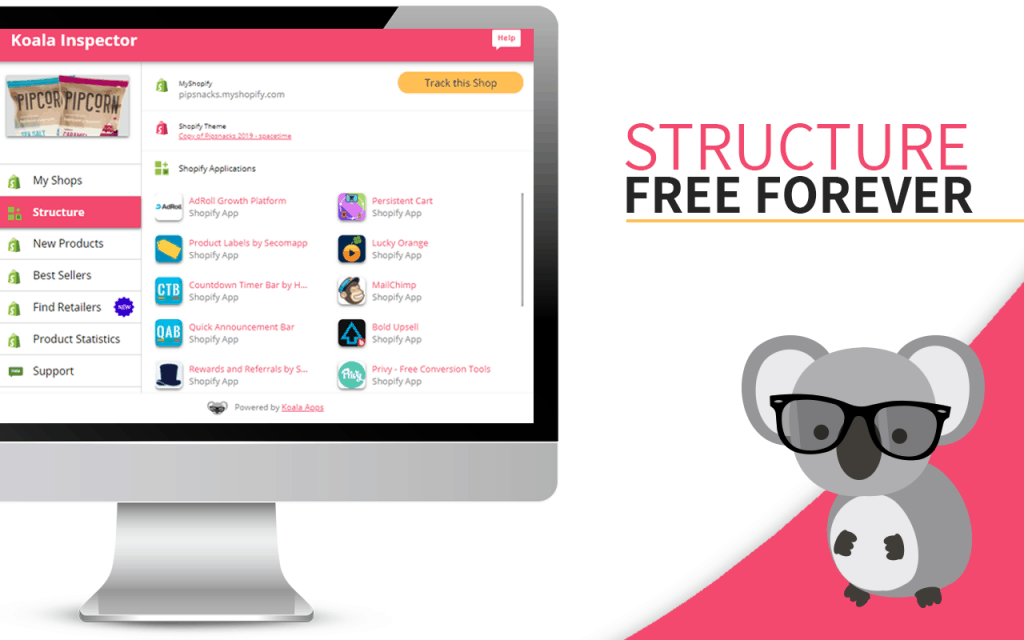
How Does Using a Shopify App Detector Help?
Let’s say your store is struggling to find customers, while your competitor is getting thousands of clicks each day. Wouldn’t it be nice to achieve the same levels of success, even when it feels like an impossible task?
Or imagine your store is getting a decent amount of traffic, but your conversion rate is low and you’re not making many sales. There must be more to it than customer preferences, right? Why exactly are your competitors succeeding and why is your business lagging behind, failing to gain much traction in comparison?
As e-commerce sellers ourselves, we’ve been in your exact position. We know how frustrating that can be – to feel stuck, with no sign of progress and no guarantee that sales will pick up in the next month. It’s natural to feel helpless and not know what to do at this point. But what if there was, in fact, a perfect solution to this dilemma? What if it was as simple as downloading a Google Chrome extension to get data instantly?
Instead of scratching your head wondering what your competitors are doing differently to you, you can find out exactly which apps they’re using, and what these apps can do to boost performance.
Once you know which apps they use, you can use the Shopify search app feature to download the exact same app and integrate it into your store and enjoy instant success.
However, we know even that process can be daunting, especially for e-commerce sellers who may not have used Shopify plugins or apps before and don’t know how to go about choosing which one best fits their needs. Shopify offers around 6000 different plugins in the app store, and that number can be overwhelming if you don’t know where to start. This is especially true if you don’t know why your store is underperforming, as to how can you fix something when you don’t know what’s broken?
The key to optimizing your store and muscling in on the competition is knowing exactly which app to use, and spying on your top-ranking competitors is the best way to do this. This saves you time as you won’t have to figure out whether the Shopify plugins or apps work for your product category or store type. Spy on competitors which have a solid track record and robust customer base and work your way up to success, once you install the same Shopify plugins or apps!

What Shopify Plugins Can Do for Your Store
There are a massive number of Shopify plugins available to download from the app store – some of them free and some of them premium – and chances are, your fiercest competitors are using them. And why wouldn’t they? Shopify plugins, no matter whether they are free or premium, can really give your Shopify store added features to create a pleasant shopping experience that customers can’t help but love.
That is exactly what you need to succeed in oversaturated, competitive markets where you need to stand out to gain attention and get customers to trust your store, and then implement selected Shopify plugins or apps after you find them on the Shopify search app feature.
Whatever problems your Shopify store is facing, there’s almost certainly a plugin out there that could resolve the issue and streamline your operations. For example, if your Search Engine Optimization (SEO) is not up-to-par and your shop is not showing up in Google searches, Plug-In SEO can be one of the great Shopify plugins to add to your store to improve your SEO strategy.
Or, perhaps you’re constantly bugged by the same questions customers are asking and need an elegant way to present all the information – then Fancy FAQ might be just the solution you’re after. Reveal competitors’ apps and find them on the Shopify search app for your own use.
Let’s say you were struggling with customer relationship management… poor customer relations can sink a business, and effective communication can be the difference between a sale and a bounce.
By looking at your competitors apps, it might show you that your competitor was using HubSpot CRM – a management platform that makes it easier to nudge your visitors toward the checkout page.
Or imagine this… what if you were the owner of a dropshipping store with customers in the UK and the US, but you couldn’t coordinate your suppliers and kept missing out on sales? Missing out on key opportunities like these can greatly jeopardize your business and hinder your e-commerce store from reaching its fullest potential. In order to get ahead of your competitors in this space, it is important that you know how and why there are gaps in your operations, and how you can address these gaps quickly to sell more and gain profits.
Using a Shopify App Detector might reveal that your competitor was using an app like Spocket, which makes it easier for them to source and sell products from all over the world. That will empower you with the data you need to make changes in your sourcing strategy so that you’ll never meet another situation where you’re not able to coordinate your suppliers and miss out on sales.

Such essential discoveries will change the way you run your store, as you’ll see things from a new, informed perspective. You’ll never have to wonder why you’re lagging behind Shopify competitors ever again, and can instead access real-time information and secrets to help you gain an edge over them.
Evidently, the key to success on Shopify is finding out what your competitors are doing well and stealing their best secrets. There are a lot of apps out there, and relying on guesswork can leave you going in circles. Especially for busy e-commerce store owners and online entrepreneurs, time and resources are limited and there is no leeway for mistakes to be made.
You’ll want information at your fingertips that’s not just fast, but accurate and in real-time.
Now, you can finally replicate the success of Shopify competitors with a handy tool that gives you the insights you need to make your business succeed while saving time so you can focus on profit maximization.
Instead, we recommend using an app like Koala Inspector to cut through the noise and access the best tips fast. It’s like a Shopify app detector and a Shopify search app in one, putting you ahead of your competitors and into the big leagues.
Having a handy tool like the Koala Inspector makes life that much easier for Shopify e-commerce store owners: you won’t have to clumsily search around on search engines or Shopify blogs for app recommendations without knowing if they work for your specific use case. Trust real-life data that’s been proven to work and generate profits! Find a similar Shopify competitor and use our useful Google Chrome extension, Koala Inspector, to take a look behind the curtains and find out what apps and plugins they have installed.
Should I Download a Shopify App Detector?
Yes, trust us when we say that it would be the best thing you can do for your business!
Having access to actionable data and insights with a simple Google Chrome extension that takes minutes to install and get familiar with, which can help your business grow exponentially and reap immense benefits, is an absolute no-brainer. Find the apps they are using to succeed, find them on the Shopify search app, and integrate them into your store.
So, if next time you want to find out what Shopify Apps the store is using, download the Shopify app inspector – the Koala Inspector and find out all the secrets in just one clicks.
It will help you achieve the same functionality the leading stores are using. Whether they are using Klaviyo for email marketing and SMS marketing automation efforts, or using CJDropshipping for dropshipping supplier and fulfillment service needs, you can finally find out the secrets to their sustained success and achieve similar, if not better, results for your own store.
Now that’s a winning strategy you’ll want to start implementing early, to start enjoying benefits and solidify your store as a force to be reckoned with in your product category.
The best part is that it tells you the name of the apps the site uses and tells you about the Shopify theme that the store is using. it can tell you the Theme Name, Theme Screenshot Theme Price, Plugin List, etc. Get extensive insights that no other app will provide you in such great detail, even when compared with other tools like BuiltWith – Koala Inspector is the most in-depth, convenient, and accessible Shopify e-commerce solution that you’ll need to set yourself up for success.
Shopify App Detector – Koala Inspector
Koala Shopify inspector offers you all the secrets behind every Shopify store. Only in one click can you reveal every strategy the store owner uses, from apps to themes to the newest products, bestsellers, and plenty more. There’s no need to download multiple apps or Chrome extensions to meet all of your complex and varying business needs – Koala Inspector will do the trick and cover all grounds. Never be in the dark about competitors’ data again, and start profiting with the data you have access to.
In all, by using the Koala Inspector extension, you can save time and effort while setting up and managing your new eCommerce store. It can even help you boost your sales with your existing store. No more fretting about poor sales or trying to figure out what competitors are using without concrete data or proof.
Make data-driven decisions that will benefit your business in the long run and help establish your brand’s online presence, to make your sales strategy bulletproof and revenue-generating from the moment you download Koala Inspector.
So, download the extension, Koala Inspector, now and begin to find out about your competitors. Enhance your site collections and campaigns with us! It’s the best decision you can make for your Shopify store and which will help you to drive value for your customers, so they keep coming back for more.
Turn casual customers into loyal brand lovers with Koala Inspector and use our many features like our Shopify plugin detector, Shopify app detector, and Shopify theme detector! If you’re starting out Dropshipping, don’t forget to check our tool out so you can build a solid stream of income. With useful functions like Export CSV, you can start enjoying our features for FREE and opt for our Professional and Ultimate packages once you are ready to take your store beyond its current level.