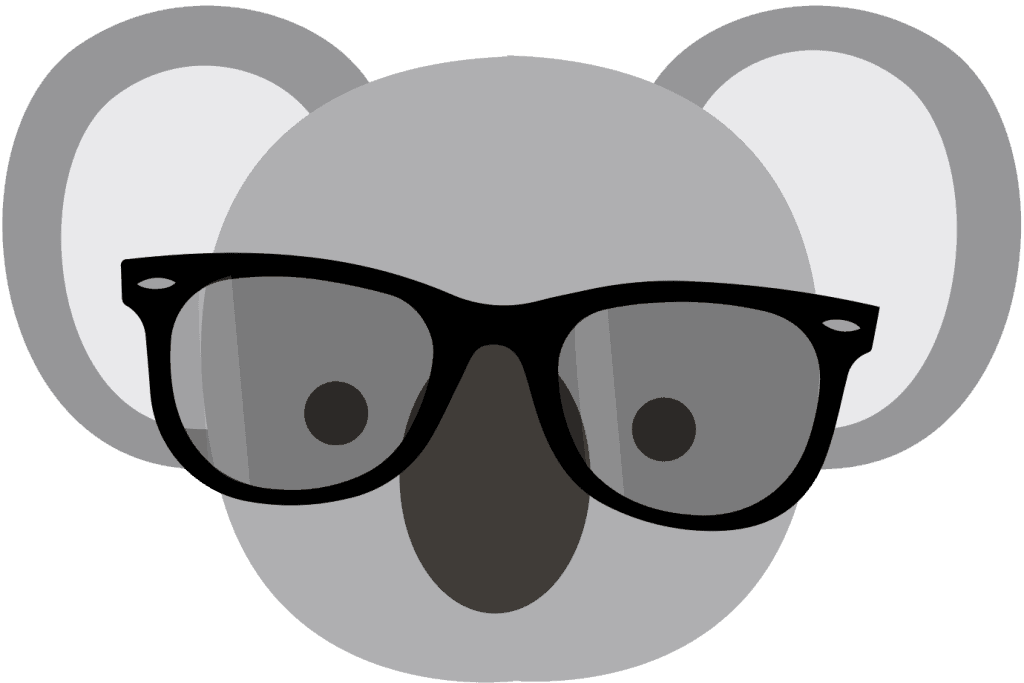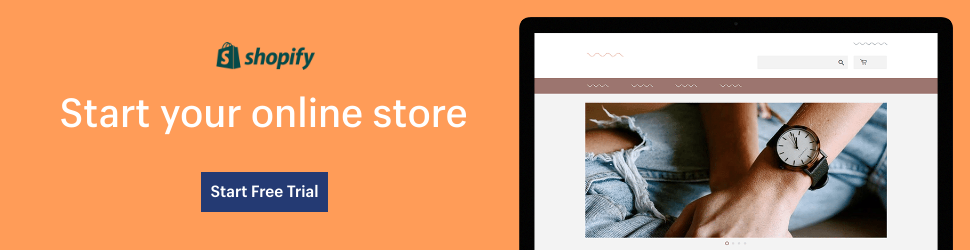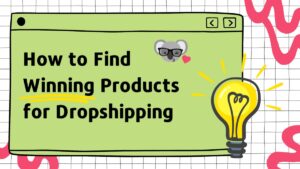BuiltWith vs Koala Inspector. For e-commerce business owners like you, data and insights are crucial to informing decision-making processes. Without these analytics, it can be difficult to identify key areas to focus on when accelerating growth efforts and to detect gaps that are causing your business plans to stall. As such, it becomes more important than ever to have a useful real-time Shopify inspector or commerce inspector which gives you insights on Shopify competitors’ performance and the Shopify apps they use, so you know the exact steps you need to take to get ahead.
With so many options available in the oversaturated e-commerce space, you may find it confusing to pick the best analytics tool for your e-commerce store – one which includes a Shopify theme detector that shows you data on your Shopify competitors and reveals Shopify apps. How do you know which app is actually useful when there are so many to choose from?
In this article, we will be comparing BuiltWith and Koala Inspector, two of the best commerce inspectors available to set your store up for success. Both tools feature useful functions to help with your business planning and finding Shopify apps, but which would be the better choice? Let’s find out.

Which Features Actually Matter for Shopify Business Owners?
As a Shopify store owner, which functions in a Shopify inspector or commerce inspector matter most to you? Once you have an idea of the functions you cannot do without, it becomes a whole lot easier to choose the tool that best fits your needs.
1. A Shopify theme detector
You would need a tool that comes with a Shopify theme detector, so you know which themes competitors are using to give their customers an intuitive, seamless, and easy-to-navigate online shopping experience. Without a Shopify theme detector, it can be a time-consuming and daunting task to browse for themes, shortlist suitable ones then try and test out different themes to pick the top match. You also risk messing up your store’s configurations by installing random themes haphazardly, with no focus in mind.
A reliable Shopify theme detector will rid of all these troubles and help you find the best theme in the shortest possible time. Use the themes that your Shopify competitors have successfully built their businesses on.
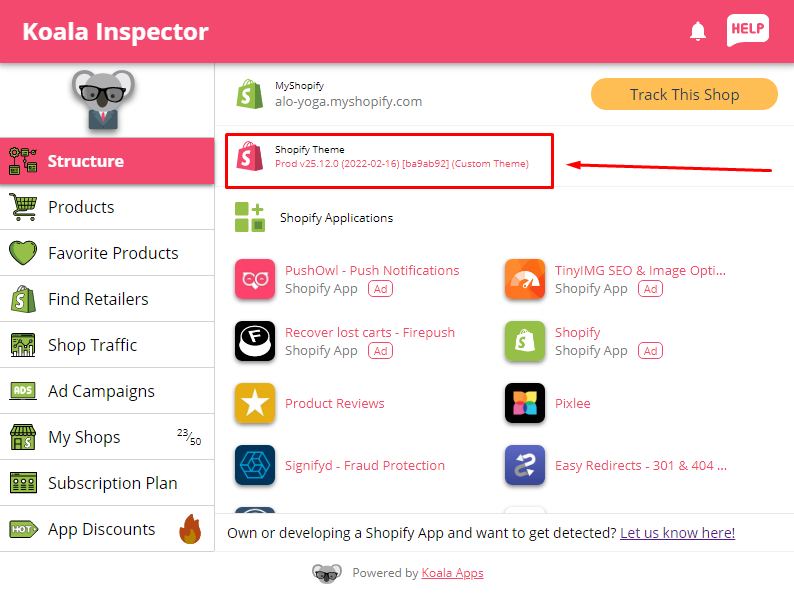
2. Reveal Shopify apps
The tool you use should also reveal what Shopify apps are used by the store, so you have a starting point to figure out which apps would be useful on your own store. Generic commerce inspectors or Shopify inspectors fail to include such functionality, which is essential for Shopify store owners. Start harnessing the powers of the Shopify platform by integrating the most suitable Shopify apps for your business, according to your products’ specific requirements, and customer needs and behavior.
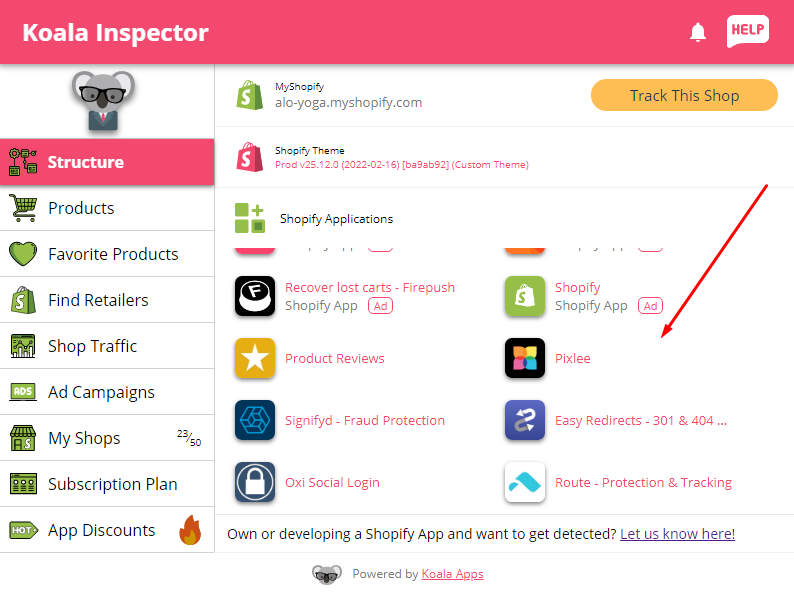
3. Shopify Competitors’ Analytics
Get all the hidden information you need for greater transparency and take action for your business’s success! Use a Shopify inspector or commerce inspector to see how your Shopify competitors are doing and how their websites are ranking. With useful information like this, you can start coming up with a winning business plan that will not only put you ahead of other Shopify competitors but equip you with all the tools and information you need for lasting victory.
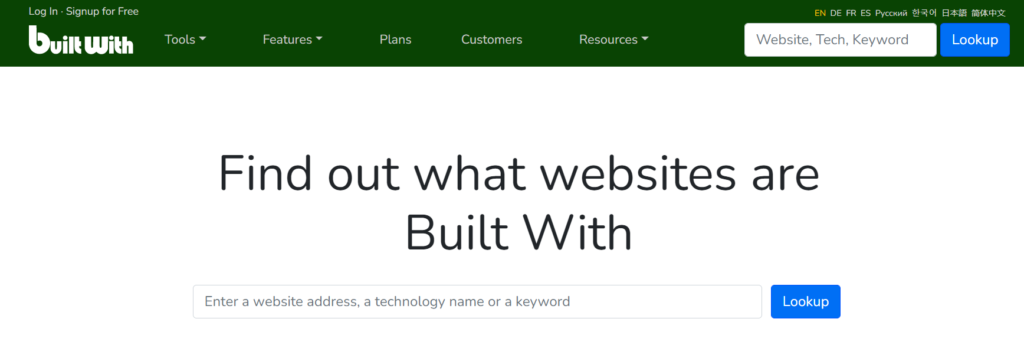
BuiltWith vs Koala Inspector: Which Tool Should I Pick?
Based on the above metrics, which commerce inspector should you use for each criterion? We’ve made our assessment and identified the best pick for each criterion below.
Shopify Theme Detector – Winner: Koala Inspector
Between the two commerce inspectors, Koala Inspector and BuiltWith, only the Koala Inspector reveals which Shopify themes your Shopify competitors are using. If you’re looking for the best Shopify inspector with a Shopify theme detector, this may be your best bet. You can detect premade themes, custom themes, and even specific versions that your Shopify competitors use.
Reveal Shopify Apps – Winner: Koala Inspector
Koala Inspector provides better visibility on Shopify apps that your Shopify competitors are using to run their store and achieve business success. With the Koala Inspector, you can also find the best app selections to integrate into your store.
Shopify Competitors’ Analytics – Both (Koala Inspector and BuiltWith)
If you’re looking to track Shopify competitors’ analytics, both Koala Inspector and BuiltWith come with great functionalities to give you the insights you need to thrive and achieve your potential.
Read on to find out more about each individual apps’ specific functions and useful features, so you can start working your way up to Shopify success!
BuiltWith’s Functionality
BuiltWith is a commerce inspector which you can use to find out more about what your Shopify competitors’ stores use. BuiltWith’s Google Chrome extension reveals useful data across five tabs: Tech, Detailed, Meta, Relationship, and Redirects. Each of these tabs shows you what each site is built with, which can be useful if you are searching for analytics tools to build within your Shopify store.
Tech
The “Tech” tab reveals all the tools which a Shopify store is using to track their performance, maintain their site, and more. In the screenshot below, for example, the store is using apps like Hotjar, Klaviyo, and Attentive. From there, you can also download lists of all websites using a particular application.
The full list of apps detected within this tool includes Analytics and tracking, Widgets, Language, eCommerce tools, Mobile compatibility, Content delivery network, Payment methods, JavaScript libraries and functions, Advertising tools, Shipping providers, Verified links, SSL certificates, Email hosting providers, Web hosting providers, Robots.txt and Webmaster registration.
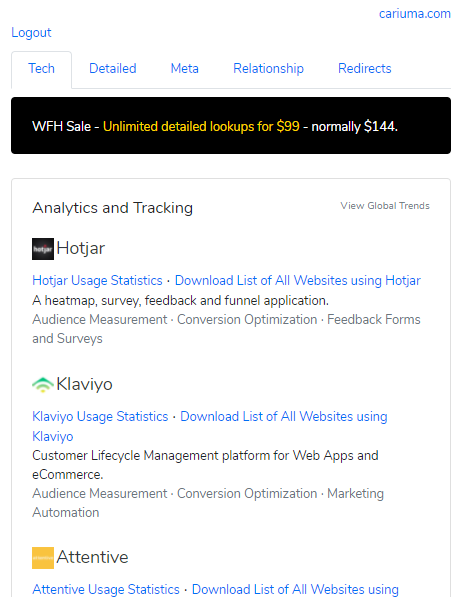
Detailed
The Detailed tab gives you additional information, on top of what you see in the Tech tab. It reveals the exact same apps that are used, but also tells you when it was first and last detected, as well as whether it’s a paid feature. The links are clickable but lead to BuiltWith’s own website, giving more details on that specific app, not how it’s used by that particular Shopify store.
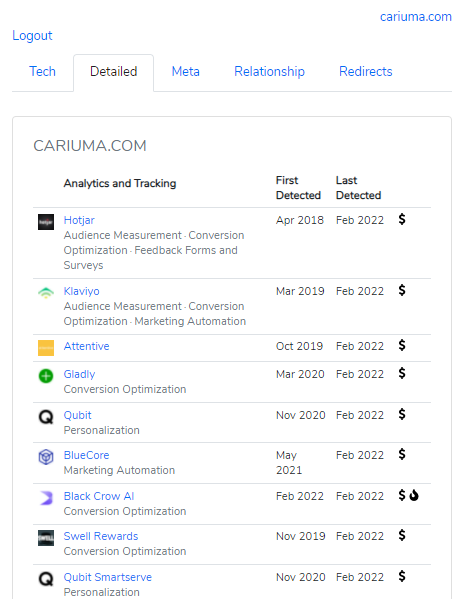
Meta
Clicking on the “Meta” tab reveals more useful information that is specific and tailored to each Shopify store, such as Traffic ranking, product SKU count, brand followers, Google Dimensions, GTM Tags, and QuBit Tags.
However, this tab does not reveal the products that are sold by the Shopify store or categorize the products into bestselling lists or the dates on which the products were added. The metadata that is shown is also at times limited or shows information that can be readily pulled from other sources.
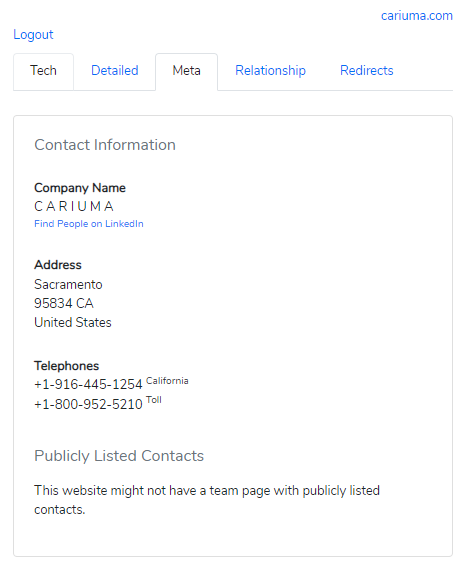
Relationship
The Relationship tab shows you the website’s tag history, along with their First and Last Detected dates. It also displays websites that are connected to that store, so you can check out related sites as well.
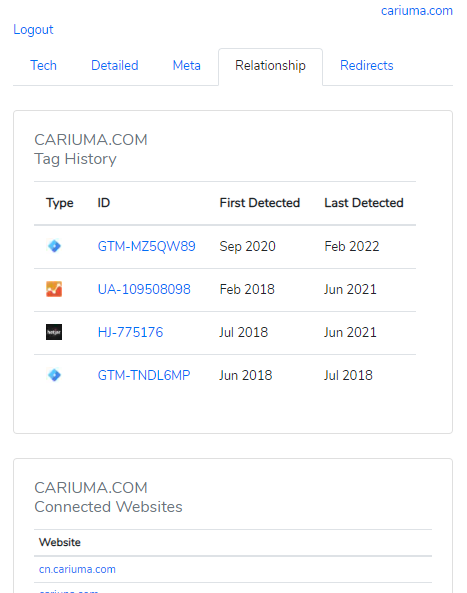
Redirects
The Redirects tab lists all the inbound and outbound redirects, as well as the countries those sites are based in, and the dates of the first and last added redirects.
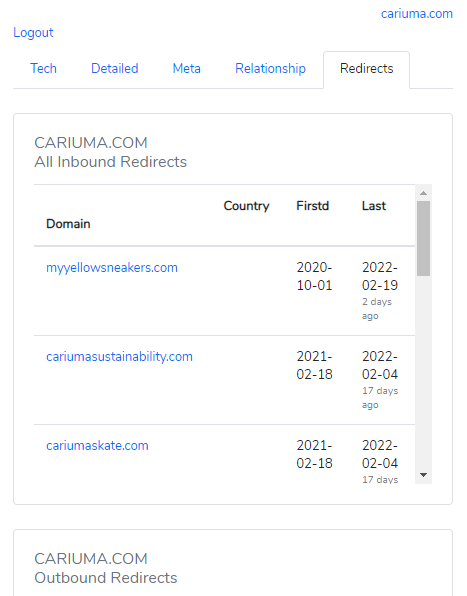
Koala Inspector’s Functionality
Koala Inspector is a Shopify inspector that comes inbuilt with a Shopify theme detector, reveals Shopify apps, and gives you insight on Shopify competitors’ activities, analytics, and tracking.
We previously released an in-depth guide on How to Use the Koala Inspector, but here are the top functions which Koala Inspector provides that you may not be able to find in most other commerce inspectors and Shopify inspectors.
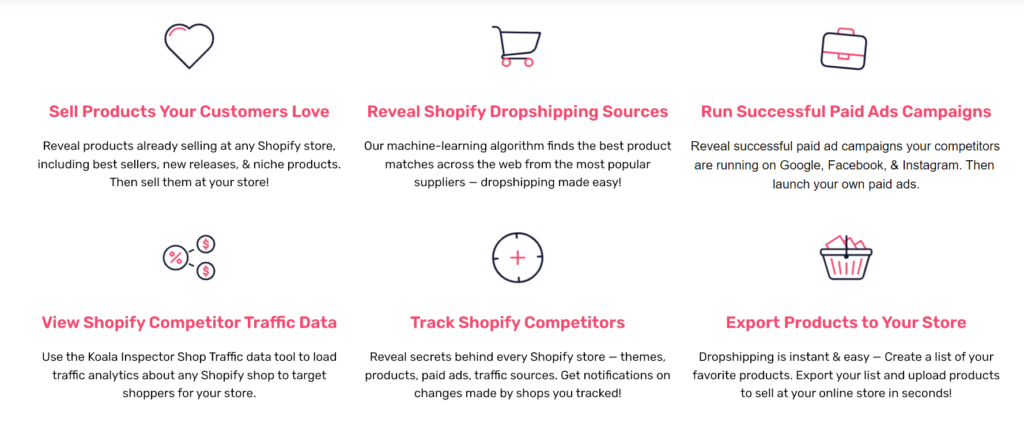
Deep, All-Rounded Insight to Shopify Competitors’ Products
Whether you want to look into specific Product Stats, view All Products, or see New Products and Best Sellers, Koala Inspector has got you covered.
You can pry into when your Shopify competitors most recently added new products, and go all the way back to trace the first product they added too. You can also see which are the highest-priced and lowest-priced items and see the average selling price of that store.
The All Products tab allows you to Export CSV (as with all of Koala Apps’ features), so you can export product lists to import into your own store, with just the click of a few buttons.
Shopify Theme Detector
Find out what themes your Shopify competitors are using with our inbuilt Shopify theme detector! Save time and resources by picking a theme that has been proven to work, so you can use your time on what matters most: Growing your business in other areas.
Export CSV Functionality
Save time and make your business processes more efficient with Koala Inspector’s Export CSV functionality. Now, you can finally get product stats, lists of bestselling products, new products, and favorite products instantaneously.
Favorite Products
Stay organized and keep track of all the products you love in one list. No more clunky Word documents or Excel sheets where you have to manually and laboriously identify individual products you want to import into your store. Simply compile a list of favorites, export CSV and there you have it – your own list ready to be imported to your Shopify store!
Analytical Metrics
View Shop Traffic and Ad Campaigns with our Shopify inspector, so that you can identify how your Shopify competitors’ ad campaigns are doing! Don’t waste money on ad campaigns before you know how well they work. Plus, with Shop Traffic data, you can now accurately gauge the demand for specific niche products and markets, so you don’t risk wasting money on overstocking inventory or selling a product that’s not popular with shop visitors.
My Shops Tracking
Here’s a very useful tool that BuiltWith doesn’t provide you with – a tool to track Shopify competitors in real-time. You can now be informed of the latest shop changes, including apps that were added or removed, products that were added or removed, change in product prices, change in product variants and names.
Gamified eCommerce Experience
Rise to the top as you use Koala Inspector and enjoy our carefully thought out and designed experience that is gamified, awarding you points along the way.
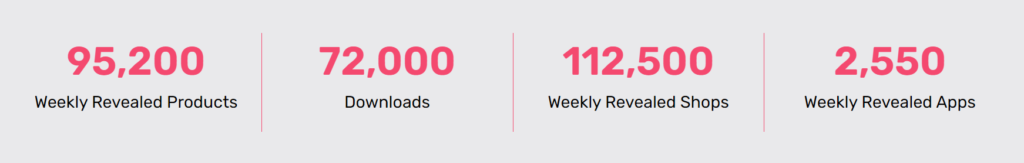
Koala Inspector – Your Preferred eCommerce Insights Partner
Make your mark on the eCommerce space with Koala Inspector, the leading commerce inspector which reveals Shopify apps and which gives you access to functionality that more than 70,000 users can’t live without. These apps include Export CSV, Favorite Products lists, Shopify theme detector, and more. Plus, our Shopify inspector is FREE to use, unless you want to upgrade for added functionality.