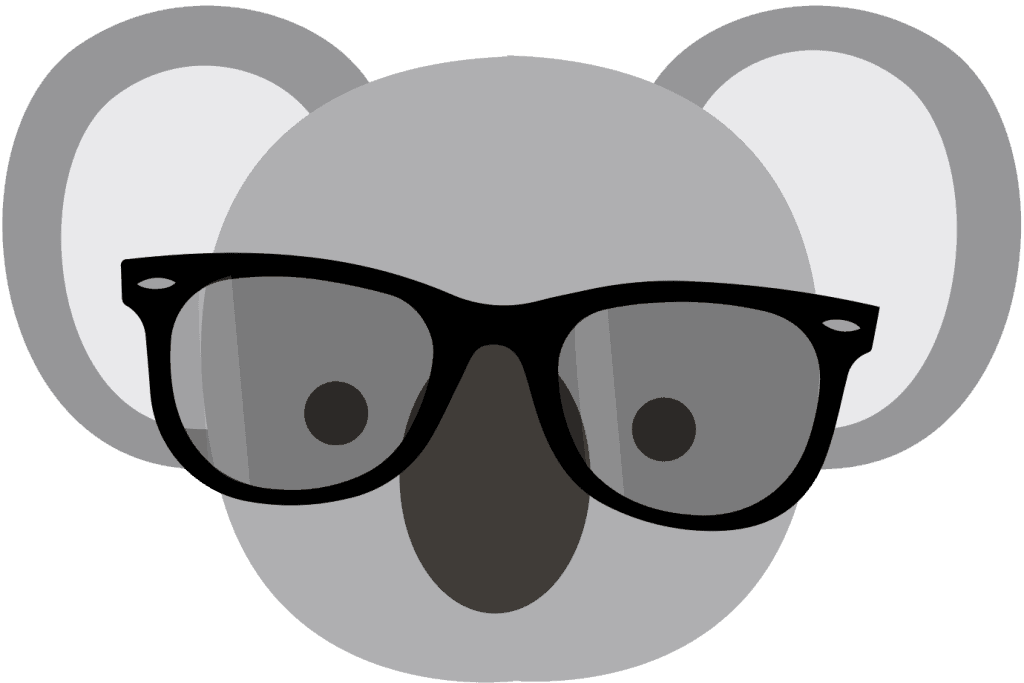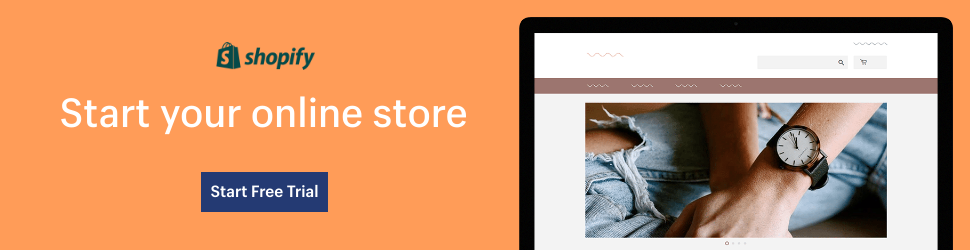Product reviews are the core of an online business. Statistics show more than 50% of online shoppers read at least four product reviews before buying products. This means reviews are very important for our Shopify store.
Our branding and visuals on Shopify are no doubt helpful. But it’s the reviews that really count. The truth is customers trust the voice of other customers more. In this article, we’ll focus on learning all about product reviews.
We’ll also talk about how to add reviews to Shopify. Then we’ll dive deep into the do’s and don’ts of responding to reviews on products.
So, let’s get started.
What Are Product Reviews?
Product reviews are basically the opinions of the customers who buy your products. But the reviews don’t just stop at products. Reviews may also include their experience with communication, packing, and delivery. Reviews can be on pretty much anything we do on Shopify.
Reviews on products are what our products really mean to customers. Reviews on Shopify products help build trust. Reviews on products improve the visibility of our Shopify store. Product reviews on Shopify can even help us sell more.
But that’s not all reviews on products are good for. We can look at reviews on competitors’ Shopify stores to find the right products. Think about how amazing that can be for our Shopify store.

How To Add Reviews To Shopify?
Today, almost 4.4 million websites are using Shopify. This means we need to do all that we can to stand out and sell more products on Shopify. If we learn how to add reviews to Shopify, we can get ahead of others. After beating the competition, we can even automate the dropshipping store on Shopify. But let’s not get ahead of ourselves.
-
Installing The Product Reviews App
The Product Reviews app is a free tool we can add to our Shopify store. It helps us add reviews for products. To install the app, we’ll go to the Shopify app store. Here. we’ll search for “Product Reviews.”
Once we’re on the app’s page, we’ll click the “Add App” button. After that, we’ll click on the “Install App” button. And that’s all we need to do. Now, let’s see how to add reviews to Shopify.
-
Adding The Reviews Section
We can learn to add reviews to Shopify in minutes. It’s a pretty simple process. When we add reviews to Shopify we have two options: Reviews or Star Ratings. Let’s see how to add both of them.
1. First, we will go to the “Online store” section in our Shopify dashboard.
2. Now, we’ll click the “Theme” option.
3. From here, we will click on the “Customize” option.
4. In the “Theme Editor,” we’ll access the “Products” page.
5. Then, we’ll click the “Add section” button and scroll down to the “Apps” section.
6. Here, we can have the option to add reviews, Star Ratings, or both.
-
- If we choose the “Reviews” option, complete product reviews will be shown.
-
- If we choose the “Star Rating” option, then just the rating for the products will be shown.
7. After choosing an option, we can drag and drop the section to where we want. We can even change things like color and size.
Now, let’s see which are some of the best apps to add reviews to Shopify.

The Best Apps
There are plenty of apps that’ll help us run our Shopify business. We can use some of these apps to add reviews for a product on our Shopify store. But how will we know which ones to use? Well, let’s see which apps are best to add reviews for a product on Shopify.
-
Loox
Loox is a great app to add reviews for a product on our Shopify store. The app has a seamless user experience and asks customers for reviews.
-
Fera.ai
You can use the Fera.ai app to add reviews to a product on Shopify. It lets us collect reviews in image, video, and text formats. Isn’t that amazing?
-
Judge.me
Judge.me is a paid app to add reviews for a product on our Shopify store. It also comes with a free version. It requests customers for reviews using email.
-
Yotpo
You can use the Yotpo app to add reviews for many products within a single click. But it goes beyond adding reviews. It even has an SMS marketing solution we can use.
-
Ali Reviews
Ali Reviews is another great app for adding reviews to a product on Shopify. It even allows us to import reviews using CSV files.

Responding to Customer Reviews on Shopify
Getting reviews for a product on Shopify is good. But it’s even better to learn how to respond to the reviews we get on Shopify. While some of our reviews for a product will be good, others might not be.
It’s important that we respond to both reviews. Giving a reply to reviews on a product on Shopify shows our customers we care. It makes our Shopify customers feel valued. This can help us earn more than the average Shopify store revenue.
Let’s learn about some of the dos and don’ts of replying to reviews we get on a product on our Shopify store.

Dos and Don’ts Of Responding To Reviews
Giving a reply to reviews we get on products on Shopify affects our reputation. We need to be careful. One wrong reply on product reviews can ruin our image. When given a response to reviews on a product:
- We should be personal when replying to reviews. This helps us develop a connection with our customers.
- We shouldn’t wait too long to respond to a review. This might make the customers think we don’t care.
- We should always respond to positive reviews. It is a great way for building our online presence on Shopify.
- We shouldn’t shy away from negative reviews. These reviews can help us gather feedback.
- We should apologize in reviews when needed. This shows that we admit our mistakes and are willing to fix them.
- We shouldn’t take reviews on products personally. These reviews are about the product experience. We need to learn from these reviews and improve our products.
- We should move disputes in reviews elsewhere. It is better to talk to customers in private messages.
- We shouldn’t escalate issues in reviews on products. This shows that we do not value what our customers say about our products.
You can also check this video and learn how to add reviews to Shopify:
Final Thoughts
Product reviews are a must-have for our Shopify store. They help us connect with our customers. Product reviews also improve our visibility on Shopify. This allows us to sell more products. We can use apps that help us add reviews to our Shopify store.
We can also use the Koala Inspector, which is a great tool. It allows us to see what apps our competitors are using for reviews. We can use this information and download the same apps to add reviews to our Shopify stores.