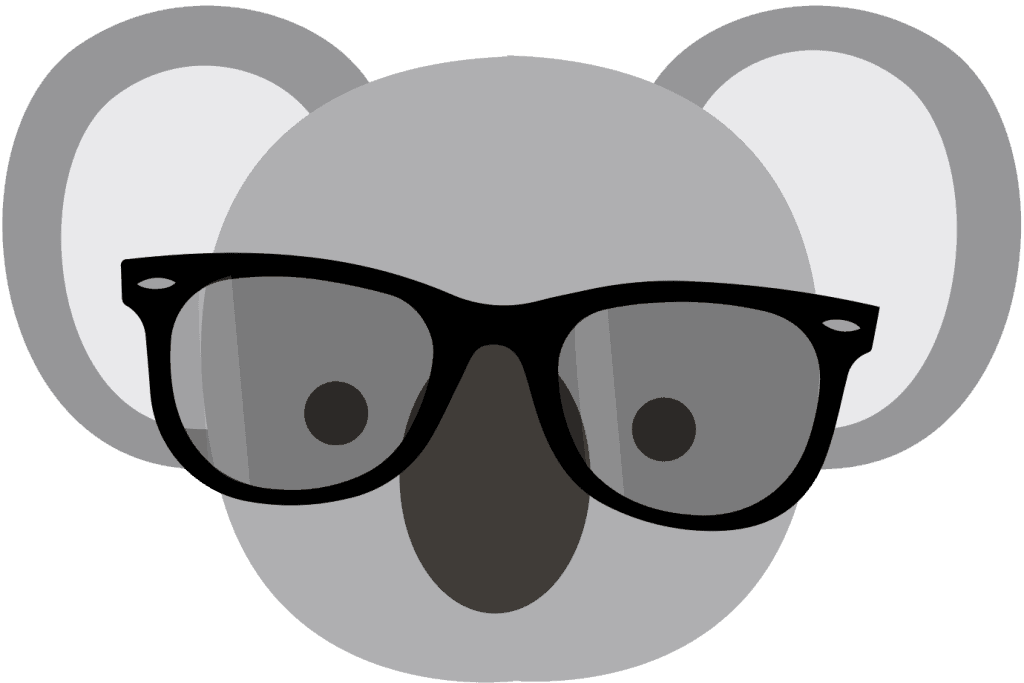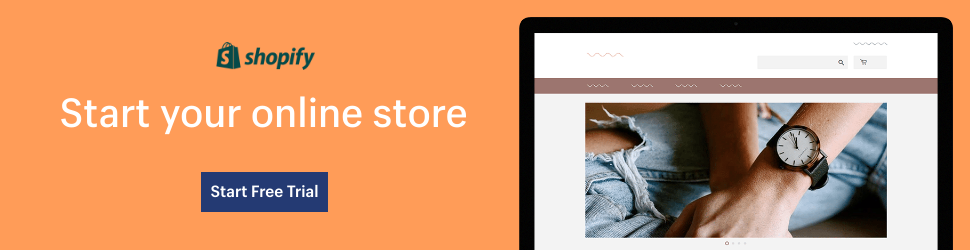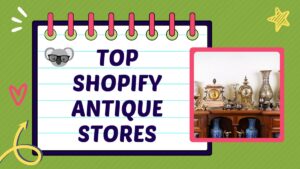Shopify Flow is a powerful Shopify automation tool that can help you streamline your eCommerce processes and automate key parts of your business. This advanced application gives you the ability to set up triggers and connectors in order to create an automated flow that can save you huge amounts of time, money, and resources.
In this article, we’ll cover the ins and outs of the app, including how it functions, its benefits, the pricing plan, and most importantly, how to set up the app within your Shopify dashboard.
I. What is Shopify Flow?
Shopify Flow is an automation app that is exclusive to Shopify Plus customers. It is a cloud-based platform that integrates with Shopify’s existing products, such as Shopify Plus, Shopify Payments, and Shopify Shipping. It also integrates with third-party apps, such as Mailchimp and Klaviyo. With the help of this powerful tool, you can create custom automated flows that can help you save time and money, and maximize efficiency.
This dynamic app is designed to help businesses streamline their eCommerce processes and automate key tasks, such as the following:
- Customer service
- Order fulfillment
- Marketing campaigns
- Identifying and tagging customers who have high value to your business
- Canceling orders that have a high risk of fraud
- Automating reorder requests when your inventory levels are low
- Automatically tagging products using their title or SKU
II. Benefits of Using Shopify Flow
As we’ve mentioned, this dynamic tool can help you streamline your business processes and automate key eCommerce tasks. This can have a significantly positive impact on your business, let’s find out why….
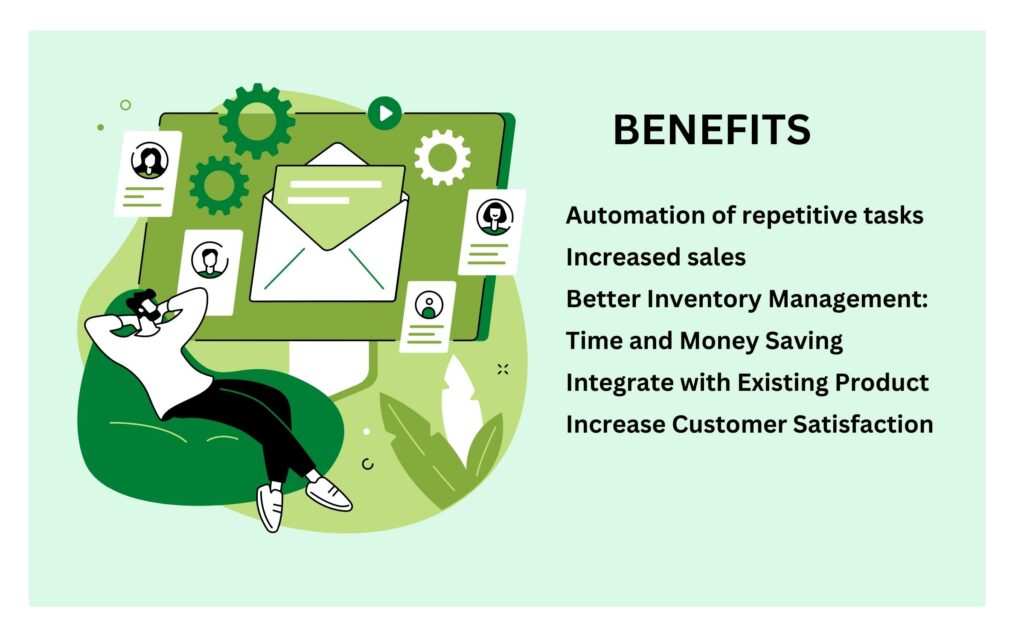
01. Automation of repetitive tasks
This app allows businesses to automate repetitive tasks such as sending automated emails, updating customer information, and creating and updating orders. This can save businesses time and reduce the chances of human error.
02. Increased sales:
It can be used to automate sales processes. For example, a business can create a workflow that automatically sends a discount code to customers who have not made a purchase in the last 30 days. This can help increase sales and customer retention.
03. Better Inventory Management:
Automating the process of creating purchase orders, tracking inventory levels, and triggering reorder notifications when stock runs low. This can help businesses to avoid stockouts and increase efficiency in their inventory management.
04. Time and Money Saving
Automating key processes can help you increase efficiency, reduce costs, and save time. With this tool, you can create custom automated flows that can help you maximize efficiency within your business.
05. Integrate with Existing Products
Shopify Flow integrates with Shopify’s existing products, such as Shopify Plus, Shopify Payments, and Shopify Shipping. This allows you to use the app to automate key processes with other Shopify products.
Additionally, Shopify’s robust automation tool Flow allows users to instantly integrate Rivo Loyalty with other Shopify apps and create workflows to expand your Loyalty Program in many ways!
06. Increase Customer Satisfaction
Automating key tasks can help you improve customer satisfaction. By automating customer service tasks, you can ensure that your customers are getting the help they need in a timely manner.
III. The Mobile App
By downloading the mobile app you’ll be able to set up and manage automated flows on your mobile device. The app is available for both iOS and Android, and it allows you to access your flows and connectors on the go. The Shopify Flow app also includes a dashboard where you can view your flows, triggers, and connectors.
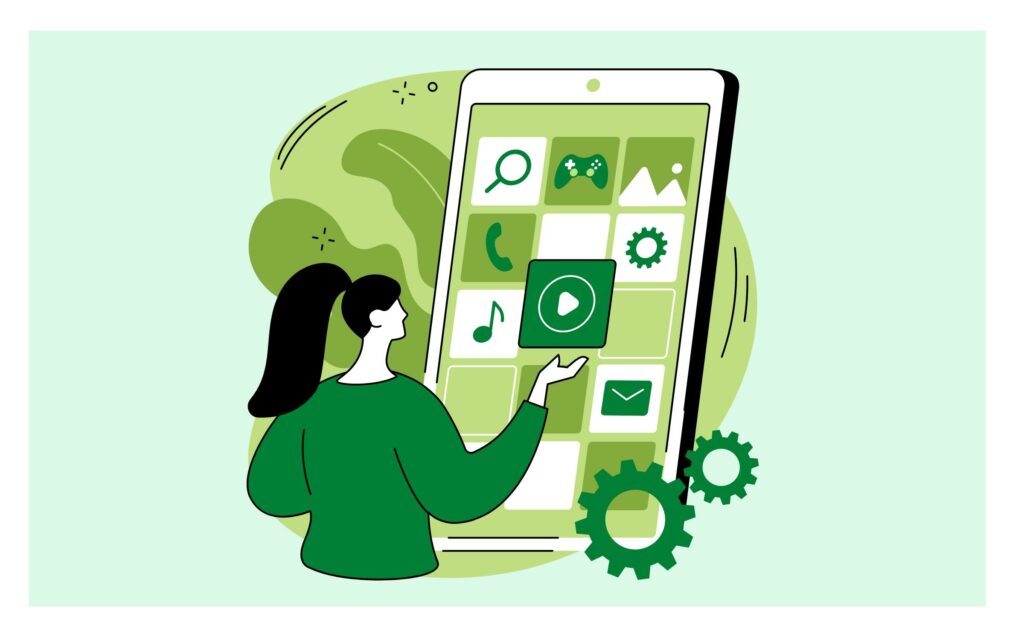
Triggers and Connectors
Shopify Flow triggers and connectors are used to create automated flows. Triggers are used to start a flow, and connectors are used to connect different parts of the flow. The tool comes with a variety of triggers and connectors that you can use to create custom automated flows.
By using the drag-and-drop interface you can build custom workflow automation for all kinds of activities.
The core components fall into three key sections:
- Triggers: These events start a workflow. By this we mean, when something happens within your Shopify store, for example, a customer placing an order, your workflow will be “triggered” to start.
- Condition: The “Conditions” are responsible for deciding which actions will take place. For instance, if you want to give your customers free shipping when they spend over a certain amount, you would set the “condition” as the amount that they need to spend.
- Action: This is essentially what happens when the set “condition” is met. For instance, by using the example above, if the amount of an order is more than the set amount, a tag would be added to this customer’s account to enable free shipping.
It doesn’t stop there, to make life easier for beginners, Shopify provides a range of pre-made workflow templates to help get you started.
IV. Shopify Flow Advanced Plan
The advanced plan includes access to the Shopify Flow. This can be useful for businesses that need more complex automation, such as custom integrations with other systems, or for businesses that have a high volume of orders and need more advanced automation to manage them efficiently.
Additionally, the Advanced plan also includes more advanced features such as multi-location inventory management, advanced reporting and analytics, and priority customer support. The Advanced plan starts at $299 per month, and Shopify owners can choose to pay annually to save on the cost of the subscription.
V. How Much Does Shopify Flow Cost?
Fortunately, the app is free to install and use for all Shopify merchants. However, there are additional features that are available for purchase. These features include the Shopify Plus Flows, the Flow Commerce Shopify, and the Advanced Plan.
The Shopify Plus Flows are available for purchase for $19.99/month or $199/year. The Flow Commerce Shopify is available for purchase for an additional fee. The Advanced Plan is available for purchase for $49.99/month.
VI. Shopify Flow Theme
The Shopify Flow Theme is an additional set of features available to Shopify Plus merchants. This theme is designed to make it easier for you to customize your store and make it more efficient and user-friendly.
This theme allows you to quickly and easily customize the look and feel of your store. You can easily add new features, such as automated processes, customer support, and inventory management. You can also easily customize the checkout process to make it more efficient and secure.

VII. How to create a new workflow
Creating a new workflow with Shopify Flow is a simple process, and can be done in a few easy steps.
Step 1 – First, head to your Shopify admin, and click Settings > Apps and sales channels. From the Apps and sales channels page, click Shopify Flow and select Open App.
Step 2 – Next, select Create workflow. From here, you will need to select a trigger that starts the workflow.
Step 3 – Once you have selected your trigger, you will need to create a new step by clicking “Output”. Then click Condition, and select the condition that must be met before any actions can be run. This is an essential step as it ensures that the actions taken are relevant to the situation.
Step 4 – Next, you will need to click Then to select the action to be taken if the condition you set is true. Click Actions and select the action that runs based on the results of the condition.
Step 5 – (This step is optional) Click Otherwise to add to your workflow if the condition you set is false. You can add additional conditions or actions.
Step 6 – Finally, to activate and start using your workflow, click Turn on Workflow. You will also need to give your workflow a title, so you can easily identify it in the future. Once your workflow is activated, it will automatically run according to the conditions and triggers you have set.
VIII. Conclusion
In conclusion, Shopify Flow is a powerful automation tool that can help businesses streamline their operations and improve efficiency in many different ways. E-commerce business owners and their teams spend too much time and energy on tasks that could be easily streamlined through automation apps. Shopify Flow offers an easy solution to this problem. With this tool, you can automatically monitor customer reviews and take appropriate actions, segment customers based on valuable metrics like lifetime value and current spending, and use it for inventory management, marketing, customer loyalty, and promotional offers. By using automation correctly, you can boost sales, improve customer retention and have a better understanding of your target market.
Are there Shopify Flow Alternatives?
There are several alternatives for you to explore, including Zapier and Integromat. Both of these tools allow you to create automated flows and integrate them with other apps. However, they do not offer the same level of customization and feature as Shopify’s own app.