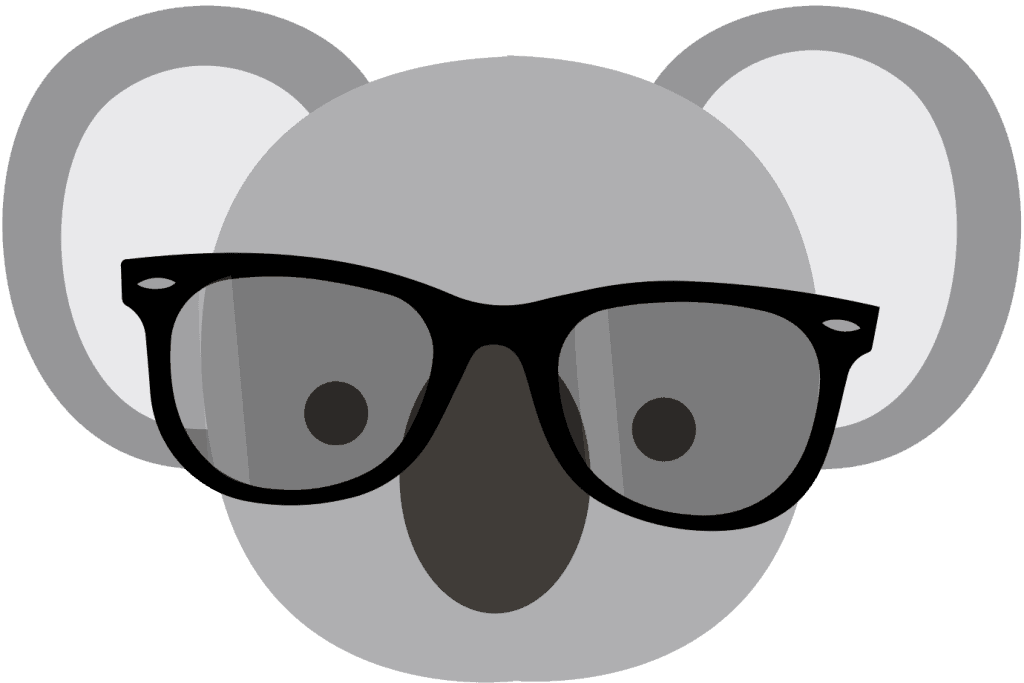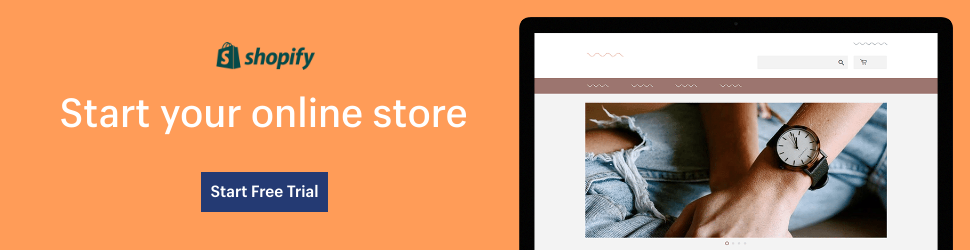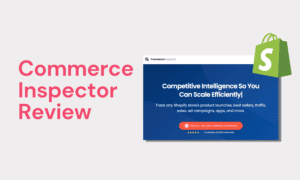Having a dropshipping business requires constant research of new online platforms where you can sell your products. But have you ever thought about dropshipping on Facebook? Facebook has 3.03 billion active users, making this platform one of the best for users communicating and developing online businesses.
Whether you are already an experienced dropshipper or just starting to get interested in the business, we’ll explain Facebook Marketplace dropshipping and help you make your first sale.
Introduction to Facebook Marketplace Dropshipping
Facebook Marketplace was launched in 2016 but was never very attractive to online businesses till recently. The platform built a new set of exciting tools for sellers and became a channel with significant advantages for dropshipping. If you start using this service, you can expect to boost your sales significantly. Be among the first few dropshippers to generate more organic traffic to your store.
How Does Dropshipping Work on Facebook Marketplace?

To understand Facebook dropshipping, we first need to understand what dropshipping is. The model is simple and involves three parties:
- Customer – who buys an item from your Store
- Dropshipper – you initiate the order to your selected supplier and provide them with the buyer’s details
- Supplier – who handles the shipping process, ensuring the product reaches your customer.
The Marketplace platform allows you to open an online store through listings, where customers can find your products without creating a website. As a dropshipper, you don’t need to invest in a physical warehouse for inventory or provide shipping services. Simply find products you want to sell from other retail websites, list them on the Marketplace, and make your first sale.
A few differences exist between a Facebook Store and Marketplace in terms of audience, adding products, creating an account, and statistics. Here we’ll discuss these differences to understand how Facebook dropshipping works.
Audience
The Marketplace is where you can access millions of buyers who visit the platform daily. The products from dropshippers are offered in one place, so the customers have many options. Each store is owned by one provider who has to promote their Store to reach the targeted audience.
Adding Products
Adding products to the Marketplace is simpler than adding them to the Store. Here, you just need to find great and desirable products from other retail websites, copy the info and pictures, and add them to your listings.
Adding products to the Store means uploading them manually or connecting with a partner platform for dropshipping. The Facebook partner platform list is limited, and your preferred retailer may not be on the list.
Creating an Account
You can make listings through your personal account and not create a business account, which is typically required for Facebook Shop. The only obstacle is that if you hire assistants to manage the Marketplace, you will have to give them access to your personal information.
Statistics
The Store offers a better statistical overview on your store’s performance. You can see information on page views, daily visitors, demographics, and account health. The Marketplace offers only information on how customers rate your product.
The advantage is that Facebook now allows stores to enter the Marketplace, so store owners can publish products there. Newcomers to the Facebook dropshipping business should know that direct listings on the Marketplace are a better, easier, and faster option.
Requirements To Sell Products On The Facebook Marketplace

Not just anyone can set up an account and start selling right away. To start selling products on the Marketplace platform, you will need to fulfill the following requirements.
Active Facebook Account
An active Facebook account is required to start dropshipping on Facebook. If you are new to the platform, opening a Facebook account is easy. Follow the instructions in the Facebook Help Center.
Age Requirement
You need to be 18 years or older to sell on the Facebook Marketplace.
Meet the Location Criteria
To use Facebook Marketplace dropshipping, you must have a valid US IP Address and social security number. Dropshippers from certain countries may have no access to the platform or have restrictions like limited shipping options.
Compliance with Facebook’s Commerce Policies
To avoid potential issues, review and comply with Facebook’s Commerce Policies. These policies stand for a fair and secure Marketplace for all users. Facebook can approve, reject, or remove listings if you fail to comply with their policies.
Accurate Product Listings Descriptions and Images
Selling on the Facebook Marketplace requires adding accurate, high-quality product photos and precise descriptions. Misleading information can affect your reputation as a seller and get you banned from the platform.
Prohibited Items & Product Legality
Check if a product is on the prohibited or restricted content list before listing it. Facebook has a rigorous policy about this type of content, which applies to the Marketplace and the Stores.
Quality Standards
Quality standards apply to the images, titles, and descriptions you provide for the product and the items themselves. Selling quality items on the Marketplace can increase your ratings, making your business more trustworthy.
Pricing Transparency
Price transparency is essential for dropshipping, so ensure you include the correct price and all additional expenses. Transparency makes your customers trust your business. The Marketplace has a price limit for your items where the minimum price is $5, and the maximum is $500.
Shipping and Delivery Compliance
Always use shipping services with tracking and delivery confirmation. It is optimal if you mark the sold items as shipped within three days after the order, so confirm with your supplier whether this is possible. To ensure you are doing everything right, read the policies and best practices for shipping.
Accepted Payment Methods
PayPal, credit cards, or debit cards are the accepted payment methods for purchasing products on the Marketplace or Facebook. This only applies to the US market. For other countries, the payment method can be negotiable.
What Are Prohibited Products On Facebook Marketplace?

When searching for items to sell, you must be familiar with Facebook’s Commerce Policies for prohibited and restricted products. Violating these policies will mean you may not be allowed to sell products in the future. The list contains 27 items, among which:
- Adult products like sex dolls or other sex products, but you can sell condoms or lubricants.
- Alcoholic beverages, but you can sell books about alcohol or related items like glasses, bottle holders, or coolers.
- Healthcare products like First-aid kits, breast pumps, and contact lenses, but you can sell Lifestyle and Fitness accessories.
- Prescription products like medications and over-the-counter drugs.
- Tobacco products like cigarettes and e-cigarettes.
- Weapons like guns and ammunition, but you can sell educational material on weapon safety.
How much does Dropshipping on Facebook cost?
When dropshipping on Facebook as an individual, you won’t have to pay anything. However, if you operate as a merchant, you’ll need to pay the following:
- a 5% transaction fee for each sale made
- with a minimum amount of around $0.40 per sale.
In addition to transaction fees, you may also have to pay for advertising through Facebook’s integrated Ads feature on the Marketplace. Although this can be a useful addition, it does come at a cost.
One advantage of Facebook Ads is that you have full control over how much you spend on them. Other expenses you may incur will depend on your individual circumstances. For example, if you want to reduce your workload, you could invest in automation software for Facebook, for example, AutoDS.
How To Do Facebook Marketplace Product Research

Searching for products to include in your listings is an essential step. Finding the right products can attract more customers and make your sales go through the roof. So, how do you search for products?
You can browse many e-commerce platforms like Amazon, eBay, and Etsy to find the best products to sell, but this will take a long time. Use the free Google Chrome Extension Koala Inspector to reduce the time spent on Facebook Marketplace product research. This high-performing market research tool has all the features a dropshipping store needs. With Koala Inspector, you can track any Shopify store, no matter which e-commerce platform is on.
The Koala Inspector will help you keep an eye on your competitors and discover their secrets for running a successful dropshipping business. How is this helping you? Using the Koala Inspector extension, collect data from competitors such as:
- Complete product lists
- First and last published products
- Most and least expensive items
- Newly added products
- Best sellers
Your research will help you list your favorite items from preferred dropshipping suppliers and start your Facebook dropship business. When performing your research, double-check the products to ensure they aren’t prohibited on the platform to avoid getting banned from the Marketplace.
Getting Started with Dropshipping on Facebook Marketplace

To start dropshipping on Facebook, you must perform some preparation steps.
Set Up A Marketplace Account
Setting up a Marketplace account is easy. Log in to your Facebook account and find the Marketplace icon. Your Facebook profile should be public and appear trustworthy. The profile picture and basic info are vital for running a successful dropshipping business. When you enter the Facebook Marketplace, you should create product listings and set prices and delivery methods.
Another way is to create a Store from your Facebook business page and use the Marketplace as a sales channel for your products through the Commerce Manager tool.
Find Products and a Supplier
When searching for products to sell, look for those who will bring you the most profit rather than those you like or prefer. Since the most expensive item you can sell here is $500, you need to go for quantity.
Start by finding reliable and nearby suppliers to fulfill the tracking and shipping requirements. The option Find Retailers on the Koala Inspector can help you find the most popular suppliers for desired products.
Another way is visiting popular retailers’ web pages and looking for products listed in categories like best-sellers, new in-store, or deals. The products you choose for your business need to be easy to ship and transport, so avoid breakable products.
The following are some of the strategies you can apply to find items to sell on the Marketplace:
- Look for seasonal products
- Look for everyday items that lots of people need
- Look for specific and more pricey items
- Look for items to help you create a group of loyal customers
List Your Products on the Marketplace
How do you list products on the Facebook marketplace? Here is a detailed step-by-step guide on how to do this:
- Open your Marketplace account and click “Create New Listing.”
- Choose the listing type “Items for Sale.”
- Fill in the product information.
- Return to the retailer’s website and copy the product photos and info you will use to publish your item.
- Adjust the text to make it more understandable for the customers if necessary.
- Add an appealing and SEO-optimized title to your product using relevant keywords and product tags.
- Choose a delivery method by selecting “Shipping,” not “Local Pick Up.”
- Make the shipping process more manageable by choosing a prepaid Facebook label, which is determined by the weight of your product.
- Finally, pick a listing place. You can list your items only on the Marketplace or in local selling/buying groups as well.
Set Product Pricing
Refer to your earlier product research to determine the price of your listed product. Check the prices of your competitors’ products, and don’t go too much over or under their price. Running a successful store means setting the right price.
Include the retailer’s price, Facebook and shipping fees, and the margin to set the right price. The Facebook fee is 5% of your selling price or $0.40 for items of $8 or less.
Promote Your Products
Listing items on Facebook Marketplace doesn’t mean potential customers will immediately see them. You’ll need to put some effort into promoting your products, which includes ads and organic promotions.
Organic Promotions
With few dropshippers on the market, it will be easier to get an organic reach. Some good marketing strategies include:
- Joining local buying/selling groups on Facebook
- Cross-posting your listings on other social media platforms like Instagram, TikTok, and Linked In.
- Use SEO-optimized titles and high-quality pictures to attract new buyers and secure a good market position.
- Good customer service and a reasonable response rate to messages from potential buyers – good word of mouth is the best marketing strategy.
Use Ads
Use ads to promote your product listing by considering the following:
- The ad headline ad should appeal to customers because it’s the first thing they see.
- The ad description should create interest and desire for your product, so include why customers need it. Add a Call to Action phrase, like Limited Offer or Daily Discount, at the end.
- Add an image that follows Facebook’s recommendations (1:1 ratio and 1080 x 1080 resolution).
Pros and Cons of Facebook Marketplace Dropshipping
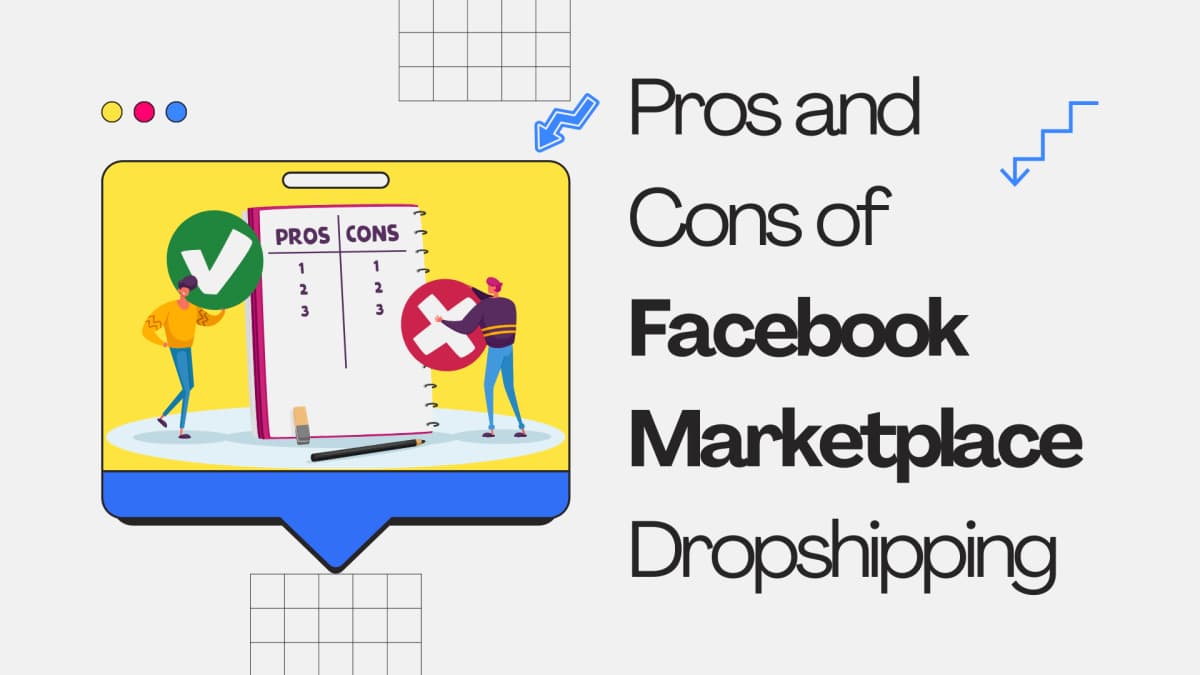
The Marketplace on Facebook is just like any other e-commerce platform and has its pros and cons.
Pros
|
Cons
|
Is Facebook Dropshipping Profitable In 2024?
Knowing how dropshipping on Facebook works gives you a significant advantage in making your business profitable. Consumers’ increasing use of Facebook indicates that your target group already uses this platform.
To make your dropshipping business profitable, find the products your target audience desires, define the USPs, understand how Facebook algorithms work, and have an effective promotional strategy. The dropshipping market value is projected to increase 3.5 times by 2026, so start Facebook dropship now to get a fair slice of the cake.
Final Tip: Leveraging Koala Inspector for Facebook Dropshipping
Navigating the marketplace’s nuances requires a robust tool that simplifies the complexities of maintaining a vibrant dropship business. Here’s where leveraging the sophisticated capabilities of Koala Inspector comes into play. As an indispensable app developed by dropshippers for dropshippers, Koala Inspector is ingeniously designed to empower business owners with in-depth insights and vital analytics that can transform their product research.
By delving into data such as product trends, competitor analysis, and customer preferences, Koala Inspector equips sellers with the knowledge to tailor their strategies effectively. In such a competitive environment, utilizing Koala Inspector for your Facebook strategy isn’t just an option—it’s a necessity.
FAQs
How do I receive payment for items sold on Facebook Marketplace?
When you sell an item on Facebook Marketplace, you will need to provide your bank account details so that Facebook can send your payment directly to your account. You can set up your bank account information in the Facebook Marketplace settings by adding a new payment method.
When will I receive payment for items sold on Facebook Marketplace?
Once you’ve sold an item and the buyer has submitted payment, Facebook will process the transaction and send the money to your bank account. The amount of time it takes for the funds to be transferred to your account may vary depending on your bank’s processing times and the payment method used by the buyer.
Is a minimum amount of sales required to receive payment on Facebook Marketplace?
There is no minimum amount of sales required to receive payment on Facebook Marketplace. Whether you sell just one item or multiple items, Facebook will process and send a payment for each transaction as long as you have provided your valid bank.
Is there a fee for receiving payment on Facebook Marketplace?
Facebook Marketplace does not charge any fees for receiving payments from buyers. However, depending on the payment method you use, there may be third-party fees involved.