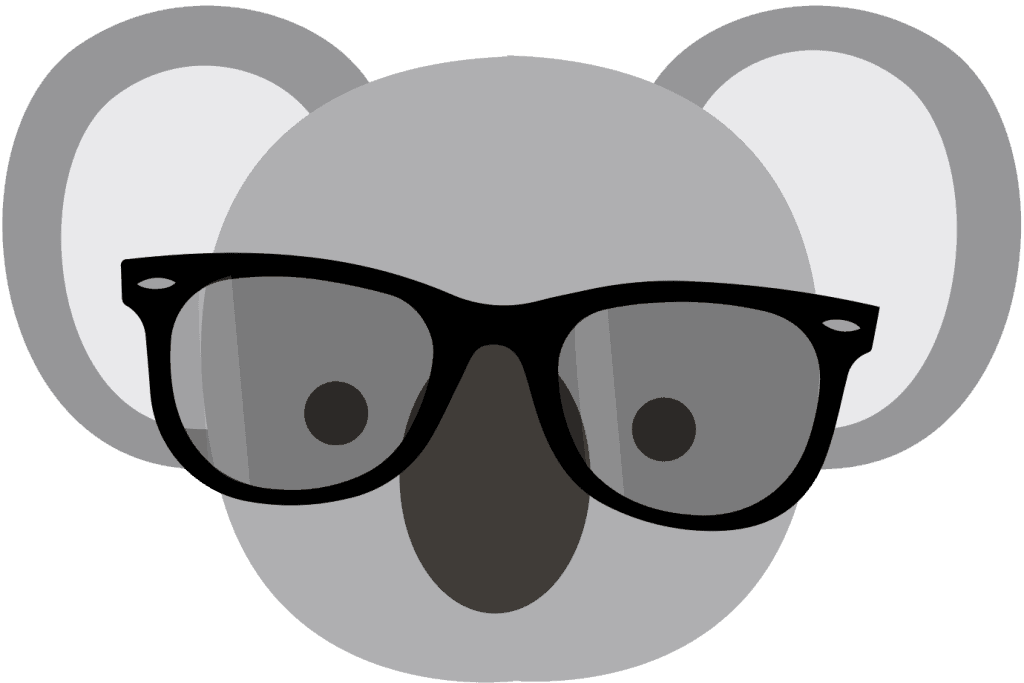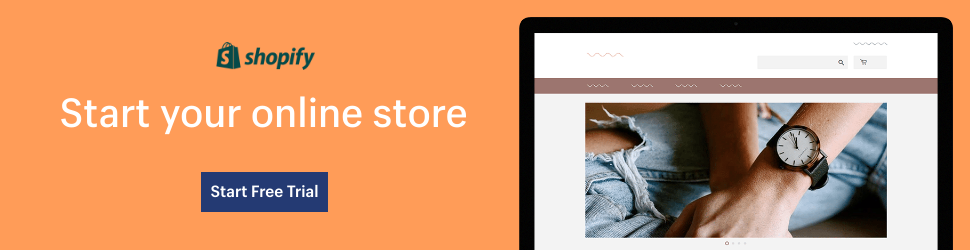Running a business can be exciting, but repetitive tasks can take away the fun. To save time on our Shopify store, we can hire an assistant, such as Shopify Flow, to handle those tedious tasks. This gives us more time to focus on growing our business.
Now that you’ve decided to get some help. Let’s think about an assistant that can do the same repetitive tasks repeatedly without any cost. This special assistant we’re talking about is Shopify Flow.
Shopify Flow is a cloud-based automation app that Shopify Plus owners can use. This app helps us to do things faster by integrating different Shopify’s existing products. It lets us create campaigns by moving things around on the screen. These processes can be used for different actions in our store.
We can make these self-driven actions for specific orders from our store’s admin page. This means we can make things happen on our own.
Guess what? The best part is that Shopify Flow doesn’t cost anything! It was only available for special Shopify store owners before. Now, anyone using the regular, Advanced, or Shopify Plus plans can use it.
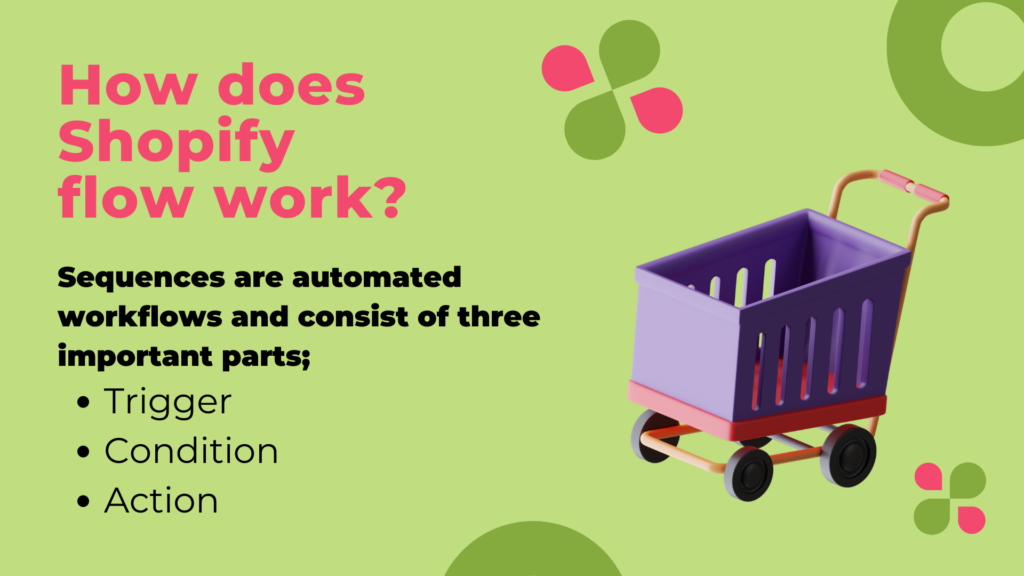
I. How does Shopify flow work?
Download it from the app store and install it on your Shopify dashboard. If we have a Shopify Plus store, we’ll find it on our dashboard.
Flow makes things faster and easier for Shopify Plus account holders. It has simple buttons on the dashboard, and we can find templates to help us start automating tasks. Setting up each template takes a few minutes, and once it’s done, we won’t have to worry about those tasks again. It saves us a lot of time!
With Shopify Flow, we can make a special chain of actions happen using an easy click-and-drag tool. These sequences are automated workflows and consist of three important parts.
-
- Trigger
“Trigger” is a special part of Flow that tells when something happens on your website. For example, when customers order something from our store, that’s a trigger. It’s like a signal that starts a process.
We can connect our app to Shopify Flow so that things can happen when triggers occur. Different triggers are available, and they can increase if other programs are used. In this example, the trigger is when an order is marked with a new risk level. It can be low, medium, or high. When this happens, it will start the process.
-
- Condition
A condition is a rule that decides if something should happen. It’s like when a customer places an order for more than $200. If that happens, then something special will take place.
Conditional statements are rules that must be true or false for something to happen. There are many different situations to choose from, and each has its way of working. When you have many conditions together, if one is true, everything will work out.
-
- Action
In Shopify flow, action is like a task that happens when certain things are true. For example, if a customer spends more than $200 on an order, we can give them a special tag called “VIP.” It shows that they are very loyal.
Flow has actions for different things you can do on the website, like adding tags or sending messages. It also works with apps like Google Sheets, Slack, Asana, and Trello.

II. Shopify flow examples to use
Shopify Flow is a powerful tool that allows us to automate various tasks. This makes our business operations more efficient. Here are a few examples of how we can use it to streamline our workflow and save time:
-
Low Inventory Notification
Shopify Flow can create workflows that monitor our inventory and see if the number of products is getting low.
If it falls below a certain level, Shopify Flow can automatically email us asking us to order more. This way, we don’t have to worry about running out of stock because we’ll always know when to get more.
-
Discount Code After Second Order
When customers order products from the Shopify store, they might get a special code that gives them a discount on their next purchase. This happens after they have ordered two times.
We will send them a text message with the code so they can save money on their orders. Flow action will text the customer the discount code once it’s detected that they’ve placed their second order. This way, our customers will always be able to save money on their orders.
-
Notify by email when a wish list item is on sale
If someone wants to buy a product and add it to their wish list, Shopify Flow can help. When that product goes on sale and becomes cheaper, the platform can send an email to let the person know about it. They will be happy to hear about the discount.
With Shopify Plus and Shopify Flow, we can do even more! It can add special labels to people based on what they have bought before or where they live. This helps connect a person to the things they want to buy. The flow will email them about the sale if something on their wish list gets at least 10% cheaper. They will be the first to know about all the cool discounts in the store.
-
Sending thank-you Emails for Positive Reviews
When people say nice things about our products or services, it’s important to say “thank you.” Shopify helps you send “thank you” emails to people who write nice reviews about your products.
If a customer leaves a review with at least four stars. Shopify Flow can send them a personal email to thank them. The email might also invite them to join a loyalty program. This will earn rewards for recommending the store. This way, all future “thank you” emails will go to the customer.
-
Pre-order Tracking and Email Campaigns
When we want to order something before it’s available, it’s called pre-ordering. It’s a cool way to make customers happy and loyal. With Shopify Flow, shop owners can keep an eye on these pre-orders and send emails to the customers.
Shopify Flow uses the customer’s email address and sends them updates about the product. This helps customers know how the product is doing. It also makes sure that customers are happy with their purchases.
-
Loyalty points after purchase
In Shopify Flow, a feature gives customers loyalty points after they order. This is done by entering the customer’s email address. In this way, all future rewards can be sent directly to them. It’s a simple and effective way to thank customers for their support and encourage them to continue being loyal to the business.
The loyalty points in Shopify Flow also help us track and analyze customer behavior. We gather valuable data on customer engagement by giving points based on ordering or leaving a review.
We also collect information about how people order and what they like. This helps us make shopping better for them. We use this data to know what customers want and give them special offers. This makes them happy and makes our business stronger.
-
Banners for VIP and Non-VIP customers
If we want to make our customers feel special, we can display different things in the store. Some customers are very important, and they see exciting pictures and words that catch their attention. Other customers are not as important, so they see different pictures and words.
Shopify Flow has a feature that shows important and not-so-important customers’ pictures and words. This way, all customers feel important and get treated well based on how loyal they are.
-
Organizing Products by Title
When shop owners put new products in their stores, it can be hard to keep everything organized. But with Shopify Flow, it can be easier. Shopify Flow can put tags on new products and group them based on what they’re about. This helps shop owners find products. They don’t even have to do the tagging themselves! They can set it up to do it for them.
For example, if they have a new t-shirt for their store. They can make Shopify Flow put it in the Summer collection and add a tag that says “t-shirt.”

III. What is Shopify Plus flow?
Shopify Plus is a popular platform used by big eCommerce businesses. It has features of all different plans, including Basic, Shopify, Advanced, and Plus. The Plus plan is for growing businesses and has special features to handle many sales. Famous businesses like Kylie Cosmetics, Red Bull, and Leesa use Shopify Plus. This is because Shopify Plus helps them manage their big sales.
As a business gets bigger, things can get complicated. Here are a few things in which we can get help:
- Shopify Plus allows dealing with more customers
- Shopify Plus helps in managing lots of products.
- Shopify Plus can handle a large number of website visitors.
- Shopify Plus supports different currencies.
- Shopify Plus allows us to deal with customer questions and returns more efficiently.
These things are important for a business to succeed and compete with others. Shopify Plus makes it easier for big businesses to do all these things at the same time. Shopify flow is one such business management feature used in Shopify Plus.
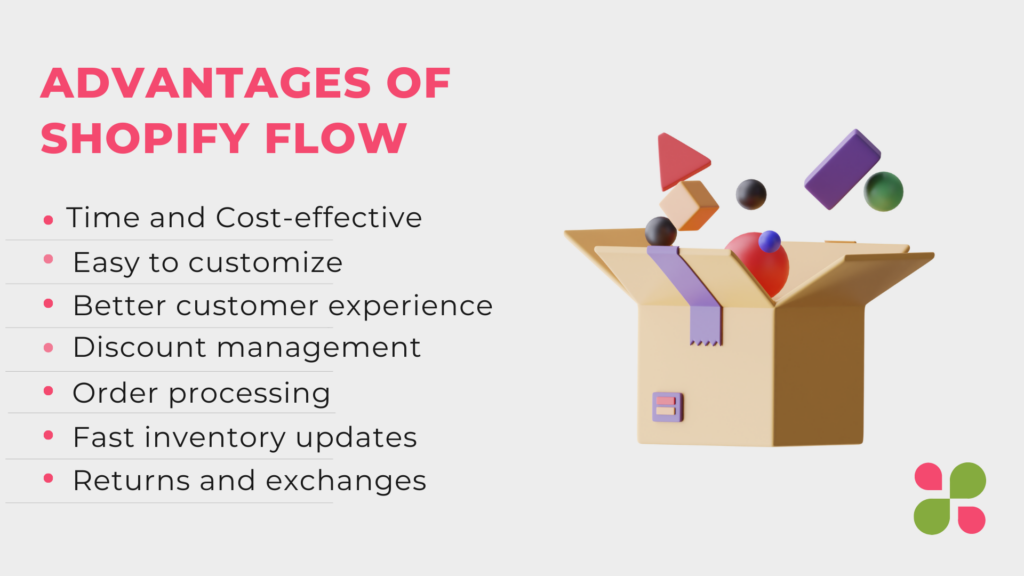
IV. Advantages of Shopify Flow
If we are a Shopify Plus merchant and would like to know if it’s worth setting up Shopify Flow’s automation tools. We can also utilize various tools before setting up Flow.
- Time: It completes tasks efficiently and automatically. So, we have surplus time for more important things.
- Easy to customize: We can set it up without knowledge of coding. It is very simple to customize. One can say that It is like making an image to tell it what to do.
- Fewer errors: It helps prevent errors or inaccuracies, such as putting in the wrong information or confusing orders. This makes everything more precise.
- Works well with most tools: It connects with other apps we use for our store. They can link and work together without us doing extra work on the order.
- Better customer experience: It makes shopping easier for customers. It can send them special emails, discounts, or suggestions for things they might like. It remembers customer interests very well.
- Helps business grow: It can handle more orders and maintain things as our Shopify Plus business expands. It keeps everything in check to maintain efficiency.
- Cost-effective: It saves valuable time and makes things more efficient, saving money on labor costs.
- Try new things: We can experiment with ideas to see what works best for our store. It helps us make things better over time.
- Order processing: Orders are processed quickly using Shopify flow. This makes it simple to fulfill customer order requests.
- Fast inventory updates: Inventories are updated through automation, so we know what’s in stock. The process is quick and efficient.
- Custom messages for clients: Shopify flow can generate automated emails tailored to each customer’s preferences. This increases the chances of purchases and value clients.
- Returns and exchanges: Returns and exchanges are made easier with automation in Shopify Plus.
- Better campaigns: Marketing campaigns or promotions are automated with Shopify Flow. This enables us to send custom offers and reminders to regular customers.
- Efficient feedback portal: Customer inquiries are managed efficiently through mechanical responses. Each response is quick and automatic.
- Link with social media: Social media posts for new products and announcements are automatic. This saves lots of time and effort. Hence, it also acts as a social media manager.
- Discount management: Shopify Flow aids us in automating discount creation based on some conditions. All these features make it easier to run promotions and attract customers.
V. Conclusion
Shopify Flow is an app that automates tasks in a Shopify store. It helps save time and make business tasks easier. It can track inventory and send discounts. It also tells us about sales and organizes products. It’s a valuable tool for Shopify Plus users and handles a business in an efficient manner.
Tools like Koala Inspector further enhance the benefits of Shopify Flow. It helps to check if everything is working in the correct manner in our online shop. It makes sure that all the tasks are done. We can be sure that our shop is running and customers can have a great shopping experience.
VI. Frequently Asked Questions (FAQs)
-
What is Shopify Flow?
It is an app that automates tasks in a Shopify store, saving time and making business operations more efficient.
-
How does Shopify Flow work?
Users can create workflows by setting triggers, conditions, and actions. It automates processes based on these processes, reducing the manual need.
-
What are the advantages of using Shopify Flow?
The advantages include improved customer experience, cost-effectiveness, and the ability to try new ideas to optimize store operations.