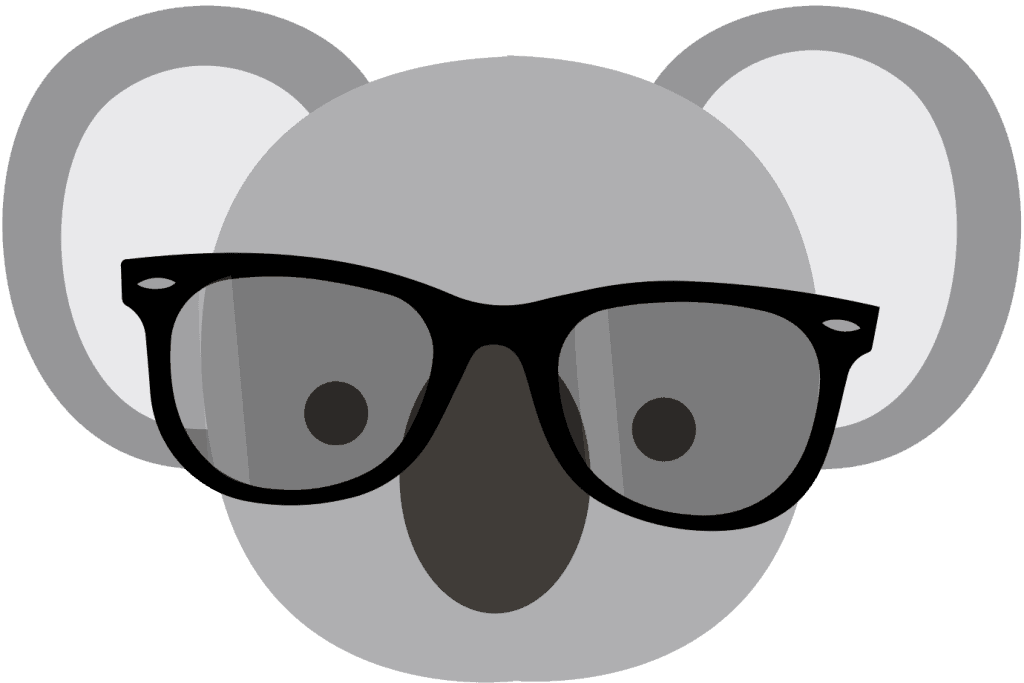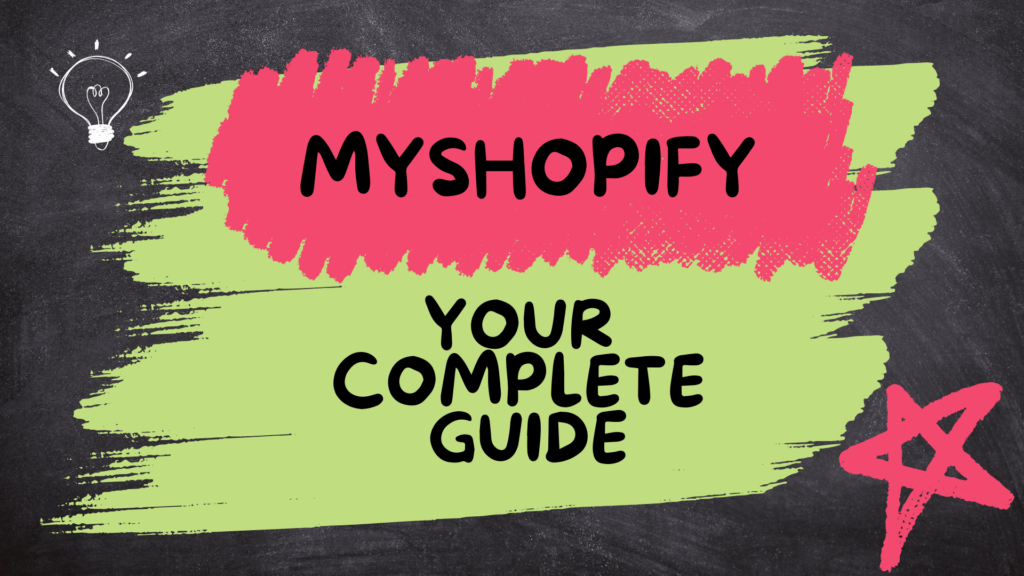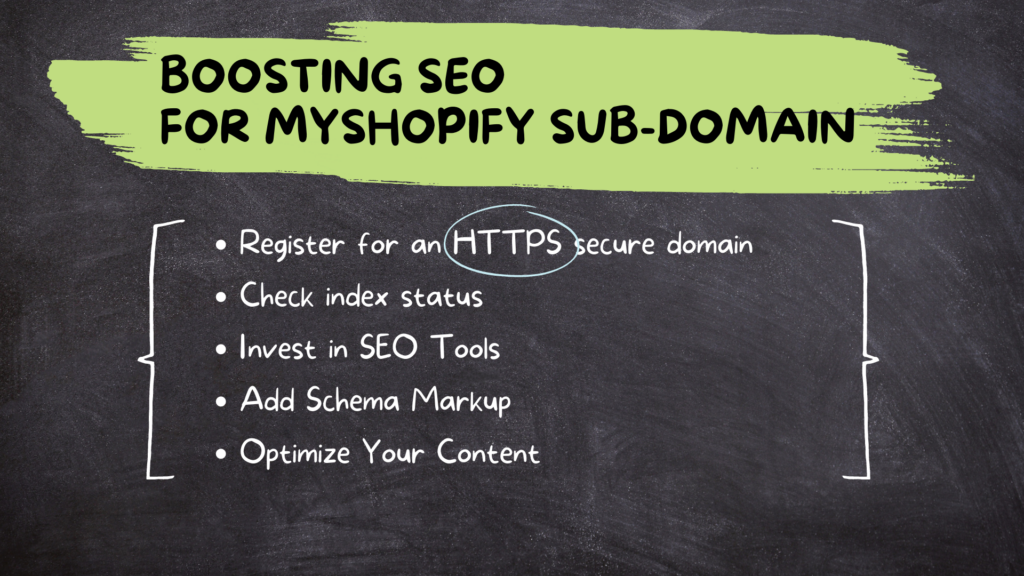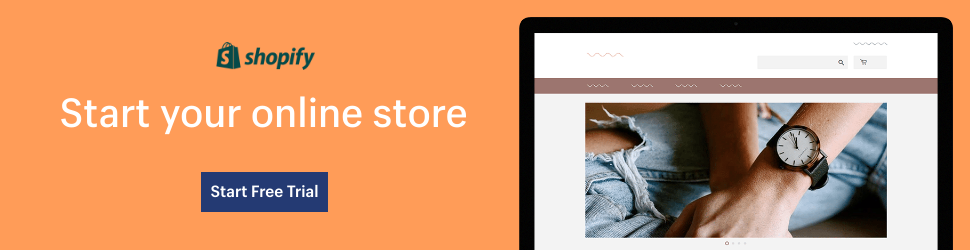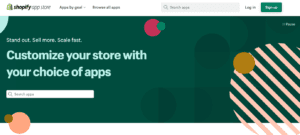If you are planning to launch your online e-commerce store, you might be counting on MyShopify. With more than 4 million online stores, this is a well-reputed e-commerce platform. It currently has about 16 percent of the total e-commerce market share.
Many online stores turn to Shopify to get a consistent stream of online customers. But what does MyShopify have to do here? When we create an account on Shopify, we come across something like this myshopify.com. So what is this all about?
Let’s understand the MyShopify URL in this comprehensive guide and how it’s important to your business, including how to find it.
What is MyShopify?
MyShopify is a domain name that is automatically assigned to online store owners when they create an account on Shopify. The MyShopify part of the URL is a sub-domain of the TLD (top-level domain) “MYShopify.com” with the format:
“Yourstorename.myshopify.com”
Every online store or website requires a domain name, and MyShopify provides it for free. It provides backend web software, testing, and hosting for online store owners. This is a primary domain that is given to everyone who signs up on Shopify. We would need this domain every time we sign in on the Shopify platform, and it is visible on the customer side as well.
Though many stores bid farewell to free MyShopify once they start getting a decent customer base, you can continue with it as long as you want. With a free domain, we can easily launch our online store on Shopify and start selling our products.
The MyShopify subdomain is also preferred by small businesses because it does not cost them much money. They can develop their own order processing software or site via MyShopify without going for a risky investment.
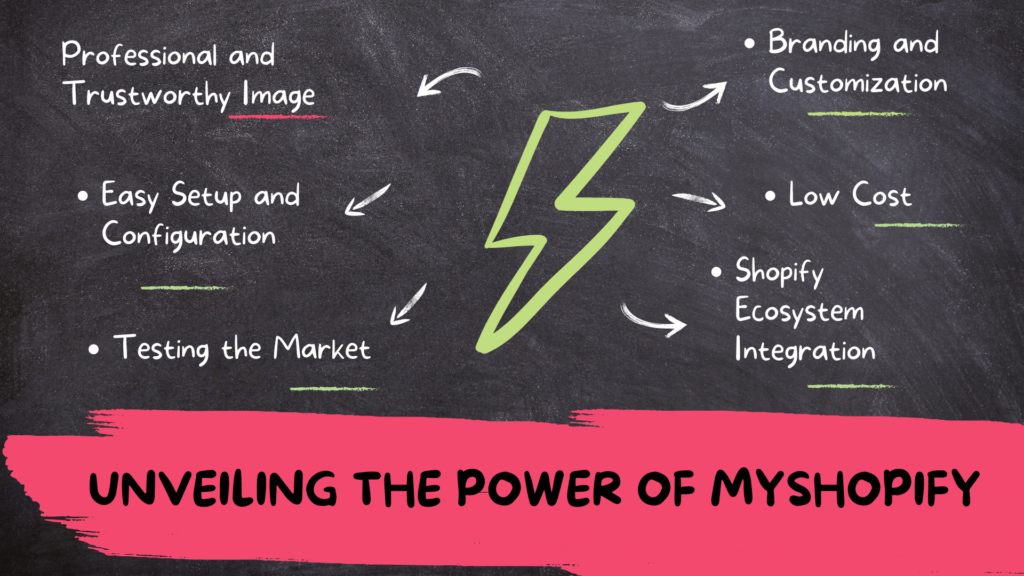
What is the difference between Shopify and Myshopify?
You might be wondering about the distinction between Shopify and MyShopify.
Shopify is an e-commerce platform that enables users to create online stores, offering tools for sales, payments, and marketing, while MyShopify, on the other hand, is the default subdomain (e.g., storename.myshopify.com) provided to these stores.
Shopify is the parent platform that provides a wide range of e-commerce solutions. When you sign up for a Shopify account, you’re gaining more than a marketplace for your product or service. It’s an all-in-one platform for creating, customizing and managing your online store with no coding expertise needed. It provides key features such as inventory management, secure payment gateways, customer tracking, and customizable website templates. One of its greatest assets is its integrated SEO function, which improves your store’s visibility in online searches.
On the other hand, MyShopify is essentially your store’s unique URL after you’ve created your online store on Shopify. It’s the way that customers can find your online business globally. At the very first setup of your Shopify store, you’ll choose a “MyShopify” domain name. It’s important to note that the term “MyShopify” is merely a placeholder, and once you purchase a domain through Shopify or from a different provider, the ‘myshopify’ portion of your URL will be replaced by your chosen domain name.
| Shopify | MyShopify | |
|---|---|---|
| Primary role | E-commerce platform | Temporary URL for online stores |
| Significance | Supports end-to-end online store creation & management | Enables global access to online stores |
| User Interaction | Offer interactive interface for users to build and customize their stores | Used by customers to find and access the Shopify store |
Essentially, Shopify is the service, while MyShopify represents the default hosting address for stores built using this platform, allowing for quick online store setup.
Advantages Of Using MyShopify
Technically, every business owner gets a MyShopify default domain once they create an account on this e-commerce platform. That said, it is entirely up to businesses whether they want to use this sub-domain or not. If you want to test your new website or order processing solution before you go for a custom domain option, the MyShopify sub-domain helps a lot.
Here are some great advantages of using a MyShopify sub-domain in the Shopify platform.
Professional and Trustworthy Image
MyShopify lends a professional and trustworthy image to our online store. The format “yourstorename.myshopify.com” is widely recognized and associated with a reliable and established e-commerce platform. When customers turn to online stores for shopping, they might not be acquainted with your store but would be familiar with Shopify.
The Shopify sub-domain at the end of your site’s URL will provide a reputed and established business image to your customers. This perception instills confidence in customers and helps build credibility, particularly for new businesses that may not have a well-known brand yet.
Easy Setup and Configuration
Shopify is a hub of millions of online stores that trust the expansive reach and credibility of this popular e-commerce site
With a MyShopify domain, we can bypass the process of registering a separate domain name, which involves additional steps, costs, and potential technical complexities. Shopify provides a seamless experience by offering a sub-domain within its platform, allowing us to focus on building and growing our online business.
Branding and Customization
MyShopify is a great way to test the frontends and backends of shopify.com with super flexibility. You can choose the online store name that best reflects our brand identity. Though we can not change the MyShopify part of the URL, it is possible to change our store name whenever we want.
Besides, several customization options, including the Shopify theme and website design, are also available with the drag-and-drop functionality of MyShopify. This enables us to create a visually appealing and cohesive brand experience.
Low Cost
Starting a new online store entails big expenses, including inventory, marketing, and website development. Opting for a free sub-domain eliminates the need to invest in purchasing a custom domain name initially.
This cost-saving advantage of MyShopify is especially beneficial for entrepreneurs with limited funds or those testing the viability of their business concept. Custom domains, on the other hand
Testing the Market for MyShopify
If you’re unsure about the potential success of your online store or you’re experimenting with different business ideas, a free URL can be a valuable tool for market testing. In fact, the main purpose of MyShopify is to test the environment before going for a custom domain.
By utilizing a free URL of MyShopify, we can launch our store quickly and gauge customer interest and demand for our products or services.
Shopify Ecosystem Integration
MyShopify ensures seamless integration with the extensive Shopify ecosystem. MyShopify offers a wide range of apps, plugins, and themes that can enhance our store’s functionality and extend its capabilities.
From marketing and sales tools to inventory management and customer support systems, we can easily find and integrate third-party solutions via MyShopify to optimize our online store’s performance.
How Can You Launch Your Online Store on Shopify with a Free URL?
Launching an online store without spending a penny is always enticing for businesses, especially for small startups. There are plenty of ways you can get a free domain name and hosting services, including MyShopify. Though investing in a custom domain is ideal in the long run, you can go for the free MyShopify option if you want to test the market.
In the case of the Shopify e-commerce platform, we are given three options to launch our online store.
- Buy a custom domain name from Shopify
- Import our existing domain from a third-party domain provider
- Use a free domain with a MyShopify sub-domain.
To launch an online store, you require a domain name and a top-level domain name. If you do not purchase a Shopify custom domain, Shopify will provide you with a free MyShopify URL, but with the addition of myshopify.com. This way, you won’t have to pay additional charges except for the monthly subscription.
A free URL of MyShopify will work as a proof of concept for your online store. You can showcase your products or services, demonstrate your business model, and validate your ability to generate sales on Shopify.
That said, we should keep in mind that free MyShopify domains have their own set of limitations. For instance, we might not find enough options in terms of branding, credibility, and customization as compared to a custom domain. However, utilizing a free myshopify.com will help us step stone in launching our online store.
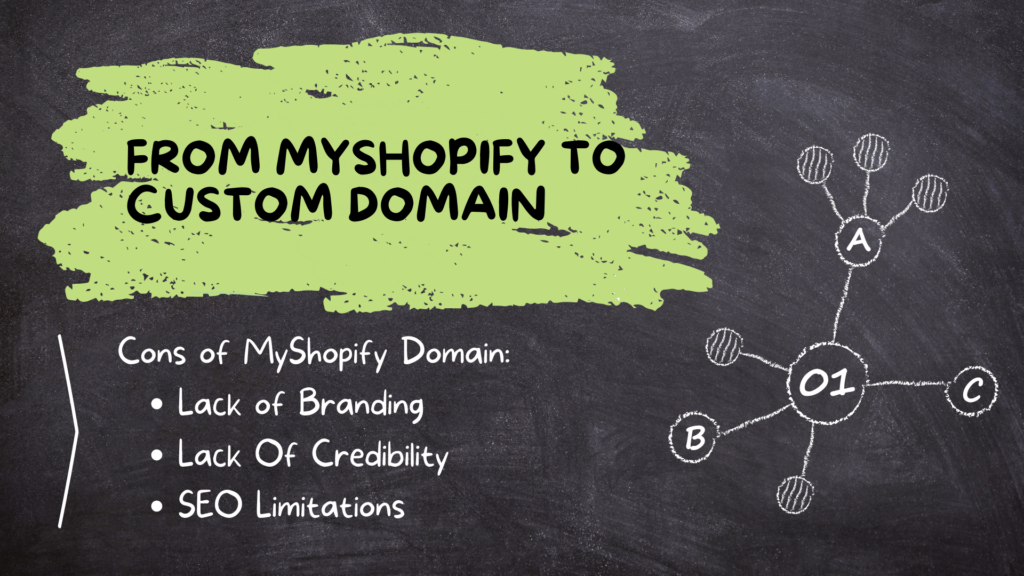
Cons of Using A MyShopify Domain
The functional face of the MyShopify sub-domain will be top-notch. There would be no flaws in speed or payment processing in MyShopify. However, a custom domain name provides you with more control over your site.
Here is why we should eventually transition to a custom domain from MyShopify:
Lack of Branding for MyShopify
When your website URL contains MyShopify, it depicts that your business has no distinct identity. People might consider the URL to be Shopify instead of your brand. This may make them leave your site, resulting in less number of visitors and customers.
Lack Of Credibility
While having a Shopify domain name gives a sense of professionalism, some people prefer a custom domain name over a MyShopify domain provided by a third party. A custom domain having www.yourstorename.com reflects a brand image that lends credibility to your store.
SEO Limitations
Shopify offers several search engine optimization (SEO) features to the MyShopify domain. For instance, customizable meta tags. However, the Shopify custom domain rewards much more flexibility and control over SEO strategies. It allows for advanced keyword integration and URL optimization and considers many other SEO elements while creating a URL for your online store.
From MyShopify To A Custom Domain
Though free domains and hosting services are tempting for entrepreneurs, custom domains are always preferred. While a free URL is a cost-effective and simple option to launch your online store, a custom domain name is a natural progression for many online businesses.
The most straightforward reason for this transition is that free domains on MyShopify come with a sub-domain. For instance, if your online store is entitled “Flexxi”, your web address will look like www.flexxi.myshopify.com.
However, when you purchase a custom domain, the MyShopify sub-domain will disappear and the web address of your store will be “www.flexxi.com.“
Custom Domain: A Great Alternative To MyShopify
MyShopify is certainly a legitimate platform. However, some people might not consider it a credible domain to engage in. This sense of distrust will drastically impact our business. So the idea here is that the MyShopify domain name is suitable for small and temporary ventures.
If you have intentions to grow your business on a larger scale, you should replace the MyShopify sub-domain in favor of the Shopify custom domain. A custom domain is a distinct branded label that is attached to your website’s IP (Internet Protocol) address. Customers who want to visit your site will insert your domain name. This way, they will quickly locate you on the web, saving you time which in turn increases your web traffic.
So if you are able to purchase a custom domain, do not settle for a free URL of MyShopify, as it might lead to negative SEO and, in turn, decreased leads and sales. Having a unique brand identity will help your site develop customer trust, which translates into business success.
How to buy a custom Shopify domain
If you have decided to go for a custom domain option, here is a step-wise guide to buying a custom domain from Shopify.
- Visit your Shopify admin and click on Settings.
- Click on the Domains, and then tap on the Buy new domain option.
- Enter the domain name of your choice.
- Choose an extension (e.g. .net, .com,.org).
- Look at the available domain extensions with their prices.
- Click the “Buy” option available next to the domain you’ve chosen.
- Carefully enter your payment details.
- Read the registration agreements.
- Decide if you want to use the auto-renew option for your domain.
- Click the “Buy domain” option and proceed to the email verification email to finish registration.
Important things to know about custom domains
While purchasing custom domains from Shopify, keep in mind that all domain name purchases on Shopify are non-refundable. Additionally, your new domain will take 48 hours to fully connect to your online store.
Once we set up our new domain with Shopify, we will be provided with a free SSL (Secure Sockets Layer) certificate. We will get complete ownership of this new domain. Even if we decide to move away from Shopify, we can take your domain as well.
Shopify’s custom domain option will provide us with full control of your website. We are more likely to build a strong trust relationship with your online customers if we have a credible and unique online presence.

MyShopify vs. Custom Domain
As of now, you have become familiar with both myShopify and custom domains. MyShopify is a default domain provided by Shopify when you create an account as an online store owner. However, a custom domain name is one that is your own unique identity (e.g., www.yourstore.com).
You can purchase a custom domain from Shopify or add an existing domain from a domain registrar. So which one do you think is better? Here is an in-detailed comparison between the default MyShopify domain and vs. custom domain so you can make an informed decision.
Level of Control for MyShopify
When you use the MyShopify domain, you have no control over your website. On the other hand, custom domains provide full control of your site, including customization, configuration, and settings.
DNS Management
Shopify handles the DNS management in the case of MyShopify. This makes it easy for you to set up and maintain your online store without needing to configure DNS settings manually in MyShopify.
In the case of a custom domain, users are provided with advanced DNS settings. Shopify provides a DNS management interface for custom domains, allowing you to configure DNS settings, add DNS records, set up sub-domains, and manage other domain-related configurations.
Email Integration
The custom domain you purchased through Shopify can be used in your email address as well. You can create a distinct email address featuring your domain name (e.g., [email protected]).
This incorporates a level of professionalism in your communication with customers.
In the case of MyShopify domain, your site is visible to the customer side, but you can not use your domain name for Email integration.
SEO Control for MyShopify
In the case of the MyShopify domain, online store owners have no control over SEO strategies. Though Shopify incorporates SEO features into your free domain, advanced SEO strategies are only available with custom domains. With a custom domain, you have more control over optimizing your website for search engines, including the ability to choose keywords, create SEO-friendly URLs, and customize meta tags.
Similarly, the customer options allow you to set up 301 redirects from your old URLs to new URLs when transitioning to a custom domain. This preserves search engine rankings and ensures a smooth transition for customers.
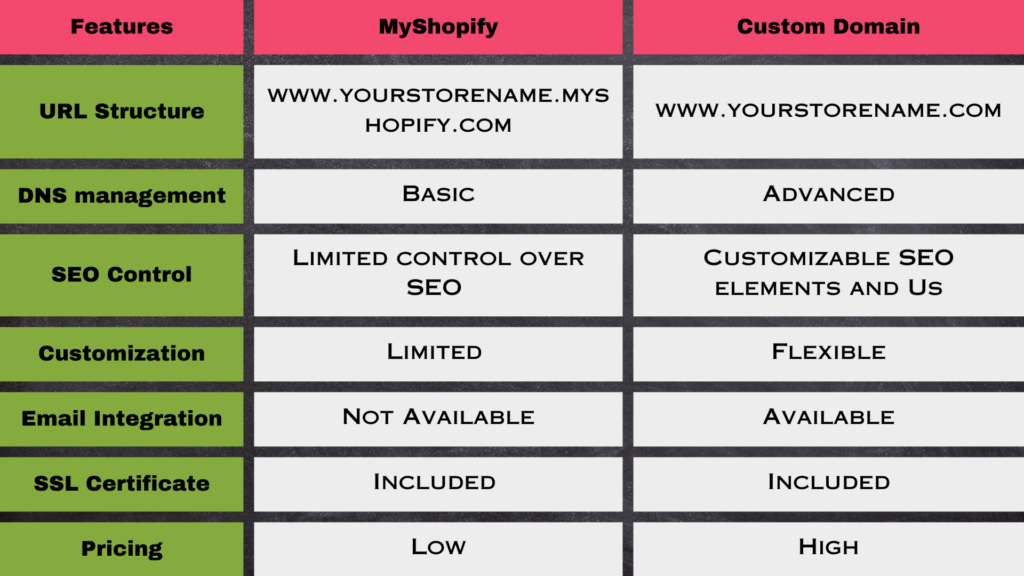
* When Should You Use The MyShopify Sub-domain?
Here are certain circumstances where the Shopify sub-domain is preferred.
- Planning to test your products, market fit, etc., during the early stages of your online store launch.
- Planning to launch a temporary or seasonal store, such as a pop-up store or a ticketing store for an event.
- Starting Your new business with limited resources and budget constraints.
- Looking for a low-effort domain with minimal setup and maintenance.
When Should You Use a Custom Domain?
- Establishing your brand identity and looking for a professional online appearance.
- Anticipating the growth and expansion of your online store.
- Looking to add credibility and trustworthiness to your online store
- Demanding greater control over your website’s design, layout, and functionality
- Intending to customize and tailor your website to align with your brand.
Boosting SEO for MyShopify Sub-domain
When it comes to SEO, sub-domains are treated differently than main domains. Any content or link on the main domain will not automatically transfer over to the MyShopify sub-domain and vice versa. This means a sub-domain is taken as a separate entity on Google and other search engines.
Sub-domains have their own ranking and search results. A link authority for the main domain will not affect the sub-domain. If your site has both a main domain and a sub-domain, Google will consider it as two different websites.
Shopify has built-in SEO features, such as content optimization, meta tags, and header tag for MyShopify. Additionally, analytics and tracking are available to see the performance of your site. However, custom domains are more SEO-friendly and improve your online visibility.
If you are still going for MyShopify, here are some ways to improve your site’s SEO performance.
Register for an HTTPS secure domain
An HTTPS secure domain not only ensures your customers’ information is safe but also improves SEO for Shopify websites.
Check index status for MyShopify
It is also essential to check the index status of your Shopify website in an effort to improve SEO. Give a “site:yourdomain.com” command, and if nothing pops up, your site is not yet indexed. To ensure that your website gets indexed by Google, submit your sitemap and eliminate password protection on your pages.
Invest in SEO Tools for MyShopify
Besides using free tools like Surfer SEO, Screaming Frog, and Keyword. io, and MozBar, you should also invest in paid SEO tools like Moz, DGoogle Keyword Planner, Semrush, and Ahrefs to discover high-traffic and low-competition keywords to target. They offer a comprehensive suite of SEO tools for research, optimization, tracking, audits, and more.
Add Schema Markup
Adding schema markup to your Shopify store helps search engines comprehend your content better and accurately demonstrate it in search results. This leads to higher click-through rates and more website traffic. You can manually add schema markup to your Shopify store by going to Themes > Action > Edit Code. Besides, you can use the plugin from its app store.
Optimize Your Content
Content optimization is pivotal to boosting your online visibility. Follow these tips to effectively optimize your content.
- Incorporate relevant keywords in your meta tags, content, and headings.
- Go for short and concise URLs and iterate targeted keywords. For instance, “myshopify.com/products/keyword.”
- Use alt text for your images so Google can comprehend your visual content.
- Properly format your content, and utilize header tags (H1, H2, H3) to break down your content in a logical and readable manner.
- Update your content to keep it fresh, and engaging and to improve ranking signals.
This video is a great tutorial for beginners and has detailed information about how to start a profitable Shopify store from scratch:
Conclusion: MyShopify
So, what’s My Shopify? It’s a default domain provided to users who want to launch their online store on Shopify. The “MyShopify” sub-domain becomes a part of your domain or TLD if you do not purchase a custom domain name from Shopify or add your existing domain.
Should you use the MyShopify domain? A custom domain is preferable as it creates a unique brand identity that translates into high customer trust and credibility. However, if you are running a seasonal store or have budget constraints, MyShopify is the best fit. There are no functionality issues or payment processing problems associated with MyShopify.
Simply put, if you prefer a hassle-free and straightforward process without dealing with domain registration and DNS management, a MyShopify domain can be a convenient option. Whether you want to add a custom app or sign in to your Shopify account, you need your default domain.
A quick and effective way to see your MyShopify domain (or maybe, your competitors’) is by using a third-party browser extension, such as Koala Inspector. Besides the default MyShopify domain, you can also visualize additional information with this extension, such as installed apps, themes, and store products.