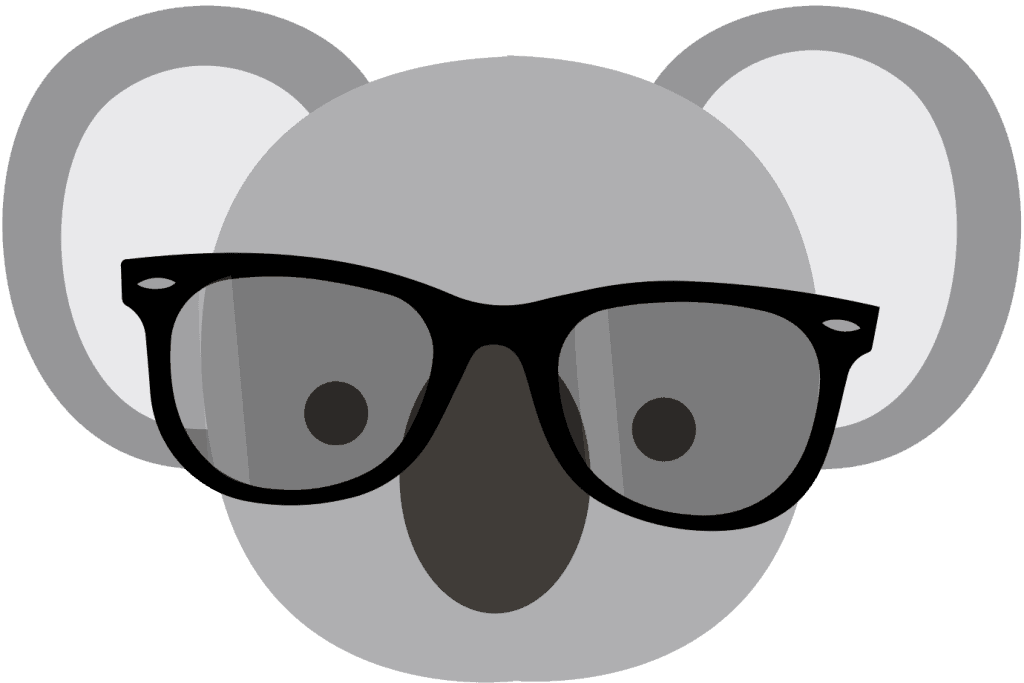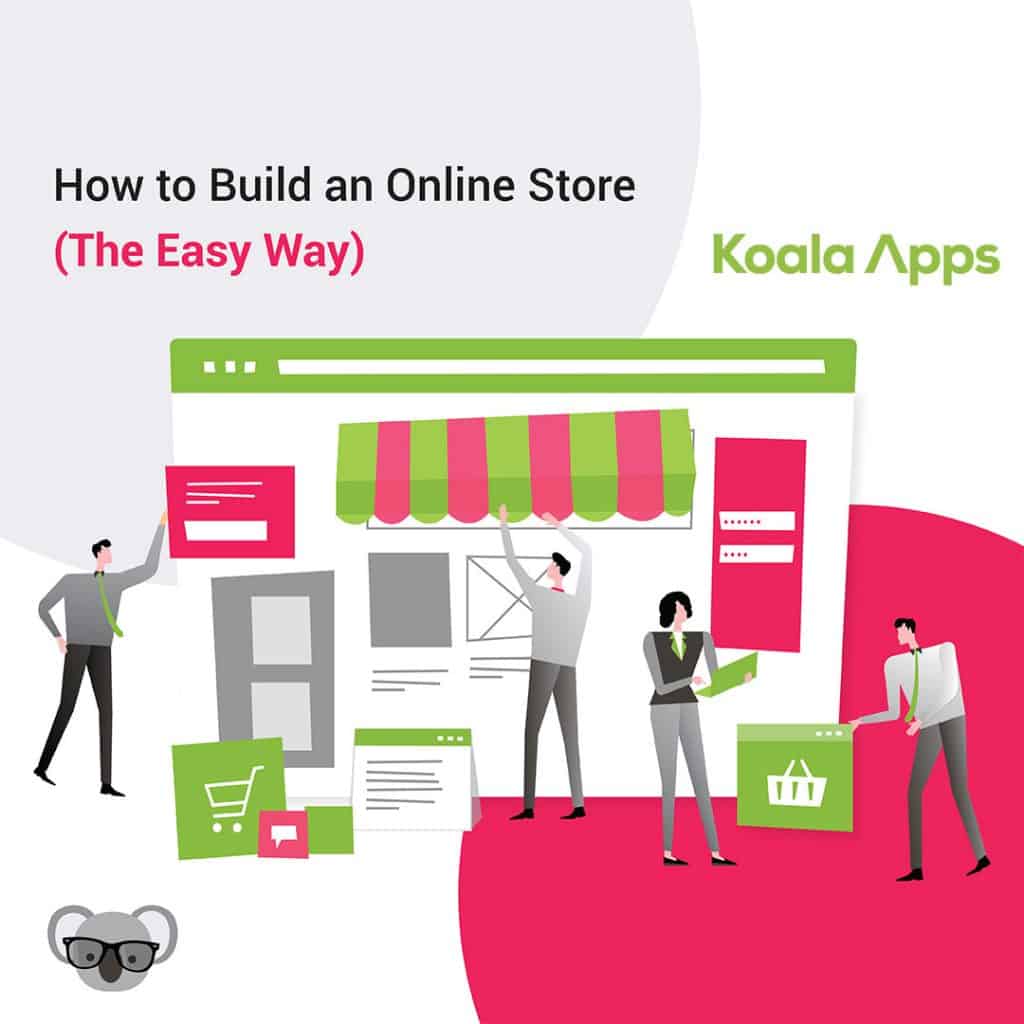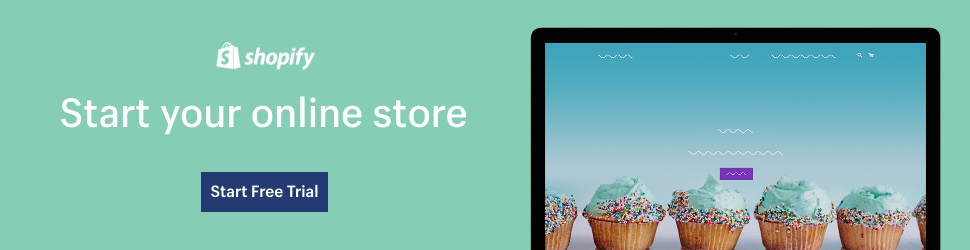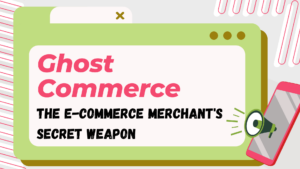Ready to launch your own business? Ecommerce has become a popular way to generate a side income or even start a small business. Follow our guide on how to build an online store in a sustainable and profitable way to start your store today. With a plan, a good mindset, and the right online store builder, you can have a successful eCommerce site up and running in no time!
Choose an Ecommerce Website Builder
When you create an eCommerce store, the platform you choose will affect your business in many ways, from the size of your inventory to scalability as your business grows.
If you’re just getting started on learning how to build an online store, you’ll quickly notice that you have a lot of great options like Shopify, Wix, and Square Online. Each of these platforms has a list of pros and cons you should understand before selecting one to create an eCommerce store.
When shopping around for the right online store builder, make sure you pay close attention to the following:
- Simplicity of the order and inventory systems
- Mobile-friendliness
- SEO capabilities
- Ease of customization
- Ability for third-party system integrations
- The price of the monthly plan vs. your profits
- Site Security
Get a Domain Name for Your Online Store
Your domain name gives your shoppers a way to recognize your eCommerce store and buy your products, so you need to make it easy to remember and representative of your business. When you’ve thought up the right domain name and are ready to purchase it, check out a domain registrar like GoDaddy, Bluehost, or Domain.com to see where you can find the best price.
Pick an Online Store Template
You want to make it as simple as possible for your customers to view and purchase your online store products. Select an online store template that suits your business needs and that your customers can easily navigate. Ecommerce store templates are a great tool, but they’re not one-size-fits-all. Certain online store templates work better for selling certain types of products.
Make sure all of your product information displays clearly and accurately in an attractive way within the template you choose. If potential customers don’t understand what your products are or what they do, they’ll quickly move on to your competitor!
Koala Inspector has a built in Shopify website theme checker so you can track the best themes used by the top stores in your niche.
Want to learn more? Read how to choose the right theme for your Shopify store, plus see what’s trending on other stores and which eCommerce store templates they use.
Choose the Online Store Products You Want to Sell
Once you’ve selected the dropshipping store builder and domain you want to use, invest some time to research how to choose your online store products. Even if you have the perfect domain name and a store that looks amazing, you’ll be out of business in no time if your online store products aren’t selling.
You can easily increase your store income by selecting products that are already selling. Browse some of the top Shopify stores in your industry or niche to check out their products for a better idea of what sells well and what doesn’t. There are also some great Shopify apps that will let you view product information for any Shopify store with just a couple of clicks so you can build your store (and your profits) faster.
Promote Best Selling Products
Want a quick way to find the best-selling online store products? The Koala Inspector Favorite Products feature from Koala Apps provides business intelligence for Shopify stores, including product information for the best-selling products they offer. Use this information along with other Koala Inspector features like “Find Retailers” to source great products.
Skip experimenting with products that never leave the shelves. With Koala Inspector, your store will sell what sells already right from the start. Follow these steps to quickly build your online store product inventory the easy way:
Step 1: Open the Koala Inspector Chrome browser extension while you’re in any Shopify store.
Step 2: Click “Products” to view every product in the Shopify store and get statistics about what’s being sold.
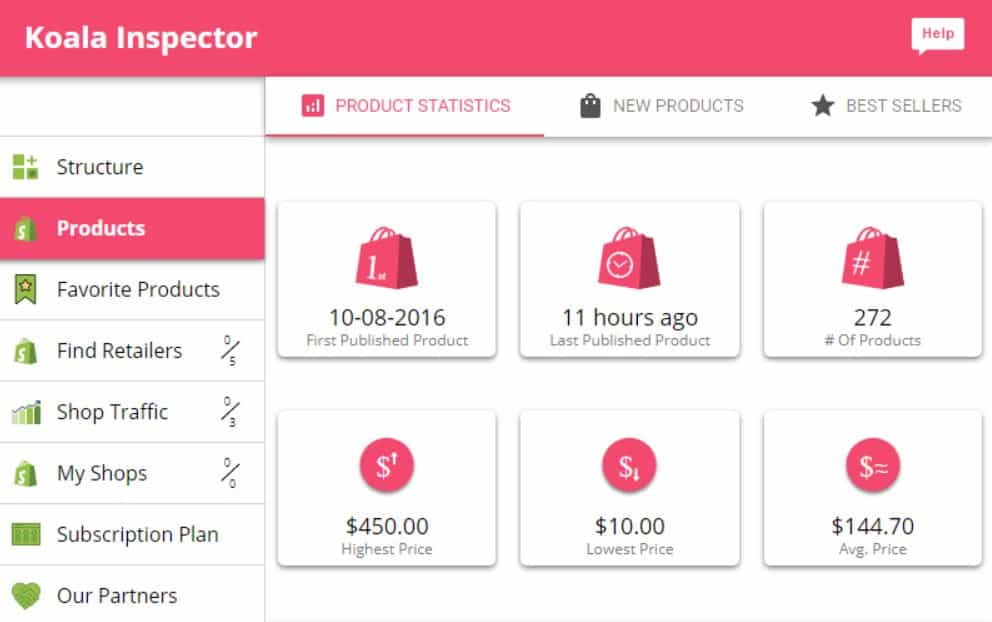
Step 3: Select “New Products” or “Best Sellers” at the top of the Koala Inspector window so you can view the Shopify store products in the list view.
Step 4: Click the heart next to any product in the Shopify store to save it to the list of your favorite product.
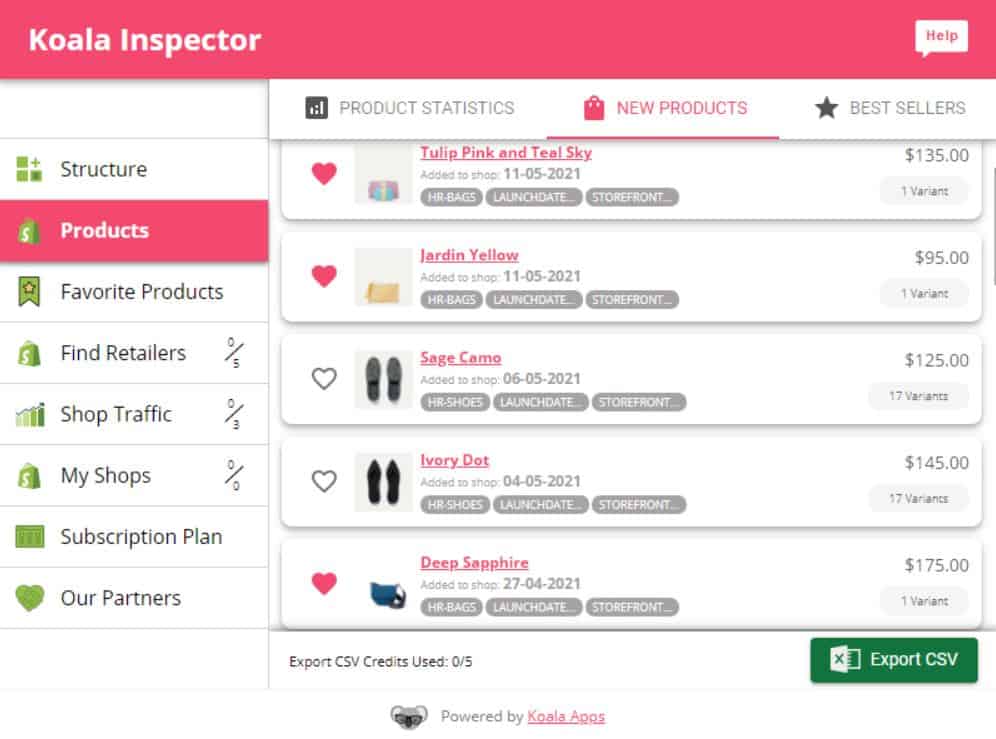
Step 5: Click “Favorite Products” and review what you “hearted” in the Shopify store to make sure you selected everything you liked.
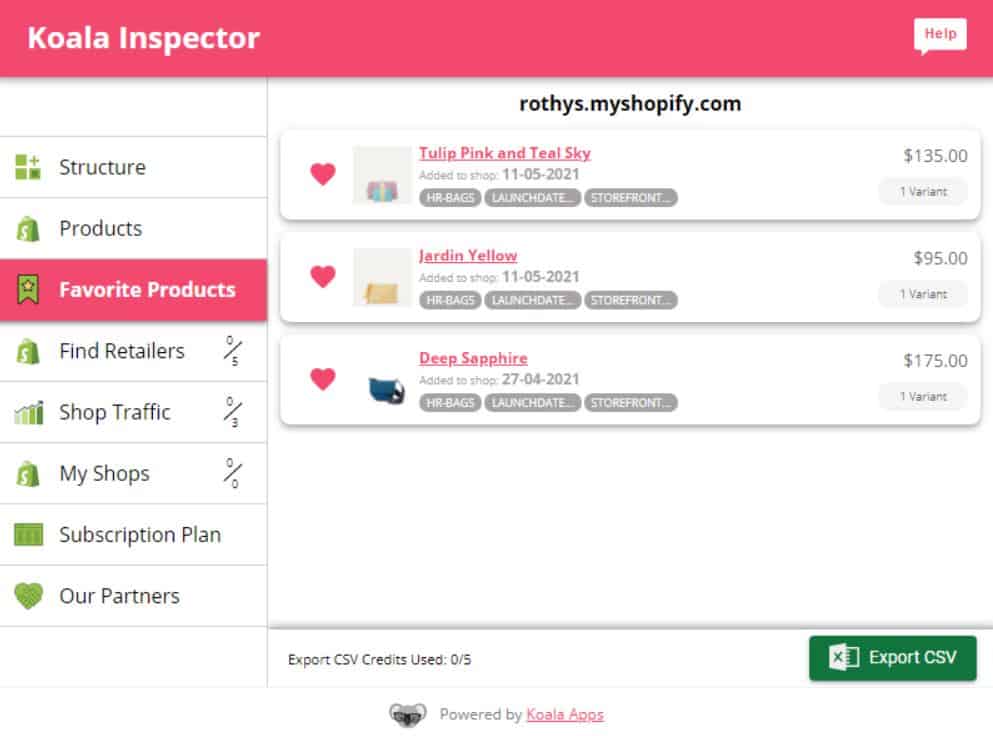
Step 6: Click “Export ” to download a file containing all of the product information for the products you selected. You can upload this file directly to any online store platform and use it as a fast and easy online store inventory builder.
It really is that simple! With just a couple of clicks, you’ll get a list of amazing best-selling products you can use to increase your store income and produce huge earnings.
Set Up Online Store Payment and Shipping Methods
Your online store won’t make it off the ground if you don’t have the right payment gateway set up for your customers to complete their purchases. When setting up your payment gateway, make sure: You can accept all popular payment options including major credit cards, PayPal, and direct bank transfers Your payment gateway is PCI compliant and protected by an SSL certificate.
Shipping is another important aspect of your online store. You’ll need to get right to ensure your customer has a positive experience and will come back again. Make sure to provide your shoppers with fast and cheap delivery options, or they could choose to buy from someone else! Many eCommerce stores use a shipping partner like Shiprocket to keep their customers happy.
Promote Your Store & Start Selling!
Once you’ve figured out how to start an online store, you have to do plenty of promotion to drive traffic and sales to increase your store income! You can place ads on Google, Facebook, Instagram, or use email marketing to bring shoppers to your online store. Ecommerce analytics is an important tool for promoting your online store in the most effective way. Now it’s time to watch the cash roll in!
Ready to launch a successful online store? Get business intelligence for Shopify stores. Download Koala Inspector and reveal all of the secrets behind every Shopify competitor.