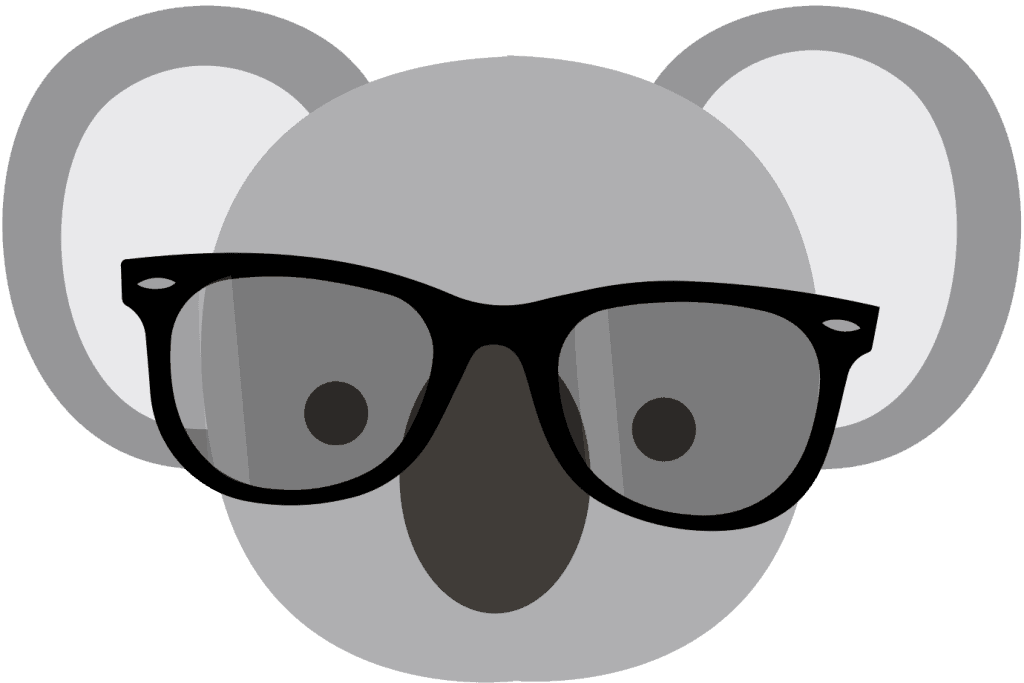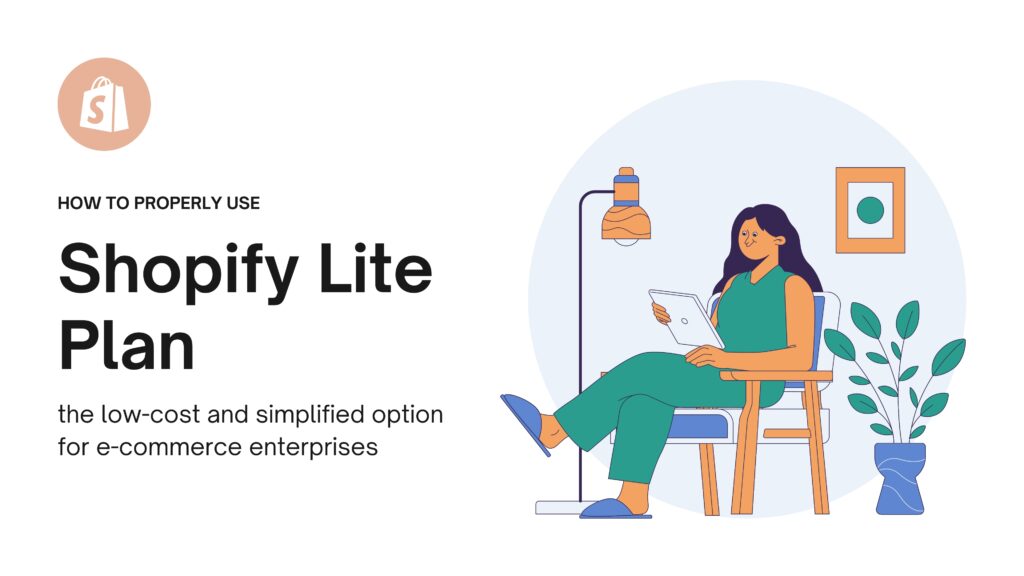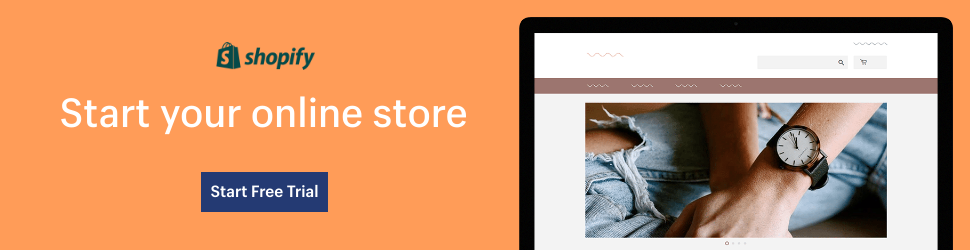Shopify Lite is commonly misunderstood in the line-up of Shopify’s price plans, and we’ll be explaining just why it might actually be the sweet spot you’ve been pining for. Here are some Shopify Lite examples for new use cases.
Whether or not you’re in on the latest and most happening news in the e-commerce space, the odds are that you know which platform is best for setting up a store. Most business owners turn to Shopify when they’re looking for a reliable, proven and cost-effective method of selling goods online.
But here’s the thing – a one-size-fits-all approach doesn’t fit all e-commerce entrepreneurs.
In fact, you don’t even have to have a proper online store on Shopify to be considered an e-commerce business owner! Perhaps you already have an existing blog with strong traffic and a loyal customer base. Even with just an Instagram or TikTok account, you could be selling products to thousands of customers worldwide.
If you’re looking for options beyond the conventional and want to explore alternatives to Shopify’s basic plan, look no further. In this article, we’ll break down potential reasons why you might opt for its cheaper and less-explored alternative – Shopify Lite. Shopify Lite vs Basic Shopify is a common doubt, which we’ll also address.
I. What is Shopify Lite Plan?
Curious to know what Shopify Lite is? Essentially, Shopify Lite offers e-commerce sellers like you a stripped-down version. It is best for smaller merchants who do not require a full Shopify website and comes without it. If you need the website, you would have to opt for Shopify’s basic plan.
Shopify Lite includes a variety of fundamental capabilities for setting up and managing an online store, such as Buy Buttons which allow you to buy your items directly from an existing blog, e-commerce site or social media page. All you have to do is add the button via HTML to allow customers to click, check out and buy.
Plus, you get to manage your items, track inventory and receive automated notifications which will alert you whenever stock is running low. Of course, payment is a key concern for all business owners, which is why Shopify Lite serves as a handy payment gateway to transact sales with your customers.
II. Shopify Lite vs Basic Shopify
Thinking about starting an e-commerce business? There’s lots to learn along the way, and a key consideration you might be wondering about is whether to go with Shopify Lite vs Basic edition. While both have excellent features, there are a few important reasons why Shopify Lite may be the best choice for you.
III. Shopify Lite vs Basic Shopify: What is Shopify Lite?
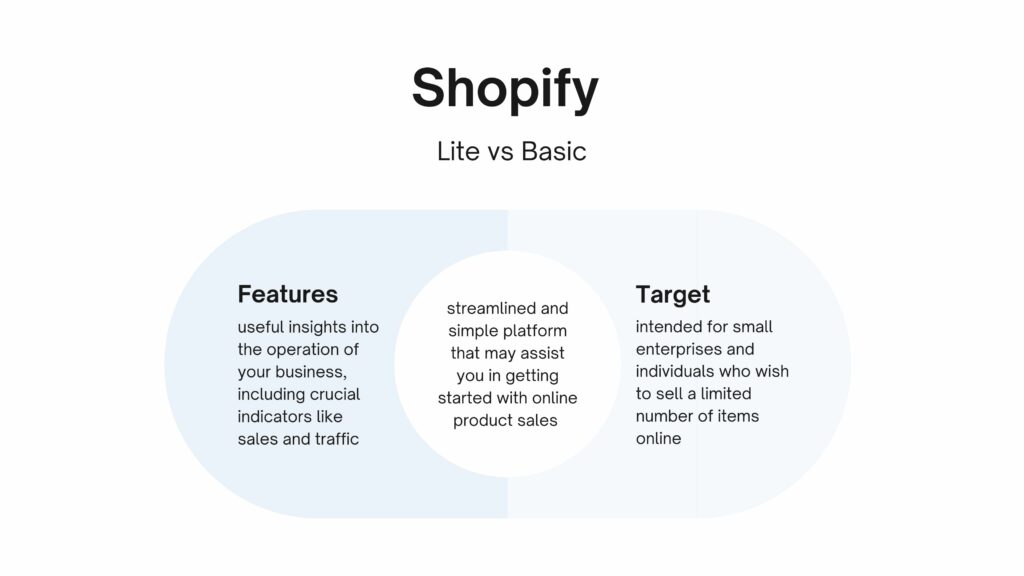
First and foremost, Shopify Lite is intended for small enterprises and individuals who wish to sell a limited number of items online. This can be done through either a social media account or an existing store. If you’re just getting started or don’t have a large number of items to sell, it provides a simplified and cost-effective solution with fuss-free set up. This way, you can start operating sooner.
Second, with the option to add buy buttons to your current website, blog, or social network profiles, Shopify Lite provides flexibility and ease. This enables you to reach a larger audience easily.
Furthermore, Shopify Lite works with a variety of payment methods. You’ll be able to accept payments from customers safely and without difficulty. Plus, you may also sell your items on the move using the mobile app, providing you the freedom to operate your business from anywhere.
Finally, Shopify Lite delivers useful insights into the operation of your business, including crucial indicators like sales and traffic that may help you make smart business decisions.
IV. Shopify Lite vs Basic Shopify: The Verdict
To summarize, whether you’re a small company owner or an individual searching for an economical and flexible option to sell your items online, Shopify Lite might just be the right fit for you. It provides a streamlined and simple platform that may assist you in getting started with online product sales without the need for any technical knowledge.
V. How to use Shopify Lite? How does Shopify Lite work?
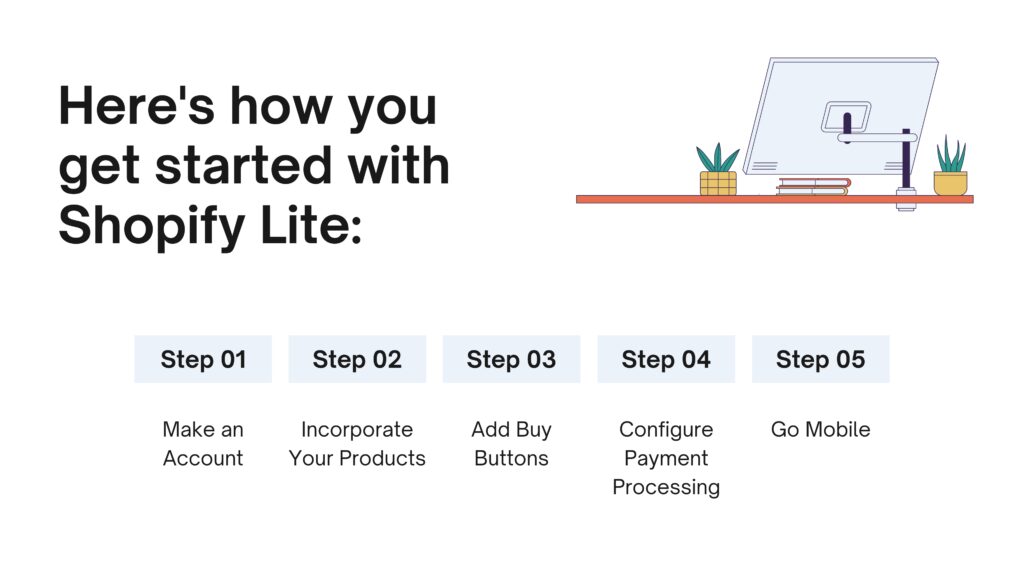
Step 1: Make an Account
It’s simple to get started with Shopify Lite. Just go to the Shopify website and select the “Sign Up” option. Fill up your information, and you’ll have a fresh new Shopify Lite account ready to go in no time!
Step 2: Incorporate Your Products
It’s time to start showcasing your products to the global market! Go to your Shopify Lite dashboard’s “Products” area and click the “Add Product” button. Fill out the information required, such as the product name, description, price, and photographs, and you’re set.
Step 3: Add Buy Buttons
The purchase buttons functionality in Shopify Lite allows you to sell your items straight from your website, blog, or social media profiles. To add buy buttons, go to the “Buy Button” section, follow the procedure, and create the buy button script. You’ll have a seamless shopping experience for your shoppers with only a few clicks.
Step 4: Configure Payment Processing
Accepting consumer payments is crucial to operating an online business, and Shopify Lite makes it simple. Payment channels such as PayPal, Stripe, and others are integrated into the service. Simply navigate to the “Payments” area, select your desired payment gateway, and then complete the setup procedure.
Step 5: Go Mobile
The mobile app for Shopify Lite allows you to manage your business from anywhere, at any time. You’ll have complete control over your business from your smartphone, whether you’re on the train or relaxing on the beach. Download the app, sign in to your account, and let the cash roll in even while you enjoy life on the go!
VI. Shopify Lite Features: Shopify Lite Review
Shopify Lite, as its name suggests, provides the lightest set of features among all of the platform’s paid plan options. What does this mean for your business?
Here are the features included when you opt for this introductory plan:
Single account access: You’ll be able to have one staff account on your Shopify Lite plan, as this is typically intended for small businesses and solo entrepreneurs.
Point-of-sale flexibility: Payment options can oftentimes be a hassle for merchants even in person, but not any longer. Shopify makes the process seamless, intuitive and fun. Simply use your Shopify Lite plan. After you connect it to Shopify’s point of sale app, use a card reader to collect payment from your customers. It’s that easy!
Analytics and Insights: Every good business should make decisions in an informed manner. Access data via convenient and consolidated reports, through the product analytics, finances reports and analytics page.
VII. Shopify Lite Integrations
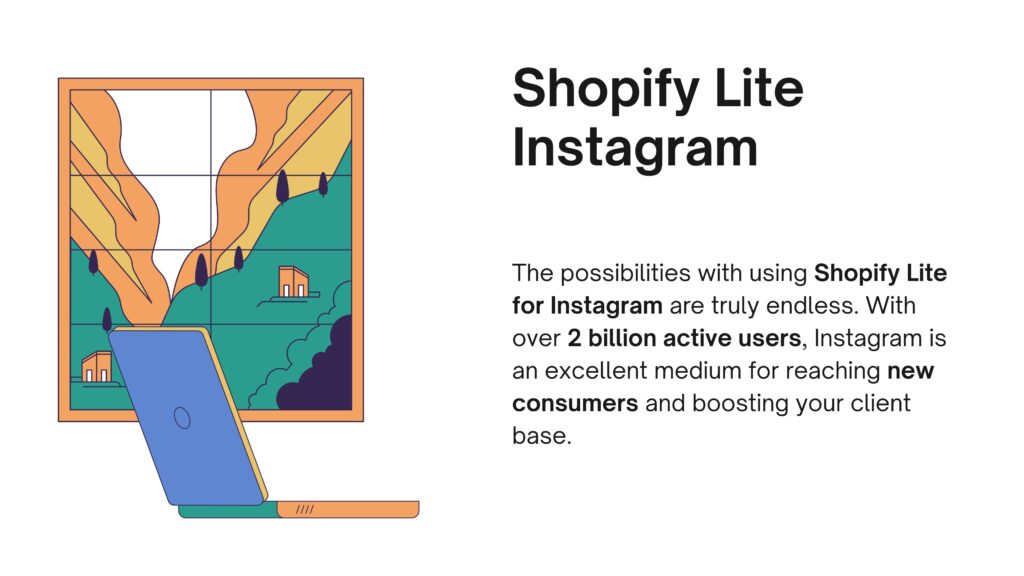
With Shopify Lite, businesses are able to sell their items and reach new markets on this popular social network. The possibilities with using Shopify Lite for Instagram are truly endless. With over 2 billion active users, Instagram is an excellent medium for reaching new consumers and boosting your client base.
Shopify Lite interacts with Instagram effortlessly, enabling you to handle orders, process payments, and see sales right from the Shopify dashboard. You can also make it easier for customers to discover and purchase your items by tagging them in your Instagram photos and stories. This boosts your exposure and reach on the site, allowing you to reach a larger audience.
Finally, Instagram features, such as live videos, posts, and stories, provide merchants with unique possibilities to engage with their followers and advertise their products in an engaging and relevant way.
How to integrate Shopify Lite with Instagram
01. Linking Instagram to Shopify Lite
Go to the Sales Channels area of your Shopify Lite account and link your Instagram account. This enables you to manage your sales and orders using Shopify Lite.
02. Creating product listings
Add your items to your Shopify Lite store and make them “visible” on Instagram. This allows you to tag your items in Instagram photos, making them available for purchase to your followers.
03. Tagging your products
Instagram allows users to tag up to five goods in each post. These tags will be shown as shoppable links, allowing your followers to learn more about the product or buy it.
04. Order management
Shopify Lite interacts with Instagram, enabling you to handle sales and payments from the Shopify dashboard. This allows you to easily see your Instagram sales with your other Shopify sales.
05. Shopify Lite Facebook
Utilizing Shopify Lite in conjunction with Facebook is a smart move for any business looking to expand its reach and tap into the vast potential of the world’s largest social network.
The Shop section, accessible right from your Facebook page, provides a seamless and convenient platform for showcasing and selling your products. Not only does this give your existing Facebook followers an easy way to shop with you, it also opens up the possibility of reaching new customers through Facebook’s powerful advertising tools.
Whether you’re looking to increase brand awareness, drive sales, or simply offer your customers more convenient ways to shop with you, integrating Shopify Lite with Facebook is an excellent choice that is sure to deliver results.
How to integrate Shopify Lite with Facebook

01. Log in to Facebook
Connect your Facebook page to Shopify under the Sales Channels section of your Shopify account. You will be able to manage your items and orders straight from your Shopify dashboard as a result of this.
02. Upload your merchandise to your Facebook Shop
You may add goods to your Facebook Shop after your Facebook page is linked to Shopify. Check that your product descriptions, photos, and pricing are current and appropriately represent your goods.
03. Make use of Facebook’s advertising features
Use Facebook’s advertising options to reach a larger audience and market your items. You may run tailored advertising, target certain demographics, and even retarget clients who have previously connected with your company on Facebook.
04. Track and manage your sales
Shopify Lite interacts with Facebook, allowing you to track and manage sales from the Shopify dashboard. You’ll get real-time statistics, customer information, and order data, making it easier to monitor your company’s success on Facebook.
VIII. Shopify Lite WordPress: How does Shopify Lite work for WordPress?
As an e-commerce business owner, you’re always looking for new methods to broaden your reach and increase your sales. Shopify Lite for WordPress makes it simple and straightforward to do just that. With the tools you already know, are acquainted with, and are comfortable using on your existing WordPress website, you can take your online store to new heights and reach a bigger audience with this sophisticated e-commerce solution.
From your WordPress dashboard, you can effortlessly add goods to your store, adjust product descriptions and pricing, and even handle orders and shipping. With a Shopify Lite integration, you can use WordPress’s reach and popularity as the most frequently used website builder and content management system.
You can also take full advantage of the platform’s social media features to engage with potential clients on prominent social networks such as Facebook and Instagram.
How to integrate Shopify Lite with WordPress
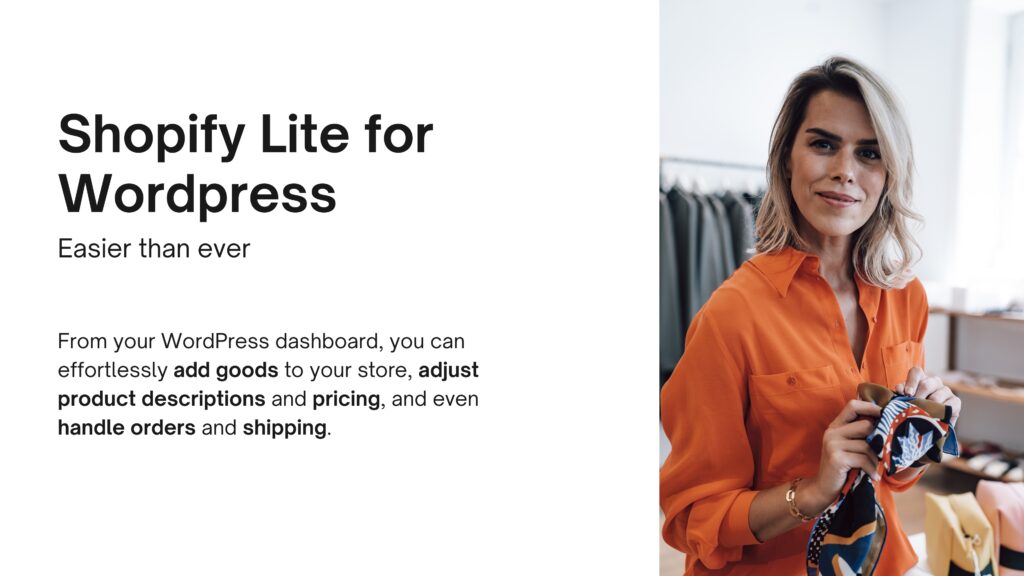
01. Download and install the Shopify Lite WordPress Plugin
Navigate to the plugins area of your WordPress dashboard and look for the Shopify Lite plugin. Install and activate the plugin after you’ve found it.
02. Integrate Shopify Lite with Your WordPress Website
After installing the Shopify Lite plugin, you must link it to your Shopify account. Simply follow the instructions provided by the plugin to accomplish this.
03. Add Products to Your Shopify Store
Then, upload your items to your Shopify store and ensure that they are marked as “visible” on your WordPress site.
04. Integrate Shopify Products into Your WordPress Website
After you’ve added your items to your Shopify store, you can quickly integrate them on your WordPress site.
Simply select the products you wish to display and paste the plugin’s shortcode into your WordPress pages or posts.
05. Customize Your Shopify Lite Connection
Using the plugin’s options, you may change the appearance and feel of your Shopify Lite integration. This involves deciding on the size and arrangement of your product photographs, deciding on the currency to use, and configuring shipping and payment choices.
06. Shopify Lite Fees and Shopify Lite Pricing: How much is Shopify Lite?
Wondering how much Shopify Lite fees are, and how much is Shopify Lite compared to other plans? Shopify Lite costs $9 a month, but it is important to note that it is not available for new merchants at this time.
Conclusion
Finally, Shopify Lite offers a low-cost and simplified option for e-commerce enterprises wishing to sell their items on popular platforms such as Instagram, Facebook, and WordPress. Shopify Lite integrates with these platforms to help businesses reach a larger audience and manage their sales in one place. Shopify Lite limitations can be overcome by upgrading to the Basic plan, which would provide you with a full-fledged Shopify store.
E-commerce business owners may use Shopify Lite in conjunction with Koala Inspector, a sophisticated e-commerce tool that helps businesses improve their product listings and track their sales performance, to boost the success of their online sales efforts even further.
Using Shopify Lite and Koala Inspector together will greatly improve sales processes, boost visibility, and ultimately generate more sales and money.