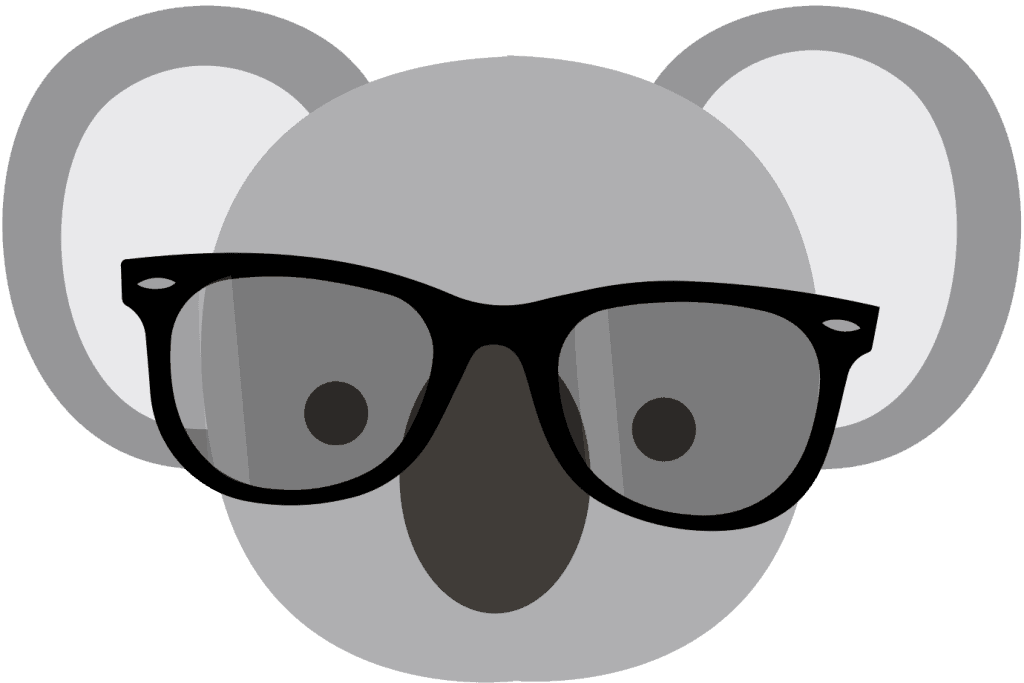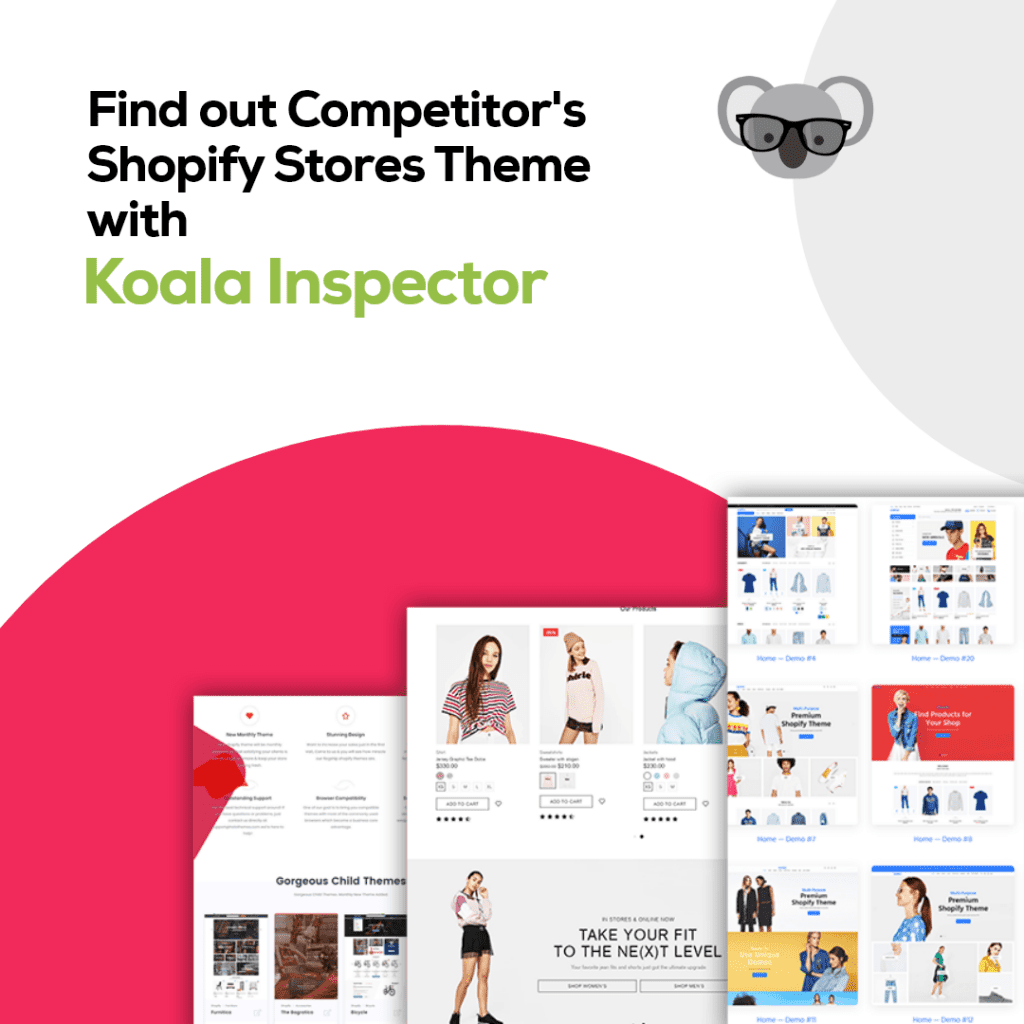Have you ever come across a Shopify store that just looked great? You probably wonder how you, too, can have a great-looking online store. You can easily find out the theme or eCommerce template that the store uses. Koala Inspector will instantly reveal Shopify store themes at top-selling stores. Find out the best Shopify templates and themes. Then customize online store templates at your store for a beautiful, professional website. Would you mind continuing to read to find out how it works?
Find Top Online Store Templates and Themes
Thousands of people outside trying to detect the website themes regularly on various types of website systems. And Shopify is no different.
The best part is that now with a Shopify Inspector Extension, you can find out about the Shopify theme used to build it.
Keep in mind that Shopify Inspector is an excellent tool for finding which theme a store is using and provides additional features to make you scope out your competition. Yes, you can discover best-selling products, apps, and plugins the store operates, where they get their traffic, and more.
So, what are you waiting for? Find out the best with the Koala Commerce Inspector extension. You are thinking about how to use it? Once installed, you can navigate to the shop you’d like to inspect and click on your Shopify Inspector extension for top secrets. You know what, the inspector includes a link that takes you directly to the theme’s page on Shopify even if the title of the theme doesn’t contain the theme’s name.
Now you have the opportunity to follow and track any Shopify store you wish, no matter if you use Etsy, WooCommerce, or any other eCommerce platform.
Shopify Inspector like the Koala Inspector can help you reveal all the secrets behind every Shopify store.
You can find out about:
- Apps
- Themes
- Newest products
- Bestsellers
- Traffic monthly visit
- Traffic sources & countries
- Social Links
- First and Last published products
- Number of products and the price range in the store
Install the inspector extension now and get ahead of your competition!